If you use an Android phone, Google Meet is the perfect app for attending video conferences. Google’s video meeting platform is perfectly optimized for Android and you can use it even when you’re not at the office. Well, sometimes Google Meet may fail to work as it should. In this guide, we’ll explore how you can fix some of the most common Meet issues on Android.
Contents
How to Fix Google Meet Issues on Android Phone
Update Google Meet, Chrome, Gmail, and Android OS
If you use Meet directly from Chrome, update your web browser. The same is valid if you use the tool directly from your Gmail app. Make sure all your Google apps are up-to-date. Launch the Google Play App, search for Chrome and Gmail, and hit the Update button.
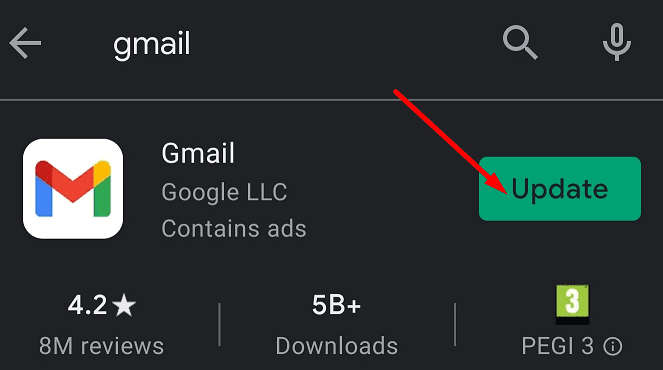
If you use the stand-alone Google Meet app for Android, make sure you’re running the latest app version. Each Google Meet mobile app version is supported for up to six months. Outdated Meet versions may not work properly.
Don’t forget to update your Android version as well. The latest OS versions always pack important system improvements and bug fixes for known glitches. Navigate to Settings, select System, go to System Updates and check for updates.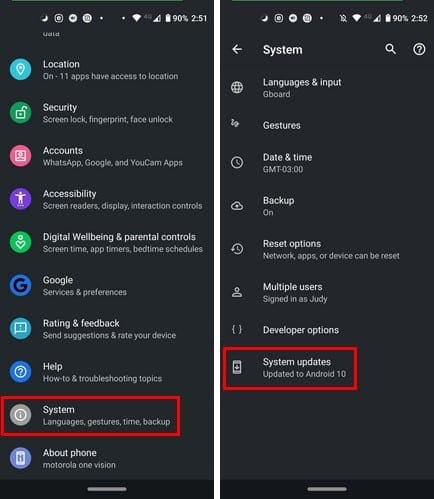
After you apply the updates, restart your phone and check if the issue is gone.
Clear the Cache
Temporary data from previous Meet sessions may interfere with your current video meeting. Clear your Google Meet cache and check the results.
- Navigate to Settings, select Apps, go to All apps and select Google Meet.
- Tap Storage, select the Clear cache button, and check if Meet works as it should now.

- If the problem persists, hit the Clear data option as well.
Reinstall Google Meet
If updating the app did not do the trick, try reinstalling it. Long tap your Meet app icon until the Remove option appears on the screen. Restart your phone, launch the Google Play app, search for Google Meet and install the app again.
Improve Your Bandwidth
If you’re experiencing Google Meet glitches when using your cellular connection, switch to a wireless connection if that’s possible. Close background programs to prevent other apps from using system resources and bandwidth.
Additional Solutions
- If you have a dual-SIM phone, turn off the second SIM.
- Contact your admin if your account is managed by an organization. Ask them to check your account settings.
Conclusion
If Google Meet is not working on your Android phone, update the app and restart your device. Disable the second SIM if you have a dual-SIM device and clear the app cache. Let us know if you managed to solve your Meet issues with the help of this guide. Share your feedback in the comments below.





I follow all the guidelines but still the same.. Still nit working, i cannot open google meet anymore ????
BTW, Google Meet works on a PC. Just not on an android mobile device or tablet.
Google meet stopped working. Goes back to homescreen in some instances and can’t join a video call.
google meet is not working after all your guidelines.getting frustrate.
Google meet is still not responding
I did everything a lot of times already but still not working. I’m so disappointed since this tablet is new, I bought it for my online classes and now I can’t join. Please help!
It does not work properly.after 10 or 20 sec it hang up my itself.i can’t join my class cause of that and I do all you said but it doesn’t work.
Google meet is not updating in my tablet, with older version, voice is coming very slow n also it hangs after every 15- 20 min
Not at all working after all efforts as suggested.
Every time failed to join meeting in my samsung tablet
Not coming properly
No it’s not working . Whenever I am entering a meeting , I am getting disconnected automatically. Moreover I cannot see anything nor can hear anyone’s. Today only I faced this problem. Yesterday also it was ok. But today it’s creating a lot of problems. I updated the app , reinstalled, clear catche, everything done but still not working. I am very much disappointed as I can’t attend my online classes.
I am from tamilnadu meet app some time go and sometime doesnot go what can do pls say i son have online cls
Hi.. Google meet is not working in my phone after all your suggestions. Please enlighten me why this is happening. Thanks
Hi, it’s still not working. I already upgraded my gmail app and the system of my phone. Did clearing the cache also but still not working.