Two of the most popular and talked about VPN providers are ExpressVPN and NordVPN. It can be very hard to choose between them so, we’re going to break down what features they have so you can see for yourself if there’s a unique feature that will sell you one way or the other, or if it will all come down to price.
| Feature | ExpressVPN | NordVPN |
| Lowest price (payable in full upfront) | $6.67 per month for one year | $3.49 per month for three years |
| Money-back guarantee | 30 days | 30 days |
| Simultaneous supported devices | 5 | 6 |
| Total servers | 3000+ | 5297 |
| Total countries | 94 | 59 |
| Unlimited downloads | Yes | Yes |
| Unthrottled speeds | Yes | Yes |
| VPN kill switch | Yes | Yes |
| No-logs policy | Yes | Yes |
| Encryption | 256-bit AES-GCM | 256-bit AES-GCM |
| Perfect Forward Secrecy | Yes, new key every 60 minutes | Yes (unspecified time period) |
| VPN protocols | OpenVPN(TCP and UDP), L2TP/IPsec, IPsec, IKEv2, PPTP | OpenVPN(TCP and UDP), IKE v2/IPsec, NordLynx(a WireGuard variant) |
| Supported devices | Apps: Windows, Android, Mac, iOS, Linux, Routers, Chromebook, Kindle Fire, and Nook. Browser extensions: Chrome and Firefox. |
Apps: Windows, Android, Mac, iOS, Kindle Fire, and Linux.
Browser extensions: Chrome and Firefox. |
| Unblocks streaming sites | Yes | Yes |
| Supports P2P torrenting | Yes | Yes |
| Split tunnelling | Yes | No |
| Double VPN | No | Yes |
| Onion over VPN | No | Yes |
| Built-in ad-blocker | No | Yes |
| Dedicated IP | No | Yes |
As you can see the two products have a very similar feature set. ExpressVPN has a few features and advantages over NordVPN, but in general, NordVPN seems to come out on top. If you need to connect to a specific country, then ExpressVPN is more likely to work for you with its larger spread of servers.
If you need to use the L2TP, IPsec or PPTP VPN protocols for compatibility reasons, then ExpressVPN is the VPN that you should pick. Although if you want to use the experimental NordLynx protocol that’s only available from NordVPN.
Both VPN providers support very similar device sets, with the exception of ExpressVPN supporting Nook Tablets.
One key feature that NordVPN is missing is split tunnelling. Split tunnelling is a feature that allows you to specify apps that can bypass the VPN, this can be helpful for apps that don’t play well with VPNs or need to know your real location.
ExpressVPN however, doesn’t have a double VPN, Onion over VPN, dedicated IP, or built-in ad-blocker feature to compare to NordVPN.
After coming out on top in the feature comparison, you’d expect NordVPN to be more expensive, especially when it has 2000 more servers than ExpressVPN. You’d be very wrong though, NordVPN is almost half the monthly price of ExpressVPN, making it truly the better VPN.



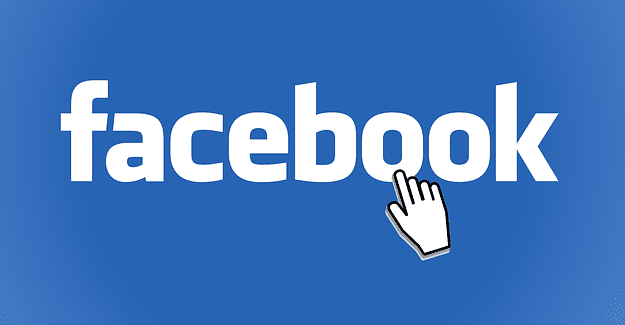
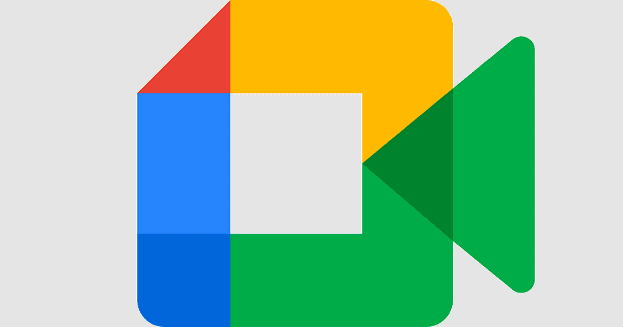
I agree with conclusion. NordVPN does, in fact, have split tunneling and it works very welll.