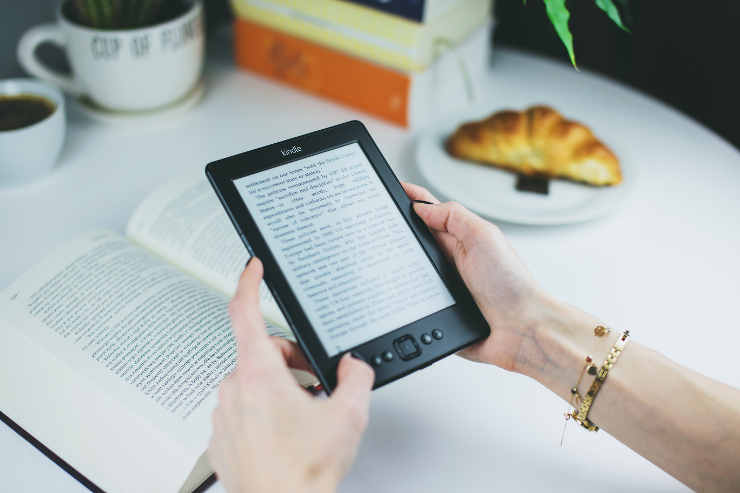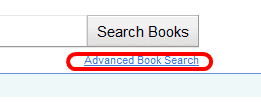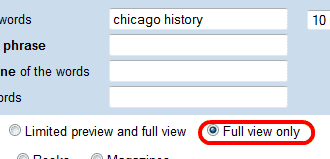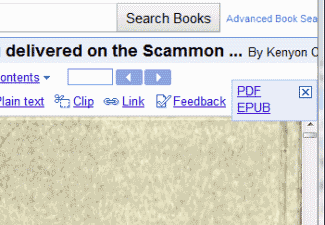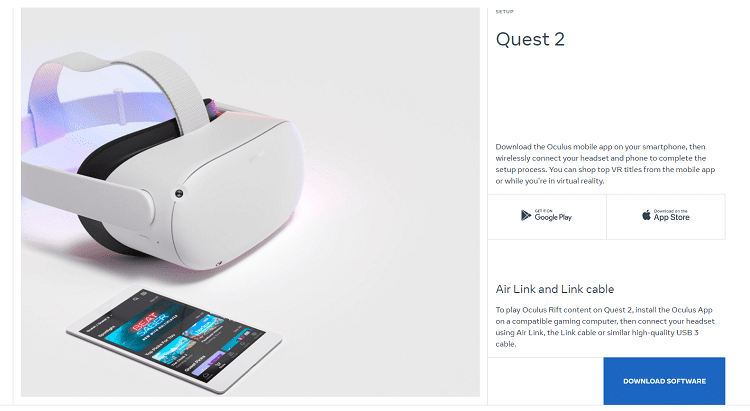If you’ve just purchased an eBook reader like the Nook, Amazon Kindle, or Kindle Fire, you may not be able to afford purchasing eBooks right after plunking down hundreds of dollars for the device. There are options though. Fortunately, there are free eBooks out there, but they are often hard to find. Here are a few great options for starting off your library without spending a dime.
Contents
Amazon Top 100 Free
For Kindle users, Amazon has a list of top 100 books that are available for free. Amazingly, many of them are quite good.
Google Books
Google Books is perhaps the biggest source for free eBooks.
- Go to books.google.com.
- Perform a search, then select the Advanced Book Search link.

- Enter your search term and select the Full view only radio button. This will limit your searches to include only entire books. Otherwise you’ll get partial books and samples.

- Once you’ve chosen a book, an option in the upper-right corner of the screen will be available. You can download the ebook in EPUB or PDF format, then transfer the file to your Nook using a USB connection to your computer.

Project Gutenberg
This project to digitize the greatest books features over 57,000 free ebooks featuring the world’s greatest literature. All available on their website in epub and Kindle format.
Barnes & Noble
Barnes & Noble has a section for free eBooks. If you asked me, the books available on this site are pretty pathetic and not really worth looking at, but you may find one or two that you value depending on your personal taste. They are at least good for testing the functionality of your device.
Planet eBook
This is the option I prefer. I like classics, and many of them are public domain. Planet eBook makes many classics easily available in PDF format and they look great on the Nook. They even have 1 page or 2 page format options in each file. Get great books like Frankenstein, Les Miserables and 1984 for free.
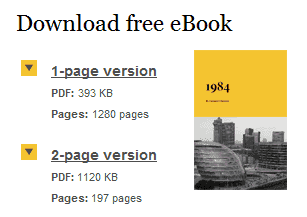
ManyBooks.net
Over 29,000 eBooks available, and all of them are free. ManyBooks.net has the most comprehensive selection of free eBooks I’ve seen as well as the most comprehensive selection of downloadable formats. Thanks to Xseraph for recommending this one.
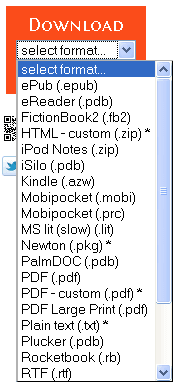
I hope this will give you enough options for free eBook reading on the Nook. If you have any sites that you’ve discovered, feel free to share them in the comments section.