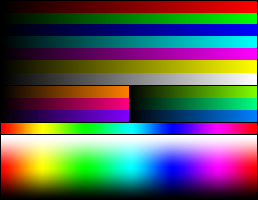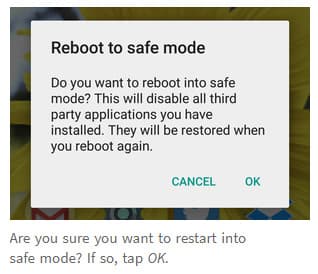The most commonly advertised feature of a monitor, image, or video is the resolution or the refresh rate. These aren’t, however, the only factors in image quality. Another key feature in image quality is colour depth.
What does colour depth mean?
Colour depth is measured in bits and describes the number of bits that are used to display the colour of each pixel. Bits work in binary, so for each extra bit, the number of supported colours is doubled.
In a one-bit image, there are only two possible colours, in a 2-bit image there are four colours, a four-bit image has sixteen colours and so on. The standard image, video and display format in 2020 is the 24-bit “True colour” format, it is used in almost all devices and codecs.
True colour has 8 bits of data for each of the red, green and blue pixels. Overall, there are 224, or 16,777,216 colours that can be displayed with 24 bits. This is considered true colour as the human eye is only able to discern around ten million colours.
Tip: A few codecs will support 32-bit colour; however, the extra 8 bits are only used as an “alpha” or transparency channel and don’t really add any “new” colours we could see.
Issues with the RGB colour space
The design of the RGB colour space as used by most devices doesn’t evenly distribute colours that can be perceived by the human eye. There are fewer colour options for blues and yellows than there are for reds and greens, so people are more likely to notice a banding effect with those colours.
Tip: Banding happens when colours that should be separate ‘melt’ together into a tone that isn’t quite right because there aren’t enough tones available to display things right. This can also be caused by strongly compressing files, and it displays as a jagged edge or spots on an image.
When showing blacks and greys, the RGB colour space sets all three colours to the same value, meaning there are only 256 shades of grey. This makes it more likely to spot banding issues in shadows and darker images.
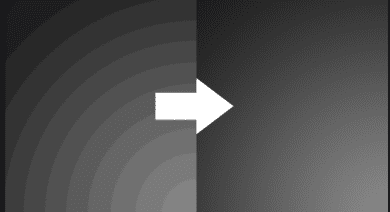
On the right: Smoothed out shades of grey.
Compression algorithms generally reduce the colour accuracy in their effort to reduce the amount of space an image uses – so they remove colours that are unlikely to be used or are easy to replace – but if too much is removed, the picture will show a banding effect.