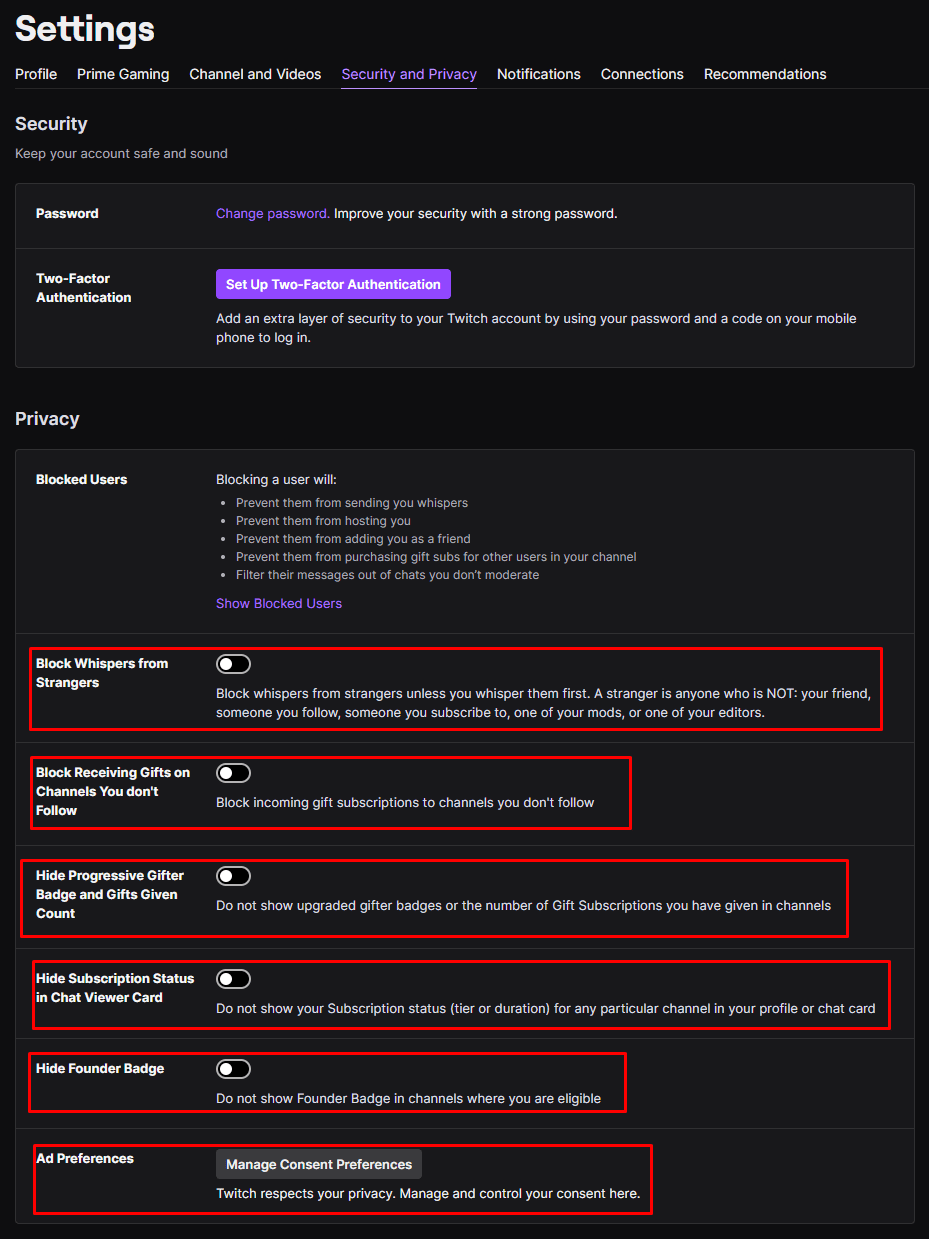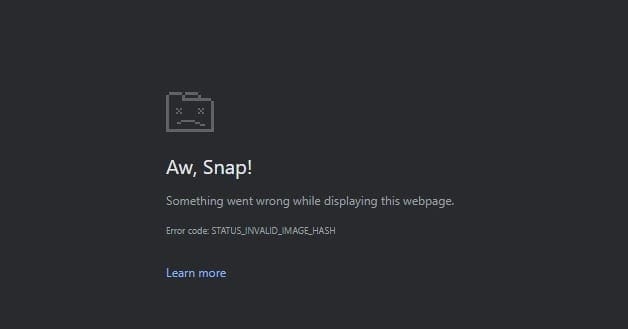Privacy is generally an important part of using any online service. While you may be comfortable with some or even many of the default privacy settings, it’s generally a good idea to review them on every site to ensure that you’re not giving away or making public any data that you don’t want to.
You can find Twitch’s privacy settings, in the account settings. To open the account settings, click on your profile picture in the top-right corner, then click “Settings”.
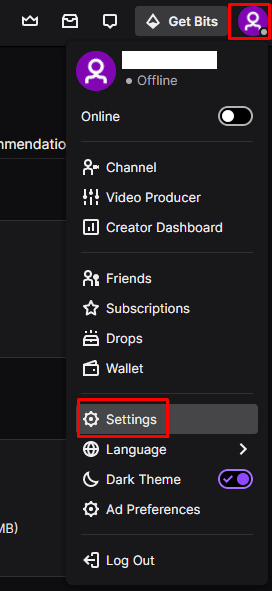
Once in the settings, switch to the “Security and Privacy” tab and scroll to the bottom to find the “Privacy” section. The first entry in the privacy settings is a list of users that you’ve blocked. To view the list, click “Show Blocked Users”. Once you’re viewing the list, you can search for entries, unblock users, or block someone else.
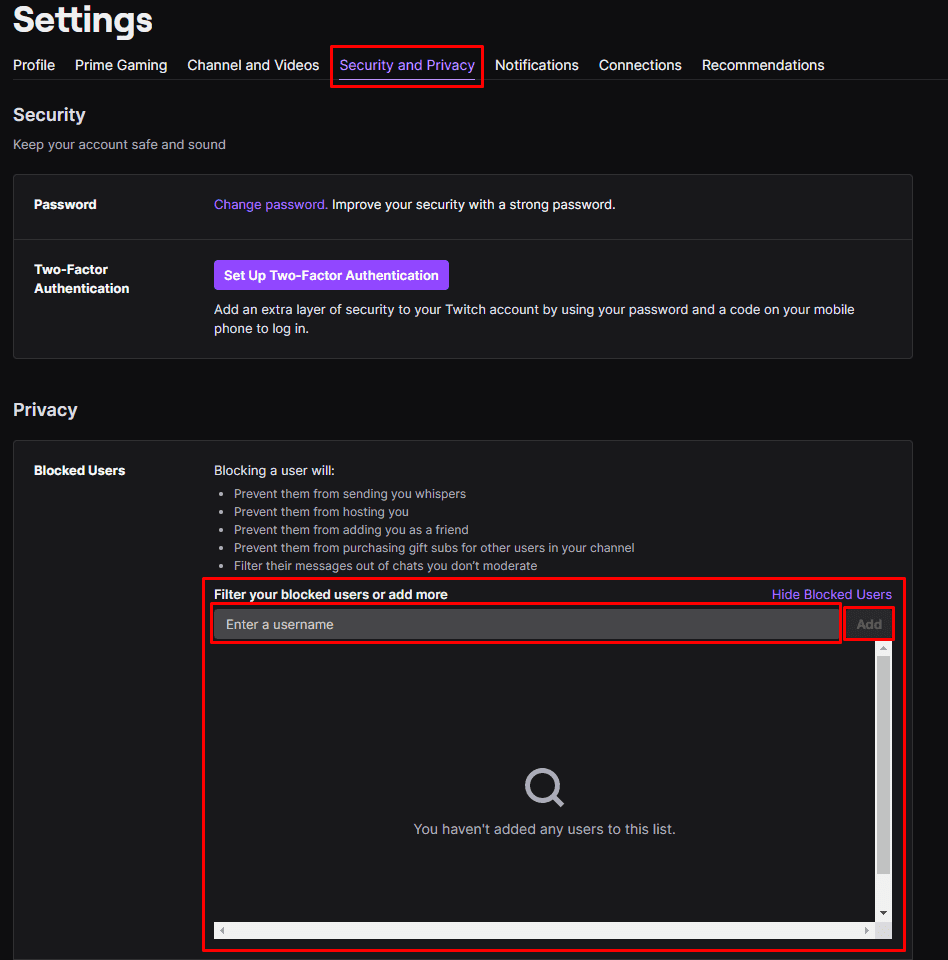
“Block Whispers form Strangers” prevents accounts from being able to initiate a private message conversation with you unless you are their friend, follower, or subscriber, or if they are one of your mods or editors. Even with this setting enabled, strangers can always reply to whispers you send.
“Block Receiving Gifts on Channels You don’t Follow” prevents you from receiving gift subscriptions to channels you don’t follow. “Hide Progressive Gifter Badge and Gifts Given Count” prevents other users from being able to see if you regularly gift subscriptions. “Hide Subscription Status in Chat Viewer Card” hides how long you’ve been subscribed to a channel. “Hide Founder Badge” hides your founder badge in channels where you would be eligible to have one.
The final privacy settings are your ad preferences, click “Manage Consent Preferences” to control which ad services can use analytics to tailor adverts to you.