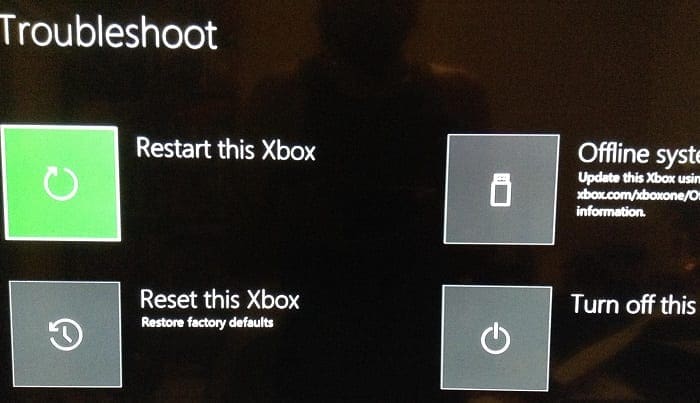Error E102 is an error code that may sometimes affect your Xbox console. It usually occurs when you try to turn on your console or install the latest updates.
Contents
How to Fix Xbox Error E102
Sign Out and Restart the Console
Sign out of your account and restart your Xbox console. Then sign back in and check if error E102 is still there.
If this quick workaround did not work, unplug the power cord and leave your console unplugged for five minutes. Do the same on your modem.
After you powered up your devices, check if the error persists.
Reset the Console with the Xbox Troubleshooter
- Hold the Pair and the Eject buttons on your console. Then press the Xbox button. If you own an Xbox S, hold the Pair button and then press the Xbox button.
- After 15 seconds, you should hear the second power-up sound. This indicates you can release the Pair and Eject buttons.
- The Xbox Startup Troubleshooter options should now be visible on the screen.

- Use the troubleshooter to reset your console.
Send Your Console for Repair
If nothing worked, Microsoft says you should send your console for repair. That’s not exactly the solution you’ve been looking for. But it seems that error 102 indicates there’s a pretty severe problem with your hardware.
Xbox Error 102 Remains Shrouded in Mystery
Microsoft remains tight-lipped regarding the exact causes of this error. The company does not list additional troubleshooting methods on its Support Page.
Unfortunately, users weren’t any luckier either. There are tens of forum threads dedicated to error 102 where users vent out their frustration.
It seems that there is not much that you can do about error E102. Restarting the console, running the troubleshooter, and resetting the device is pretty much all you can do in terms of troubleshooting.
Let us know if you tried other troubleshooting methods. Did they work for you? Hit the comments below.