Texting internationally is no different from texting within your country. You just need to have the recipient’s number, go into your messaging app and send the message. Be aware though that often, contacting numbers from different countries can carry additional costs. Contact your phone service provider for more information on your rates and costs.
Another thing to keep an eye on is the use of area and country calling codes. Every country in the world (as well as some smaller territories) has its own country calling code that goes in front of a phone number, in this format:
+44 123456789
Without that +44, the number would look like this: 0123456789.
Without that code, you can’t text international numbers, so be sure to add it if you want to get in touch with friends overseas, and to drop the zero that usually starts off a phone number.
Here is a list for US state area codes, and here is a list for international country calling codes. It’s worth knowing that the country code depends on the country the number is FROM, not the country the user is IN. In other words, if a German, with a German phone number, travels to Italy, you still need the German country calling code to contact him.

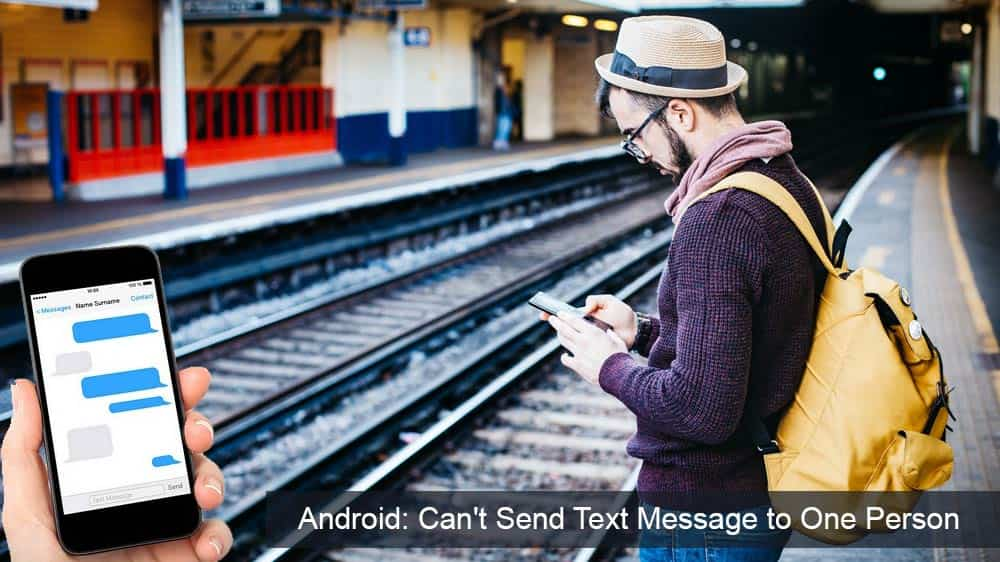


My Fiance lives in the Philippines, I live in the US and when she tries to respond to my text messages they always go into retry status. Ideas?