Using this version of MS Office on your OS is a big deal as it is only supported by a new version of Windows. This could be the reason why Microsoft somewhat muted the announcement launching Office 2019.
The company would much prefer that their users sign up for an ongoing subscription of Office 365 rather than paying money for a standalone version. But it may also be because there are more free Office alternatives such as Google Docs, Libre Office, and other free office web apps.

There are two editions of Office 2019 available, Student and Home Edition. Both versions come with the latest editions of Excel, Word, and PowerPoint; its cost is £120.
MS Office 2019 Business and Home includes Excel, Word, PowerPoint, Outlook, and One Note that is priced at $250.
For Office 2019 Professional the Cost is $440, and it contains all seven applications of Office including Publisher and Access.
Contents
Pros & Cons of Using MS Office 2019
While MS Office is one of the most widespread productivity program packages in the world, it might not be the best option for you depending on your devices, as well as the goal you want to achieve. Weigh the benefits and the drawbacks carefully and determine which option is the best for you.
– Versatile
– Productive
– Secure
– Good Native Apps
– Bulky
– Resource Heavy
– Developed for keyboard & mouse
You can buy the MS Office Home & Business activation card from Amazon and receive it by mail.
MS Word 2019:
There are some useful features that you can get in MS Word 2019, such as:
- Get support for rotatable 3D models and scalable vector image (SVG) format
- Translate to and from various languages
- A feature of ”Read Aloud”, which is text-to-speech
- You can type math using the LaTeX syntax
- New inking feature is added
MS Excel 2019:
MS Excel 2019 contains the following features:
- Provides an ability to deselect the cells
- MAXIFS (It is used to the return largest value in range) and MINIFS (It is used to return the smallest value in range)
- SWITCH(evaluate one value against a list of values)
- TEXTJOIN (combine text from the different ranges)
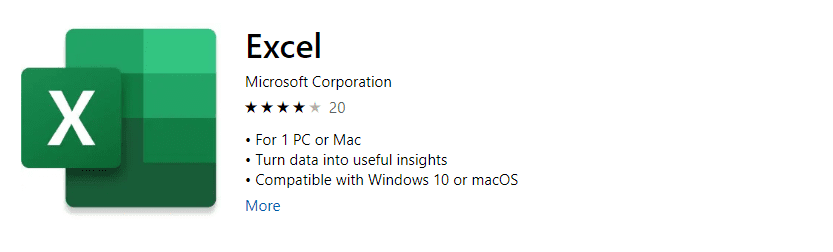
MS PowerPoint 2019:
MS PowerPoint 2019 contains the following features:
- Morph (New transition, added great motion and animation)
- Added a new Zoom dynamic navigation
- Added a surface pen slide navigation
MS Outlook 2019:
MS PowerPoint 2019 contains the following features:
- Allows you to schedule meetings across different time zones in your calendar
- A feature to ”Read Aloud”, that is text-to-speech
- Improvement in Focused Inbox
Should You Upgrade or Not?
There can be different reasons to upgrade from an existing version of your MS Office. Before upgrading to Office 2019, do your research as it is an underwhelming update. This version of Microsoft Office offers limited improvements to some business features.
If you are using Office 2013 or 2016, then there is not really an enough in 2019 to warrant an upgrade. However, if you are a person who prefers the newest version, then be cautious of your choice. If you want to stick with Microsoft, MS Office 365 with instant access to the latest features and built-in online storage may be the better option for you.

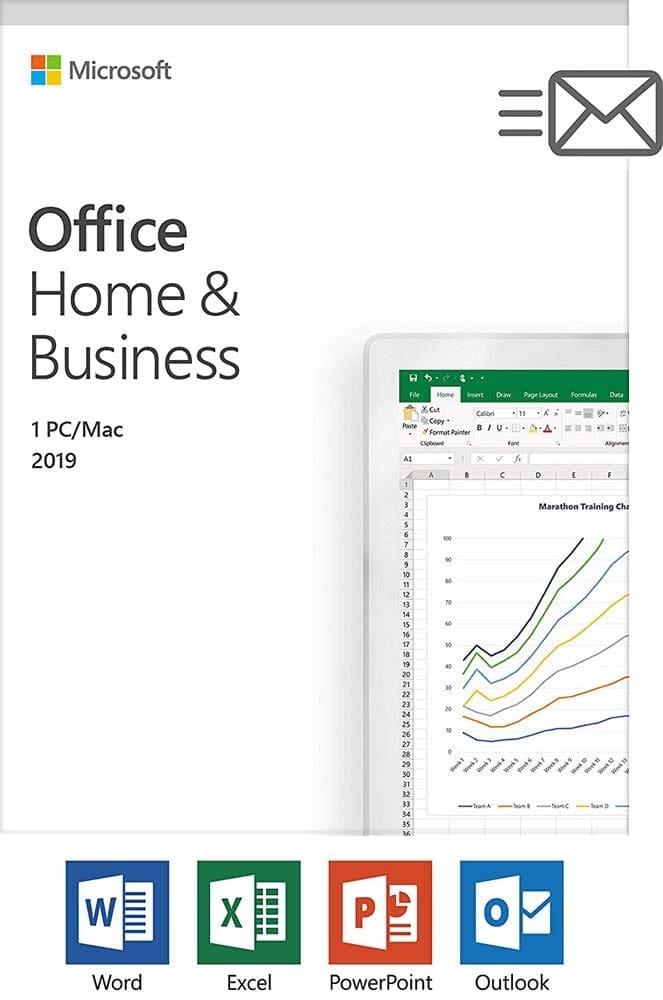



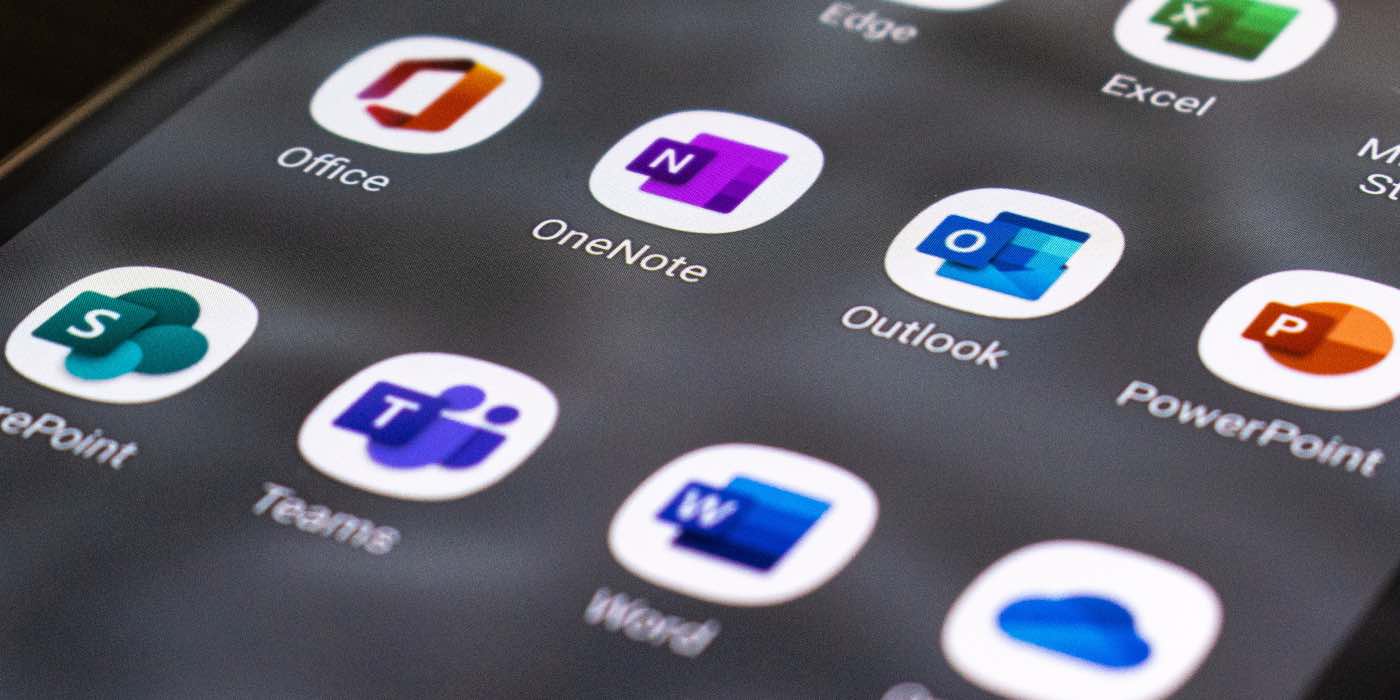
It isn’t resourse heavy! Word 2019 launches very quickly, even when opening a large document (more than 1 Mb – 70 pages whith tables on each). And its speed is much noticable.
imho, at this age best to use LibreOffice as it is free and works with MS Office documents should you need to edit previous documents created with MS Office.