Samsung Health is Samsung’s all in one fitness app that is included on their phones. Users can link it to their smartwatches. It was designed to help users track their core daily activities and habits.
With more people becoming health conscious having a way to easily track calorie and water intake as well as their daily activity has never been more important. Having an app on your phone that can automatically detect exercises and is always counting your steps makes tracking your activity almost mindless.
Contents
Useful Trackers
Once you have logged into the Samsung Health and completed filling out the profile, which asks for your name, height, weight, gender, birth date, and activity level the app will set base goals for you.
Now you can go through and customize each of the trackers and goals individually to give you a more personalized experience.
In order to change any of the goals for the various trackable features use the following steps.
- Click on the desired tracker, for example, steps
- Tap the vertical triple dot icon in the top right corner
- Click “Set target”
- Adjust the goal to whatever you want.
Here is a complete list of things you can decide you want to track with a brief explanation of how they work.
- Steps- Steps are counted automatically using your phones or watches accelerometer and GPS. If you can maintain a speed of at least 100 steps a minute for 10 minutes straight the app will mark it as a healthy pace.
- Exercise- Has more than 75 exercises pre-programmed for average calories burned. A few of them like running can be automatically detected. For others like swimming, you can manually enter the amount of time completed doing the exercise.
- Food- Has to be manually entered into the app. The number of calories suggested can be adjusted for maintaining, losing, or gaining weight based on your goals.
- Water- Glasses of water are added manually each glass counts as 8.4 fluid ounces of your goal.
- Sleep- You can either record your sleep manually or you can sync a sleep monitoring device to track it automatically. The app prompts you for the length of sleep and how you rate each night sleep
- Weight and Target Weight- This allows you to manually enter your initial weight and the target weight you want. The daily calorie intake and calories burned suggestions will be adjusted based on how fast you want to reach your goal.
- Floors- Automatically track how many “flights” of stairs you climb using sensors in your phone that act as an altimeter.
- Stress- can be linked to a device that will continuously record your stress level otherwise you have to manually enter it.
- Blood Glucose- is entered manually for tracking. A target range can be set to help track your optimal levels.
- Caffeine- Works similar to the water tracker except it keeps track of the milligrams of caffeine in a drink
- Heart Rate- If your phone has a heart rate monitor on it you can track it otherwise a device that tracks heart rate must be worn and linked to Samsung Health.
- Blood Pressure- This must be recorded manually into the app
- Women’s Health (tracks menstrual cycles)- Asks when your last period was and how long on average between periods. Based on this information the app will give you predictions for a fertility window, ovulation, and when your next period is. The app also allows you to take notes on your physical symptoms and moods as well.
With so many different options to track and keep records, Samsung Health can fit into almost anyone’s lifestyle.
Challenges
To help keep you motivated to meet your goals Samsung Health has several options where you can “compete” with other users for bragging rights.
Global Challenges
Once a month there is a new global challenge that encourages you to walk a certain amount of steps throughout the month and then displays how you are doing compared to others who have opted into the competition.
There is also a social board where participants can add pictures and connect with others in the community. At the end of the month, the community board is emptied and you can opt into the next challenge.
1:1 challenge
If being compared to people you don’t know doesn’t motivate you to be more active you can also challenge your more competitive friends to a one on one step competition. You get to pick the length and then invite your friend, the app will display both of your steps and tell you who’s winning and by how much.
Friendly competition
Sometimes you may not feel like being in a competition if you just want to see how you are doing compared to your friends and every other Samsung Health user the Together section of the app gives you a percentage of how you are doing. No one else will be able to see exactly where you are it just is a metric for each individual user.
Insights
The CDC recommends that adults do at least 150 minutes of moderate-intensity aerobic activity a week as well as 2 days of muscle-strengthening activities to get a minimum amount of health benefits. These can be anything that raises your heart rate or makes your muscles work harder than they usually would.
Using Samsung Health to track your goal progress can be a great way to live a healthier lifestyle since it will send you reminders and notifications to help keep you accountable. It is even more motivating when you have a group of friends to support and lightly compete with.


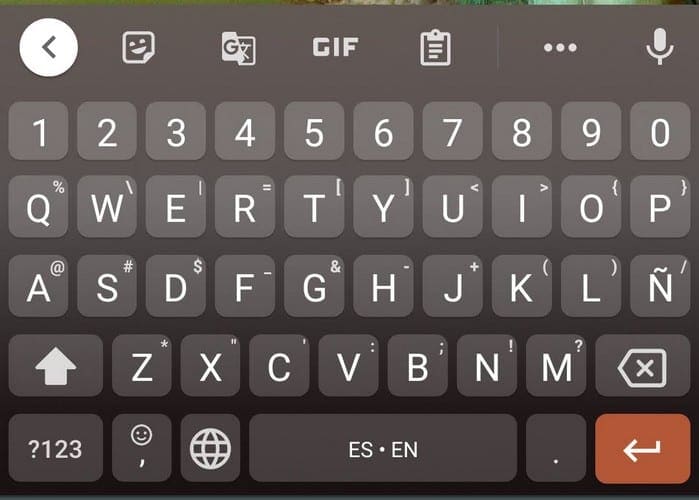


How to set weight goals in Samsung galaxy Health food /calorie tracking
Didn’t help. There seems to be no way to set targets. Using iPhone 13 with iOS 15. There sure ought to be a way to set targets and goals and the presets are all way below being useful for normal healthy people who want to stay that way.
Where do you set a target for minutes of exercise per day? My weekly summary says I have a target of 90 minutes per day, but I don’t remember setting that and can’t find how to edit it.