There may come a point where you need to find out the MAC address to your Roku device. The MAC address is a unique set of letters and numbers that are utilized as a network address for your connection. You can find the MAC address to your Roku box or Roku Stick using these steps.
Tip: Some Roku models have the MAC address printed on the bottom of the physical device.
- From the Home screen, select “Settings“.
- Choose “Network“. On some models, you may need to select “System“. (For older versions, skip this step.)
- Select “About“.
- The “Wireless MAC address” will be displayed on the right side of the screen along with other network connection information. If you use a wired connection, you’ll be interested in the “Ethernet MAC address“.

Hopefully these steps have helped you successfully locate the MAC Address to your Roku. If you have trouble with these steps, please leave a comment below.
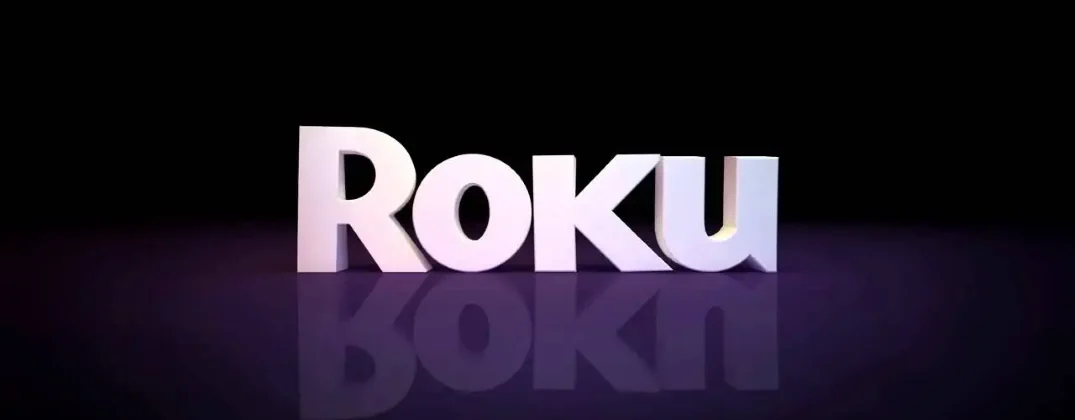

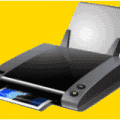


FYI- Some Wi-Fi networks require you to register your MAC Address before you can join the network. For example a ROKU ONN Smart TV. However, you will not be able to see what your Smart TV’s MAC Address is until your product has been registered. I know what you’re thinking….. how do I register my tv without being able to connect to the internet? You can’t and you also cannot utilize a persons phone as a hot spot either. So, you will need to find a network that you can access in order to register your product, and then after that you will be able to acquire the MAC Address of your TV.
Hello: My Roku wireless and internet not working.I did everything online.But nothing happened
our ROKU tv does not list the MAC address on the system or network page, is there a way to find it outside of the software? ie on the back of the TV or something?