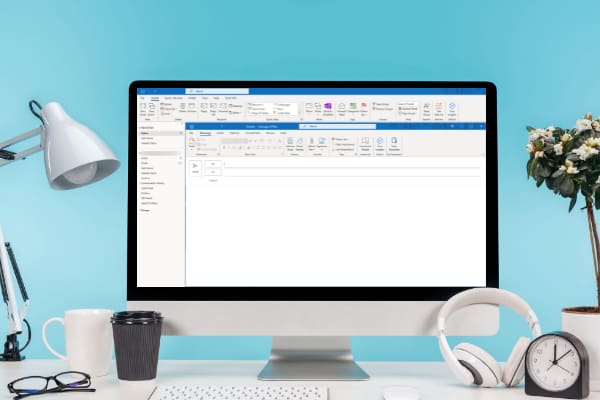Customization is a great thing, especially if you spend a lot of time on a device or a particular site. To set your Reddit wallpapers as background will not influence the utility of the website, but will help with your experience while surfing.
This change in screen brings a fresh feel to their devices and is a form of self-expression for computer and smartphone users.
The internet world is full of different kinds of wallpapers, and if you explore long enough, you are sure to find something that is right for you. There are multiple customization options, which might include something for a change in your home screen image, audio tunes, or font style.
Wallpapers are available at different websites and through various applications. However, the site Reddit is one of the best places to find customizable material for your device. Reddit allows you to change your wallpapers automatically without much manual labor.
Contents
Pros and Cons of Setting a Reddit Wallpaper
Although an aesthetic change might not seem like a big deal, there are some drawbacks that you should think of when setting your wallpaper on Reddit.
-Can Look Good
-Darkens up Your Background
-Makes Your Page Fresh
-High-Res Images may Slow Performance
-Difficult Contrast for Some Images
-Can Become Stale
If you want to learn more about Reddit and how it changed the world, you can purchase Without Their Permission by Alexis Ohanian from Amazon, which is not only informational but also an entertaining read.
Windows Devices
To change your wallpapers as backgrounds in Windows, you have to download the Reddit Wallpaper Changer. You’re able to download this tool and install it your personal windows computer. The Reddit wallpaper changer allows you to choose the parameters of the wallpaper change. You can select different categories of wallpapers. For instance, you can pick out the latest or popular categories or find a category that suits your tastes. Reddit wallpaper changer will rotate wallpapers from your selected group.
Steps for Reddit Wallpaper Setup on Windows
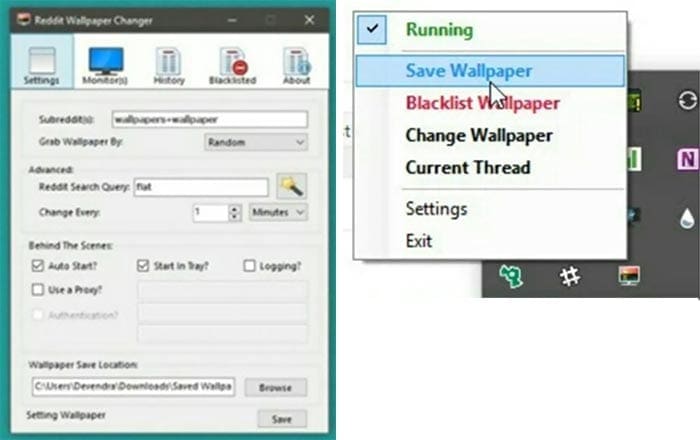
Follow these simple steps for fantastic home screen customization.
- For wallpaper rotation, run the Reddit wallpaper changer. Start the tool by double click on its icon. It must run in the background to change the wallpapers. If you don’t know if the app is running, you can check it in the taskbar.
- Now you have to set the commands for wallpaper change. Don’t worry; it is only a one-time step. Right click on the app icon. This will reveal the settings of the clicked application. While inside, set the source of wallpapers. Choose Reddit as your source of wallpapers. Select the time-interval for change of wallpapers.
- Your wallpapers will continue changing according to your chosen preferences. The Reddit wallpaper tool for windows also offers you to save any particular wallpaper. To save a wallpaper, click on the app icon. Hit the save button to confirm your selection of the wallpaper.
Android Devices
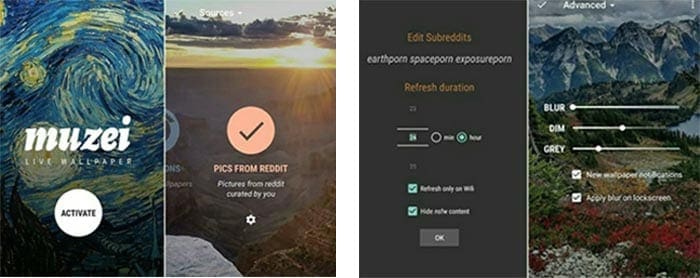
You have to download the Muzei Live Wallpaper App from the Google Play Store. Muzei live wallpaper app has a built-in plug-in for wallpaper rotation. After the installation of the application, follow these steps:
- Open the app and enable the live wallpaper feature. To activate our required plug-in go to the settings menu of the app. You have to choose Pics for Reddit option. This will enable the live wallpaper feature of Muzei app.
- Now you can see your wallpapers constantly changing at your Android device. You can also choose different sources of wallpapers for your device.
- Save the settings. Muzei live app will run in the background to change wallpapers.
Follow the guidelines mentioned above to enjoy new wallpapers from Reddit.
Conclusion
Wallpapers are a great way to customize your computer environment and make the most of your user experience. It’s a simple process, and you’ll be happy you took the time to personalize things.