If you need to free some hard drive space on your Sony PS3, you will want to learn how to uninstall apps and games from the console.
Uninstalling Apps
- From the main menu, use your controller to highlight the app in the list, but don’t press “X” to open it. Instead, press “Triangle“, and a menu will appear.
- Toggle your selection to highlight “Delete“, then press “X” to select it.

- You will be prompted if you are sure you wish to proceed. Highlight Yes, then press X to select it and the app is removed from the PS3.
Uninstalling Game Data
Some games install data to your hard drive such as game updates. If you’re no longer plan on playing a certain game, you may want to remove this data.
- From the “Game” menu, highlight “Game Data Utility“, then press “X” to select it.
- Toggle your selection to the game you wish to remove.
- Press “Triangle” on the controller and a menu will appear to the right.
- Highlight “Delete“, then press “X” on the controller to select it.
- Highlight “Yes“, then press “X” on the controller to select it. It may take a few minutes for the game data to be removed from the PS3.
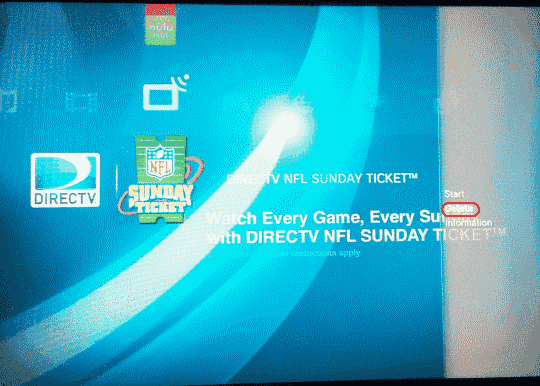
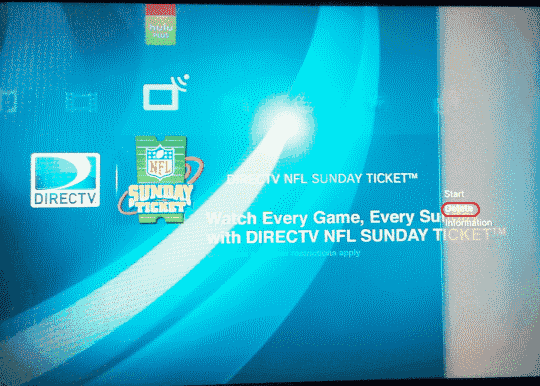




Games are not showing up in this menu. No help at all sorry
I deleted the Plex App but it is still showing in my channels how do I get it out of there?
When I click on delete it does nothing, this is on Netflixon Hulu it doesn’t even give me the option to delete. Please help.
Really helpful info. Cheers