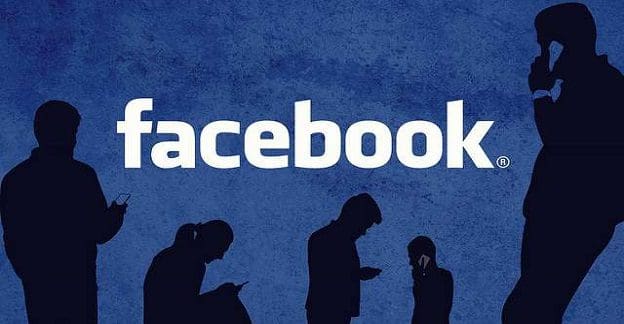Passwords have been around since the inception of technological devices and even earlier in general cryptology and encryption. If there were something that you needed to protect, you would put it behind a password. That’s been common knowledge for most of our lives, regardless of how old you are.
Although the efficacy of specific passwords has been hotly debated due to the advancement of hacking tools and techniques, there’s never been anything better to replace passwords on a mainstream scale until now.
Passkeys are the hot new tech term, and all the major corporations and technology manufacturers crave it. Find out exactly what they are and why passkeys are replacing passwords. Read below for more information on the subject, such as how you use passkeys on your smartphone.
Contents
Related Reading:
- Windows 10: Enable/Disable Facial Recognition in Photos App
- Brave Browser: How to View and Erase Saved Passwords
- Windows 11: How to View Saved Passwords
- How to Save Passwords on Google Chrome
What Are Passkeys?

To put it in basic terms, Passkeys is a way for users to use biometric data like facial recognition technology or fingerprint scans to log into websites and services. In more complicated terms, passkeys trade WebAuthn cryptographic keys directly to the website, so there’s no need for the website to store any of your login data, such as an encrypted copy of your password. Because we all know that those databases can be highly vulnerable. So now, with passkeys, there’s no need to create password databases that require advanced security and can recall the encrypted password.
The big problem with passkeys is that every website currently has a field for users to type their passwords into. Still, not all websites and services have the capability to interact with passkeys. Every password manager, application, service, and the website would need to implement the technology used in passkeys. Luckily, major corporations like Microsoft, Google, Apple, and the FIDO Alliance are all working on creating a standardized protocol to implement passkeys to all digital websites and services. So, you can be sure that you can begin to use passkeys on your smartphones and computers in the near future.
Why Are Passkeys Replacing Passwords?
Passkeys are a much more efficient and secure way of logging into websites and digital services. If you’ve ever been a part of a database leak or hack, you’ll know how nerve-wracking it can be to wonder which of your accounts uses that same password. Once a malicious party has your password and email, they can log into most of your accounts if you use the same information. Two-factor authentication helped, but not many people adopted this more advanced security system as it was too cumbersome and tedious. Passkeys bake two-factor authentication but remove the need for you to have any authenticator app.
How To Use Passkeys
Passkeys aren’t mainstream yet, as each website, app, and service needs to implement the technology first. A few services use passkeys, like PayPal, eBay, Google, GoDaddy, and more significant corporations. Here’s how you can use passkeys on your devices:
On Computer
If you’re on your computer, you’ll need a Bluetooth connection between it and your phone. Google and Apple, the two major smartphone manufacturers, insist on using your smartphone as the way to authenticate your login details instead of a localized password manager on the device you’re logging in with.
So, for now, you’ll need your smartphone and a Bluetooth connection. The process of creating a passkey and using it is extremely simple. Like creating a password on a website, you’ll be walked through each step. If you want to use facial recognition, you can choose that or use your fingerprint instead.
On Smartphone/Tablet
Using passkeys on your smartphone is even easier since the major smartphone manufacturers use them as authenticators. So, go through the registration process on your app or website and register as usual. Select the passkey option (if there is one), and you can follow the prompts to set it up. The great thing about passkeys is that, although it implements pretty advanced encryption technology, it’s extremely simple to use for the consumer.