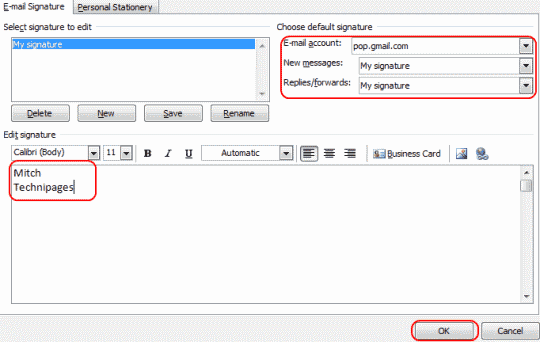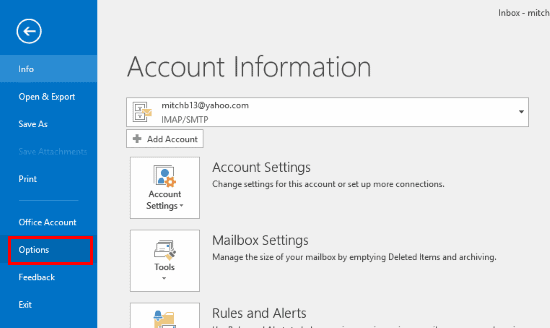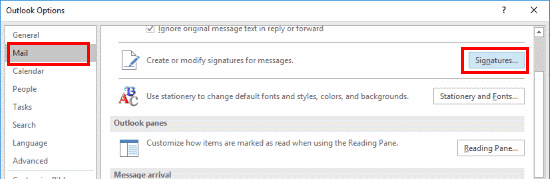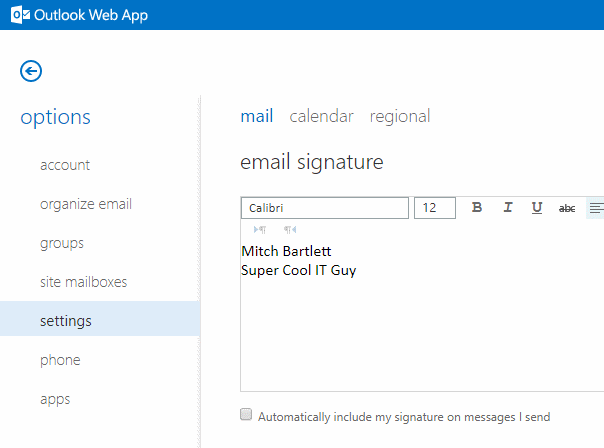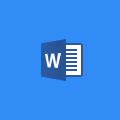Put an email signature at the bottom of all of your email messages in Microsoft Outlook for Windows, Mac, iPhone, Android, or the web-based versions.
Contents
From Windows Outlook Client
- In Outlook, select “File“ > “Options“.

- Select “Mail” on the left, then click “Signatures…”

- Select “New“.
- Give the signature a name. Any type of name will do. Click “OK” when done.
- Under the “Choose default signature” area, select the “E-mail account” you wish to apply the signature to. Also select the name of the signature in the “New messages” and/or “Replies/forwards” fields as desired. In the “Edit signature” area, write the signature just as you would like it to appear in your messages.

- Click “OK“, then “OK” again and you’re done. Your signature will automatically be added to the bottom of your email messages.
From Outlook 365 (Web)
- While logged into Outlook, select the settings gear ⚙️ located at the upper-right corner.
- Choose View all Outlook settings.
- Select Email in the left pane, then choose Compose and reply.
- Under Signature, type your signature the way you’d like it to look.
- Select Save, and you’re done!
From Outlook Web Access (OWA)
- Login to your OWA account.
- Select the gear icon in the upper-right corner, then choose “Options“.
- Select “Settings” on the left pane.
- Set your signature under the “Email Signature” section. Check the “Automatically include my signature on messages I send” box if desired.

- Select “Save“, and you’re done.
From Outlook for Mac
- In Outlook, select Outlook > Preferences.
- Open Signatures, then choose which signature you wish to edit. Select the + to make a new one.
- Select Edit, then type your signature.
- Under Choose default signature, set the account and signature name you wish to use.
- Select Save, and you’re done.
From Android and iPhone Mobile App
- Open the Outlook app, then select the Outlook icon located at the upper-left corner.
- Select the settings gear ⚙️ at the bottom of the left pane.
- Select the account you are using, then choose Signature.
- Set the signature you would like to use, then tap Done or Save.
FAQ
I set my signature, but it keeps changing. What’s going on?
If you’re using Outlook within a corporate environment, your IT department may be setting your signature for you. Their changes overwrite any changes you make. Talk to the folks in your IT department to see if there is a way around this policy.