There are so many changes you can make to Netflix to customize your movie or series watching experience. You can save your favorite episode, and you can add subtitles as well. But, have you ever watched a documentary and just wished they went alittle faster or slower?
Maybe they are being just a little too dramatic and show things at a prolonged rate. In that case, Netflix’s feature that allows you to either speed up or slow down what you’re watching comes in handy.
How to Adjust the Watching Speed for Netflix Videos
Android
To watch Netflix videos as fast or as slow as you want, first, you’ll need to start playing any episode. As soon as the video starts playing, tap on the screen, and the Speed (1x) option at the bottom left.

You can choose from five different options such as:
- 0.5x
- 0.75x
- 1x (Normal)
- 1.25x
- 1.5x
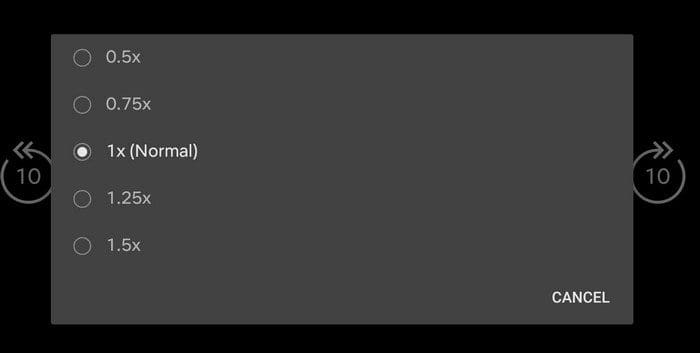
As soon as you choose an option, the new speed will be applied to the video you’re watching. There’s no need to restart Netflix or your device. One thing to keep in mind is that the new video speed you chose will not apply to other videos you’ll watch later on Netflix. You’ll only notice it on that individual viewing session.
So, if you’re happy with your new speed, you’ll need to make that adjustment every time you watch a new video. If you’re watching something with subtitles, you won’t have to make any changes to the subtitle settings; they will adjust the speed on their own, so they are in sync with the new audio speed.
Conclusion
Now that you know how to adjust the video speed for any Netflix video, you can watch movies and series the way you like. If an action scene is way too fast, you can slow it down to enjoy the action and know what is going on. What speed do you think you’ll be adding? Let me know in the comments below, and don’t forget to share the article with others on social media.



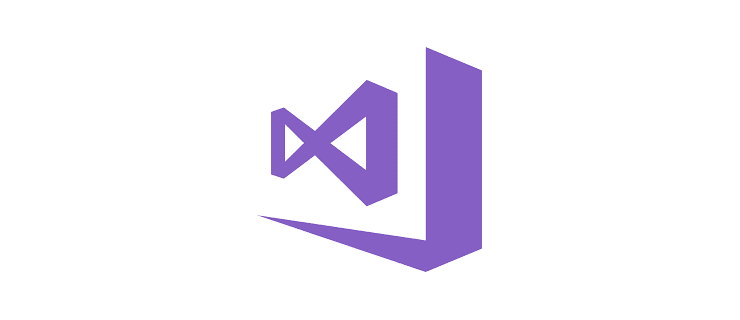
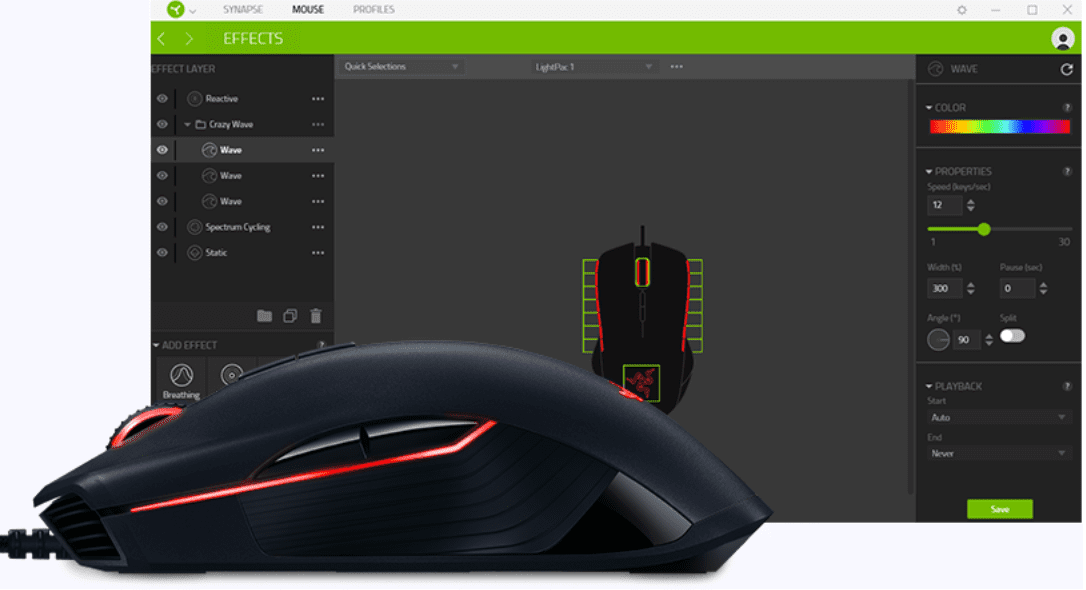
The title of this article needs to be renamed to clarify that this addresses android playback only.