There are many reasons why you may want to change your Netflix Password. Maybe you shared it with a friend, and now that person is an ex-friend, and you don’t want them using your account. Whatever the reason for changing the password on Netflix, the steps are easy and can be done within a few minutes. The only thing that may take longer is creating a strong password for your account. Keep reading to see how you can easily change your password on your preferred browser and Android device.
Contents
How to Change Your Password on Netflix
The most comfortable way to change your password on Netflix is by using your computer. You can use your preferred browser and go to Netflix.com. Type in your login information, email or phone number, and password. If you can’t remember your current password or email, click the Need Help link and tell Netflix how you would like to reset your information.
Once you’ve logged into Netflix, you’ll see the profiles you’ve created. Click on your profile picture at the top right and choose Account.
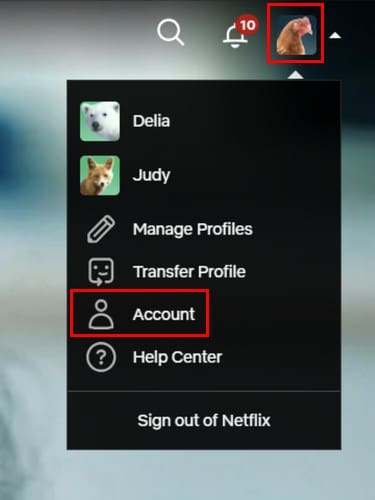
On the Account page, click the Change Password option. It’ll be located at the top right. When you click on the option, you’ll need to enter your current and new passwords twice. If you want to make the people you’re sharing your account sign in again, check the box for the Sign out of all devices option. Checking the box for this option is not mandatory.
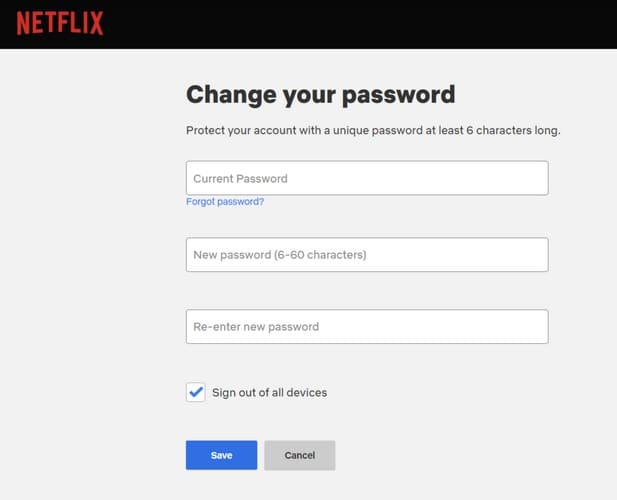
When you’ve entered the necessary information, click the blue Save button to finish. That’s how easily you can modify your password on Netflix using your preferred browser, but if you also want to know how to change the password using the Android app, check out the section below.
How to Change Your Password on the Netflix Android App
Changing your Netflix password using the Android app is also an easy task. Open the app and tap the My Profile tab at the bottom right. It’ll be the one with your profile picture. When the menu appears, tap on the Account option. You should see options such as Change email, phone number, and password. Tap on this last option and enter your current password and the new one twice.
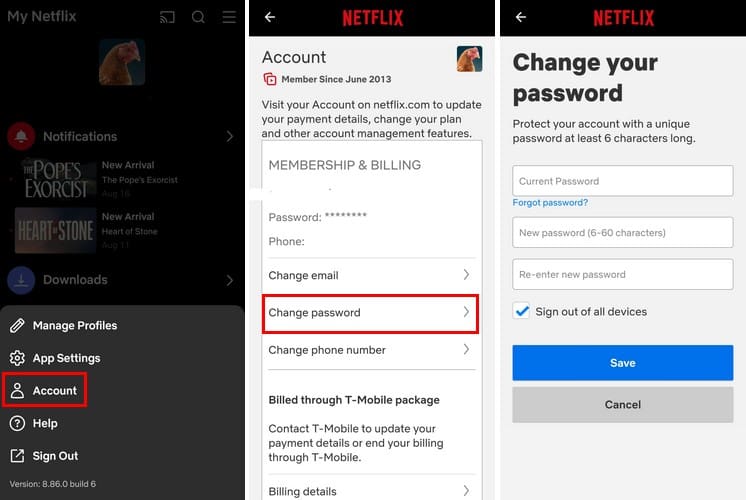
Don’t forget to tap on the blue Save button to apply your new Netflix password. That’s all there is to it when altering your password on Netflix. The easiest of the two methods is to use the Netflix Android app since you’re already signed in, but if using your computer is more comfortable, you also have that option.
Further Reading
Speaking of changing passwords, if you’re also looking to change your Bitwarden password, here are the steps to do that. If you use your Android device as a mobile hotspot, changing the password from time to time is a good idea. Here are the steps to follow to change the password and name. Are you a ProtonMail user and need to change your password? We’ve got you covered on what steps to follow. When it comes to accounts with sensitive information, such as PayPal, frequently changing the password is a must. If you need to look for articles on a specific topic, remember to use the search bar at the top right.
Conclusion
Sometimes is surprising how others get a hold of your Netflix password. If you don’t want to share, the best thing to do is to change your password. You can either go about using your preferred browser or the Netflix app. If you forget your login info, Netflix has help links you can use to get through. How will you be changing your password, browser, or app? Share your thoughts in the comments below, and don’t forget to share the article with others on social media.

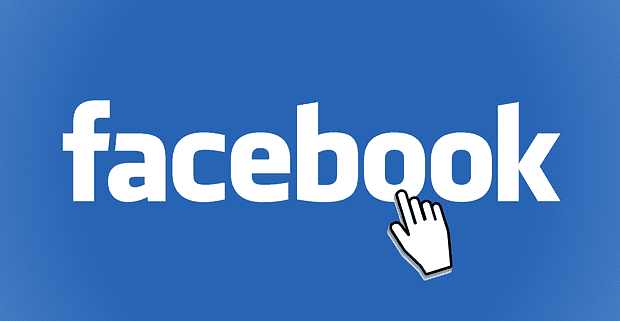


I want to change password and email
Only questions I can read here ..where are the responses/answers for the same ????♂️
I want to change my password because other’s are using it my Netflix account
No it did not!!!!
It is very complicated, The pass word never is the same as I take note, the every time the lights go of I have to go through is complicated situaion!
I just hate it!!!!!
Use your brains to simplify. This irritating situation reset a simple password
THIS message is for netflix and I would like to change my password on my account,
THANK YOU
I need a new password for Netflix
How do I change Netflix password? Unable to do do. Kindly show the way. There is no MENU option on the extreme left of the screen
I forgot my password. Called tech and we could not complete. Please can I get help?
Need to get an unauthorized person of my Netflix. I can’t figure out how to do it thru my TV.
I’ve been told that if I change my password that’s not gonna stop others from using my account as long as they’re still longed into my account on their devices?? Is that true?? If so how can I have them “kicked off of my account” frustrated to be paying for MY account only to have friends of my kids using it!!
I already change my password. But the problen is that upon signing in, it was said that I have to apply again? What have I done wrong? Pls. Answer my question.
I don’t remember my current password how do I obtain it.
I’ve done everything to change my password somebody else obviously has it and I can’t watch Netflix because of it can you make it easy so that we can change our password somehow
l need help to make my password
how to you change your password on netflix?
I need to change the password to net flex.
New thread- when accessing my netflix acct on apple tv, I am always promoted to log in. My info used to save automatically what am I doing wrong?.
we have 3 user profiles 2 adults and one kids.
How do I go about having the kids profile only show on the TV the kids use?
Can I lock the others out and can I keep them from creating an additional profile?
If I change the password will the other 2 individuals that have profiles have to relog in with the new password if they haven’t logged out under the old password?
Chrissy just cancel your membership on Netflix and start again with your own email account otherwise you can’t stop them using your Netflix… just saying !
A person who no longer lives in my home set up our Netflix account with their email and their password. We find out so many unauthorized others are using our account. Therefore stopping my family in my home to sometimes not be able to log on. TOO MANY USERS!!!How can we set up new account with our own email & password. Therefore taking all power from original person who is now an unauthorized user.
I want to put a block on my account or password
This was helpful. My question is kind of the opposite . If I reset my password because I forgot it, is there an option to leave all my other devices logged in and NOT require everyone in my family to sign in again?
Thanks!
it worked
Thank you so much I could not workout how to change password but after reading this did it in 2 minutes
Awesome thanks this is really useful
I have changed my wi-fi internet password, so my Netflix isn’t working.. How do I update the new password on Netflix it won’t let me scroll down on my tv to (check network)