Users of the Microsoft Teams app for MacOS may encounter a problem where the entire screen is blank except for a splash screen that says “Loading Microsoft Teams…”. This message stays there forever and Microsoft Teams never loads.
You can often fix this problem with these steps:
Fix 1 – Add Teams to Accessibility Screen
- Select the Apple menu, then choose System Preferences.
- Open Security & Privacy.
- Select Accessibility on the left pane.
- Click the Lock icon at the lower-left part of the window, then type your password.
- Ensure that Microsoft Teams is checked. If it’s not listed, select the + then select Microsoft Teams.

- Restart Microsoft Teams, and it should now load successfully.
Fix 2 – Clear Teams Folder
- From the Finder, hold down the Option key on your keyboard, then select Go > Library.
- Open Applicaton Support > Microsoft > Teams.
- Delete everything in the Teams folder.
- Restart Microsoft Teams and see if it loads successfully.

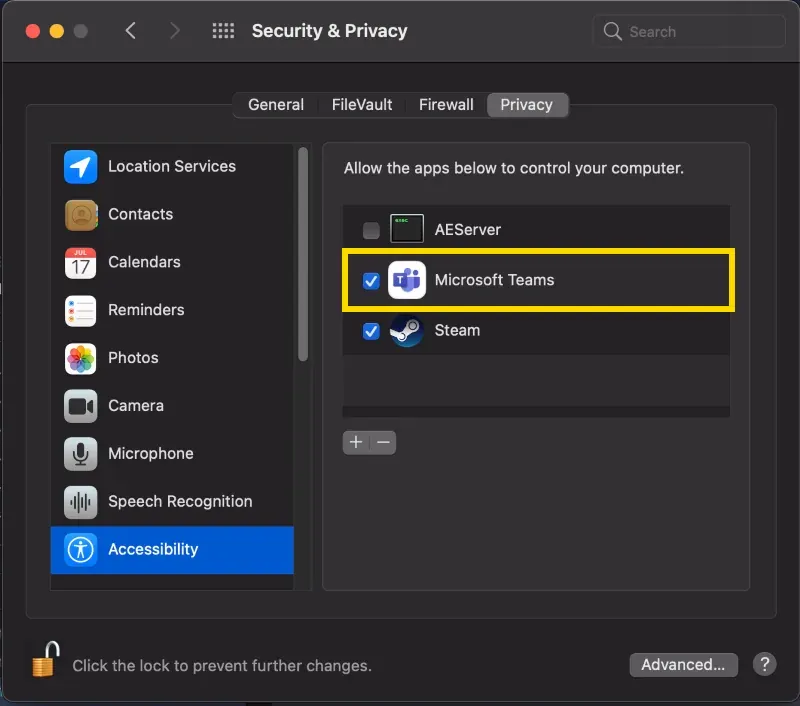



This instruction is obsolete, does not work with macOs Ventura 13.5 and Teams that is downloadable for Mac on this date (version 1.6 mayby?)
There is no “Applicaton Support > Microsoft > Teams”
The Microsoft folder only “TeamsUpdateDeamon” and there is no folder named “Teams”