The Linksys WUSB54G wireless network card is an old piece of hardware. After upgrading to Microsoft Windows 10 or 8, the device stopped working properly. Microsoft Update installed drivers that would work for a few seconds, but then would disconnect repeatedly. Fortunately, I found a workaround.
I located some community drivers for the WUSB54G. They were intended for Windows 7, but I modified them slightly.
Download Linksys WUSB54G Drivers for Windows 10 & 8 (Please don’t hotlink the file)
Note, I had to disable the Windows Driver Singing feature to get these to install. Use them at your own risk. I’m not responsible for any damage.
Also, for some reason, I had to rollback the drivers shortly after I installed these drivers. Windows decided to update them without my intervention. Since the rollback though, everything has worked solid.


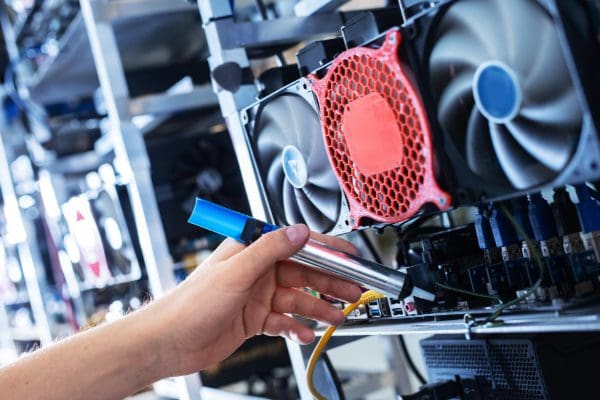


I downloaded your zip files and unzipped it. I am confused as to do what is next. What do I do next? Much appreciated. Thank you
Mitch, your solution is brilliant! It works perfectly!
I was about to give up on this Network Adapter and head to the Computer Store! Then, I found your Webpage :-)
A huge thanks!
thank you worked perfectly!
brillant! lots of thx :-)
had to temporarily disable digital driver signing to install these on win 10 ver. 20h2. other than that. works great.
thanks for your work..
Thanks Matt, it works fine
I need a windows 10 driver for wusb54gsc v2. The chipset is broadcomm 4326u. The one you provided is for ralink chipset.
Petarung thanks a ton man, it worked for me, thank you so much
When USB is plugged in and Win10 says it is not installed properly …
Download driver from official website, here: http://www.linksys.com/tr/support-article?articleNum=148577
Just unzip, do not install driver, because installer only for Windows 7 down.
Open “Control Panel > All Control Panel Items > Devices and Printer”
Find “Wireless USB”
Open “Properties > Hardware”
Open “Properties” again then “Change settings”
Update the driver from the extracted folder
Your old Linksys WUS54GC ver.3 or ver.1 working properly
Windows gives error saying that no driver exists for my device in the specified directory
Windows does not recognize any of the files in unzipped folder as driver type files.
windows 8/8.1/10 just look for update your device from the device manager ;)
If your having trouble do this and you don’t even need his driver.
-In the device manager find the 802.11 device (pull it out and put it in again to find the one that disappears and comes back)
-click update driver
-click browse my computer for driver software
-ignore the file location box under that is an option let me pick from a list of device drivers on my computer click that
-click network adaptors
-under ralink find rt 3072 802.11b/g/n wireless lan usb device install that driver bc the linksys uses the same chipset and it should work like a charm.
I figured this out bc Windows would not “find” his drivers for whatever reason
I have the same problem Justin was having, unzipped files, windows doesn’t detect driver.. How did you proceed?
Is there a work around for windows 10 32 bit? Any help would greatly be appreciated
Hi, thanks for the driver for WUSB54G for Windows 8. I downloaded the zip file and I am not sure what I should do next with the unzipped files. Please help.
Thanks,
Jag
thanks a lot… works like a charm….
once again thank you Mitch
The new network “Wifi 2” is shown, but it´s deactivated?
As long as you unzipped the file, I don’t know why Windows wouldn’t detect the driver file.
Windows does not recognize there are driver files in the directory I unzipped the archive you have on here. I have ‘Disabled Device Driver Signing’. Can you offer any advice?
-Justin
Thanks so much! Worked for me too – I didn’t have to roll back drivers, either. It’s absurd that the Windows Update drivers just don’t work…
Many thanks for the drivers, worked perfectly!