Sometimes the screen on the Amazon Kindle Fire will rotate annoyingly when you’re trying to read. Fortunately you can lock the screen in place and disable the screen rotation.
Newer Models
Option 1
- On the Kindle Fire HD and HDX models, access the quick menu from the Home screen by sliding down the bar at the top of the screen. On the original Fire, tap the gear in the upper-right corner of the screen.
- On newer models like the HD8 and HD10, select the “Auto-Rotate” option to toggle the setting as desired.

Option 2
Open “Settings” > “Display” > “When Device is Rotated“, then choose the desired setting:
- Rotate the contents of the screen
- Stay in current orientation
Older Models
- On older models, tap the “Locked“/”Unlocked” option to toggle the setting. When it says “Unlocked“, screen rotation is enabled.
 When it says “Locked“, screen rotation is disabled.
When it says “Locked“, screen rotation is disabled.

FAQ
Why won’t my Kindle Fire screen rotate at all?
If you are using a case, make sure that isn’t the problem. Many cases on the Kindle Fire cause the rotational sensor to not work properly.

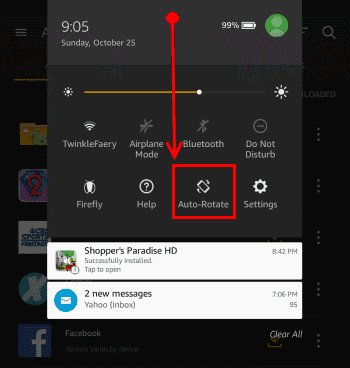
 When it says “Locked“, screen rotation is disabled.
When it says “Locked“, screen rotation is disabled.

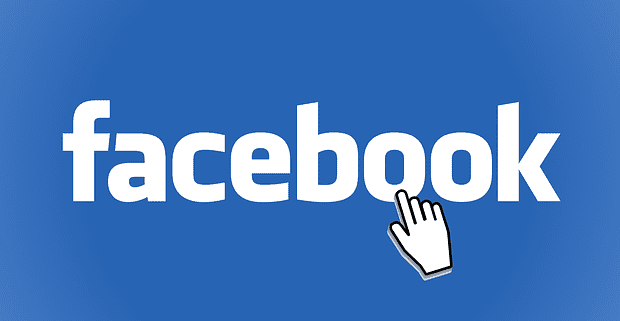
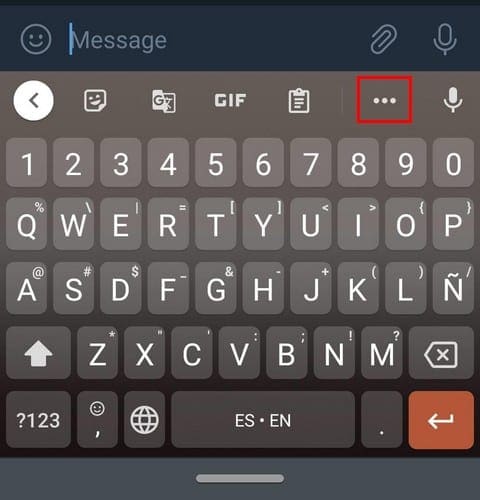
My fire HD 8 7th generation doesn’t rotate completely only on one movie site it does tried auto rotate doesn’t work remove cover etc.. Help thnx
Also, if “Show Mode” is enabled your screen will not rotate. The quick menu allows you to disable this.
My kindle won’t rotate and I can’t get back to the ebook I was reading. Please help!!
Judi Pence
My Generation 2, 7” HD Kindle suddenly ceased to orient when turned. It is unlocked and I. Have removed it from the case and repeatedly reset to no avail. Please advise.
HD 7” 2nd Generation will not auto-orient.
Orientation setting is “Unlocked”.
I have command reset device numerous times.
Device is removed from the case.
Used for book download and reading exclusively.
Locked in “profile” on its own.
Please advise.
Thank you!
when reading both older Kindle and newer Kindle 7, all of a sudden pages flip rapidly to end of book. Not sure how to stop this,
I have the the new fire 10, actually I got it for my husband, it is our 4th kindle device.He LOVES THEM! Not my favs, but I do need your help PLEASE,SOMEONE! I can not get the auto rotate and the dim settings to save. I set them, No problem, then it will just randomly lose the chosen setting. Also,it will get stuck in one rotation. (ie:it will NOT rotate) I reboot, do all of the normal things,and try to redo everything and its like I never even set it. How in the world can this be fixed? Thanks in advance!
My kindle is 5 years old and just now after reading approximately 560 books my screen has how my screen has gone sideways I don’t have a lock button that i can find please help me. Yes
When I play a video the screen auto rotates clock wise, which is opposite the way i need it for the stand/cover. I have to unlock the auto rotate, wait for it to spin around. When the movie if over i have to wait for it to go back to portrait too lock it again. How can I default it to rotate counter clock wise when a movie it’s playing?
Thank you! I was so frustrated trying to unlock the screen rotation that somehow became locked.
Yes. This helped. Thank you.
My reading screen rolls up and down. I want to revert to turning page Please tell me how to do it in simple terms
Tried everything…home screen stuck in portrait. Tried locking it and it wont stay in landscape….. Really annoying!
No, I can’t bring the top menu down for the settings there is a yellow square around the screen. Up in left hand corner of the screen it says my name and kindle. I have tried resetting or rebooting numerous times and nothing works. I don’t even have the home screen on right side or arrow where you slide to move to another screen. I need help please.
Do you know any way to turn off auto-rotate in a child’s profile? The auto-rotate icon is missing in the settings window in the child profiles. My daughter uses her kindle to read, and it is unbelievably frustrating to have it rotate every time she tries to read lying down. Why would they disable this setting? It’s totally crazy.
I finally have my screen locked. It was so frustrating reading in bed with the constant rotation. thanks
After struggling with stuck screen for over a week tried your post. Instant success …totally brilliant …thank you.
I
My Kindle Fire 3rd would not rotate. I have been searching for a solution and getting nowhere until TechniPages came up. You gave solution for new and old models and the cure was so simple.
Thank you.
My kindle fire 3hdx screen used to rotate, doesn’t now. Can’t find anything in settings to change. What to do?