Sometimes you may need random information for support purposes such as the MAC address, serial number or version of the OS to your Amazon Kindle Fire tablet. There are no labels on the device with this information. You’ll need to use the menus in the OS to access them.
Contents
5th Generation Fire Models
MAC Adddress
- From the Home screen, open “Settings” > “Wi-Fi“.
- Select the
 menu located at the right-top corner of the screen
menu located at the right-top corner of the screen - Select “Advanced“, and you will be able to view the MAC address.
Serial Number
Open “Settings” > “Device Options“. The “Serial Number” is displayed on the screen.
System Version
Open “Settings” > “Device Options” > “System Updates“. The version of the Fire OS is displayed.
Older Models
- From the home screen, tap the settings gear in the upper-right corner, then tap “More“.
- Tap “Device” at the bottom of the menu list.
- The “Serial Number“, “MAC Address“, “SystemVersion” as well as other information is displayed on the screen. Note that the System Version indicates the version of the OS build specifically for the Kindle Fire and not the version of Android.
This tutorial applies to the original Kindle Fire, as well as the HD7, HD8, HD10, and HDX models.
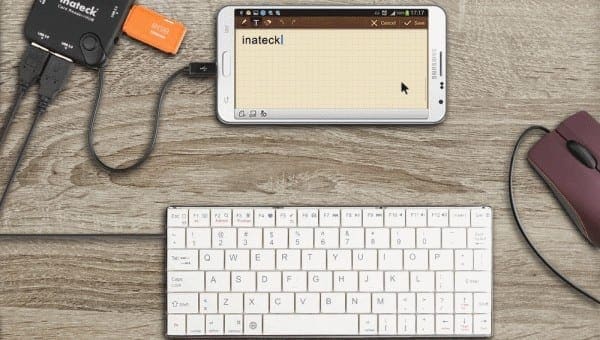


During initial setup (at least for the 11th gen models) you select your language and then ‘skip setup’ to get to the home screen to follow this guide’s instructions. (this guide assumes you have already completed setup for your fire10–and you need to have the MAC for some networks before you can do that)
how can track my kindle