When it comes to battery care, people seem to have their own beliefs. Many of them are false. This is mainly due to confusion about the different types of batteries used in electronic devices. 15 years ago, the Ni-Cad battery was the popular battery used in wireless phones. Today Lithium-ion batteries are used, and how you care for it is very different from how you care for a Ni-Cad battery.
Here are some things you’ll need to know about keeping your phone battery healthy.
Contents
Heat is the Enemy
The warmer your phone battery gets, the more battery life and performance is affected. Follow these steps for keeping it cool:
- Avoid leaving your device in a hot car.
- Keep the device away from the warmth of your body. Pockets are a bad spot.
- Avoid using quick chargers. Many car chargers rapidly charge batteries, causing more heat. Many cheap chargers you find on eBay these days are notorious for damaging batteries. Only use a charger that charges the phone at a slower rate.
- Unplug the device immediately once it’s finished charging.
- When storing the device or battery, discharge it as much as possible and place it in a cool environment.
Never Completely Discharge it
Unlike Ni-Cad batteries, you should never completely discharge a Lithium-ion battery. Once the charge drops too low, the battery is completely dead and cannot be recharged. Fortunately, Lithium-ion batteries have a mechanism to prevent the battery level from getting too low. But it can fail in some cases.
Bottom line, just feel free to plug or unplug your charger at any time. Lithium-ion batteries do not have memory effect.
The Lower the Average Charge Level, the Better
The lower the average amount of power in a battery over the course of it’s life, the longer it will last. That means if you can manage to keep your phone battery charged about half way or lower at all times, the battery will have a longer lifespan. Of course, this is a tough task to ask in a world that values a full battery. Just rethink the practice of constantly charging your battery to full capacity at all times.
No Matter What, the Battery Will Eventually Die
You may be the best at caring for your phone battery, but it will still stop holding a charge eventually. This usually happens after about 3 to 5 years, regardless of whether the battery was used or not. If you need to purchase a replacement, you may want to make sure the battery hasn’t been sitting on a shelf for the past 3 years.
Check out these other resources for more information on keeping lithium-ion batteries healthy:
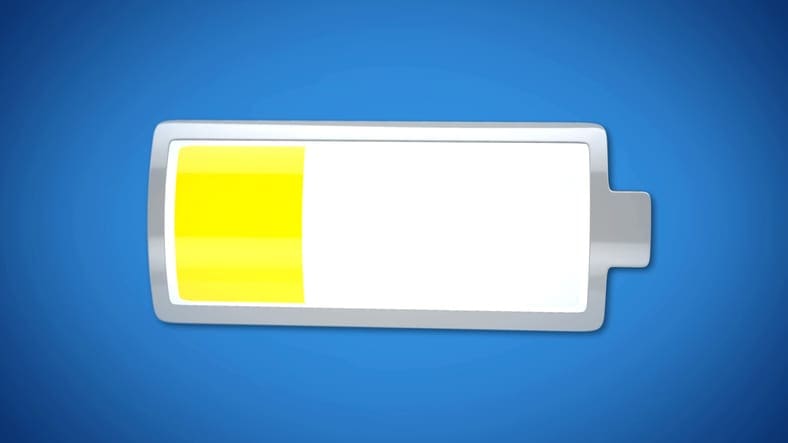




I am so toiling over this issue. I appreciate all you have here. The info is great, but what about those chargers that you carry around with you if you are away from power? We are outdoor people but need phones at times.
Thank you for your advice.
Unless I know I’ll be needing a load of power, I usually don’t recharge my phone until the battery is at 40% or below.
Wouldn’t say it’s bad. It will just have a moderate affect on how long the battery lives.
sometimes i charge my tablet at like 90 percent i dont know if thats bad