Save media like photos or videos from a text message you have received on your Apple iPhone 8 or X using these steps.
- Tap on the “Messages” app to open it and then choose the message which holds your picture.
- Tap on the photo you wish to save.
- In the lower left corner, you’ll see a box with an arrow in it. Tap on this box to open up the options.
- You can now tap on the “Save Image” icon to save the picture to your iPhone.
Additionally, you can choose other options, as well:
- Tapping the “Mail” icon allows you to send this image to someone without having to save it to your phone.
- Tapping the “Twitter” icon will allow you to Tweet the photo without first saving it. Additionally, tapping the Facebook icon lets you post it to your Facebook timeline.
- Choosing the “Assign to Contact” option lets you save this snapshot as the default icon for one of your contacts. I just did this last night when my youngest sent me a picture she had taken of herself (a “selfie”) that was adorable. I immediately assigned it to show up every time she calls me.
- Tapping the “Print” option allows you to send the picture to a wireless printing device IF one is already available.
- The “Copy” function allows you to copy the picture to a “clipboard” which then lets you paste it directly into a new text message to someone else if you’d like to.
To access the photos you’ve saved from text messages, tap on the “Photos” app on your iPhone and choose the “Camera Roll” option. You can now enjoy these snapshots anytime you wish.
Let’s hope none of us who are grandmas run out of storage space on our phones thanks to all of the various shots of the little ones!

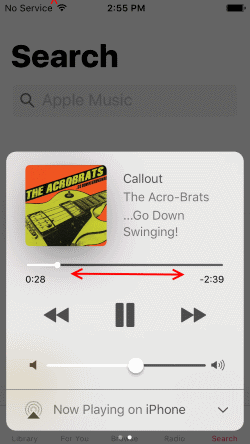
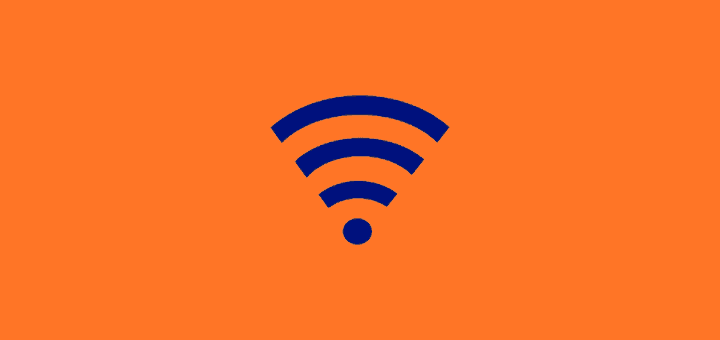
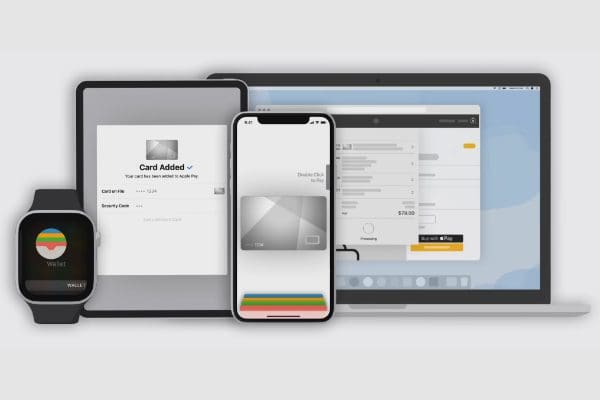
For iOS 13.1+, open a message thread and tap on the sender(s)’ name, choose the “i” info button, scroll down to the Photos section and tap See All Photos. Then tap Select and choose the photos you wish to save. Once done, tap Save
Doesn’t work. I forward pics to an iphone 5 and save from there.
I have figured out that you have to tap on the photo while it is in the text message. Once you do that a menu will pop up with the option to save. If you tap on the picture to blow it up where you can see it, it will not give you the option to save to camera roll. You have to go back to the original state in the text. I hope this makes sense and helps some of you grandparents save those pics.
I need to know how to save a picture to
A file, than how to send that file
I didn’t need a speech on I phone vs android.
I really like my I phone 8 , I’m just not smart on how to do certain things.
Have to agree, no save image comes up on my fone. Apple techs are useless for help. Maybe before they make changes they should check we want them. Going back to Samsung I reckon, shove your iPhone where the sun don’t shine
Saving fb messenger pics in android is automatically done when you set it that way, and they are saved in a separate folder (not just the camera roll this thing has)
Why anyone wants a crappy iphone i will never understand, most user unfriendly thing ive ever had
I think the issue is that you mush touch and hold until menu appears – if you just tap, it won’t work
Still no help!!! There still isn’t a save image or video. I am sorry I accepted the last upgrade…..was very happy when I could easily press save image when photos were sent from my grandkids. Now, how can I keep them???
nooooooooooooooooooooooooooooooooooooooo
Nothing like your description on my iphone 10 X. t needs Rx. there is no way to save at the text or message level!!!
What were you using? A BETA type???
Darn it all
Thank goodness someone figured out a way! Send it to yourself via messenger and then save.
The option to save image is gone. Any other suggestions on saving pictures?
no, this did not help, save image is not an option!
So there is no way to save a picture sent to me, then what is the point
What has Apple done? Was so simple to copy a text pic into my albums and now its a dozen steps. This needs to be fixed! Steve Jobs where are you?
The comments explained why I could not save recent photos sent by friends and family in messages. This needs to be fixed and soon. Used to be so easy. Just hit the save prompt. When it did not work, I tried multiple options without success. The last phone upgrade had multiple changes that I do not like. May be time to switch.
The save to photos has disappeared with the last upgrade. Very disappointing. Android wouldn’t do this to its loyal users!!!!
No the option to “save to pictures” is no longer there. The latest upgrade took that option away. Very bad mistake that needs to be corrected. Come on Apple get it together. Very disappointing
NO it did not! It no longer gives you the option withe new update to 13.1 this needs to be fixed!
No. Since the next to the last upgrade, the save image or save video have disappeared and copy is there. I want the save image, save video back.
I have to send them to myself in fb messenger now and save them from there. Huge hassle.
No. Those options don’t come up since the last upgrade.
Does not work!
This helped a lot because I’m new to IPhone this is my first one. Thanks
It did not help. The last upgrade eliminated those steps.
Nope didn’t work… I have an 8 plus and no little box appeared on the image the same choices came up… it just won’t save the image! Can I uninstall the last update??
It did not help . I haven’t been able to save photos send via text since the latest upgrade
It used to work meaning I used to be able to copy but now it won’t copy. Please help. Thanks
Yes! Thank you very much. ?
(I’ll add my contact info since it’s required in order to thank you, but I DO NOT want to be put on a list and get ongoing messages.)