A common problem Apple iPhone, iPad and iPod Touch users seem to be coming across is that when they play a video, no sound is played. Here are a few things that could be causing the issue.
Contents
Ensure Volume/Ringer is Turned Up
Make sure the volume/ringer is turned all the way up. Some users have had to open the “Music” or “YouTube” app, play a song/video, turn the volume up, then play the video again to get it to work.
Microphone Covered/Clogged
The device may detect something in the microphone jack and fail to play sound through the speaker. Ensure that your finger or case is not accidentally covering the microphone hole while you are recording. Also, clean out the microphone jack using compressed air or a toothpick if needed.
Speaker Blocked
Check the speaker and microphone to make sure it isn’t blocked with lint or other foreign object. A needle seems to work for cleaning them out.
Airplay is On
Ensure Airplay is not enabling a connection to another device. Swipe up from the bottom of the screen to reveal the Control Center, select the “AirPlay” icon and disconnect anything that may be connected.
Charging Jack Clogged
I have not experienced this myself, but some users have reported that cleaning the charging jack works.
Hopefully one of the above solution fixes your issue. Share your experience in the comments section.

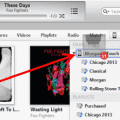



Nothing helps! Some videos play and most othets have no sound. My I phone is12 is the worst ever.l. Calls drop often. My phone calls on own. Etc etc .
The first thing one should check when not getting sound from YouTube or other videos is whether Bluetooth is on. Bluetooth will try to send to a connected device but if that device is not on, the sound will not default to the phone.
I have an iPhone pro max 12. I asked hubby to get it me for Christmas 2020 and it is literally the worst phone I have ever had. Calls don’t work properly, I also have the sound issue. Anything received on WhatsApp has no sound or very little sound. Solutions mentioned here are rubbish e.g. clean speaker etc. it is not an issue with those things because why would sound work on YouTube or Instagram??? There are so many issues with this phone. Don’t buy it!!!
I cant make or receive calls
There isn’t any audio. In any of my videos
I cant send voice notes
iPhone 7 Plus.
I can only make calls or receive when using AirPods but still can’t record video with sound on it
Any video I do by myself isn’t bringing out sound,all my volume is high,don’t know why
If I record a video, the sound is not heard for about 10 seconds but then starts. I e even waited a few seconds before starting to talk but to the same outcome. How do I fix that? Volume is turned up and is clearly heard after a few seconds
I have no sound on my I phone on phone calls or on the video’s I took a few months ago! This is recent only a few days!
For troubleshooting iPhone sound issue you need to update your iOS and if you lose any of your iPhone data or unable to recover from the iCloud/iTunes, use safe and secure Stellar Data Recovery for iPhone tool to get back lost data. Thanks!
Take a qtip rip cotton offf push it into headphone jack
Also noticed another bug – the date on my iPad is off by about 6 months whenever I plug it into the computer. Surprised that Steve Jobs would let such a glaring bug get through. Oh, sorry, I forgot for a moment.
Well, mine turned out to be a bug in the new operating system for Apple – I think Catalina has a little bug in it. When you connect your iPad to the computer, it kills the sound on TV videos and everything else. All that was required to restore the sound was to unplug it from the computer, restart the application, and voila! sound returns.
Best logical troubleshooting. Somehow the ringer volume was turned all the way down on my iphone. You were the only one to mention checking it among all the help articles and videos I looked at. Thank you.
I can’t delete any photos or watch videos because there’s no sound in my camera roll how do I fix it?
I transferred video to my computer now there is no sound in any of the videos.
I cant make or receive calls
There isn’t any audio. In any of my videos
I cant send voice notes
iPhone 7
Why I can’t get sound in hd video
My video plays sound from my library/on my phone.
But it won’t play the sound when i upload it to twitter. Volume is up… airplay off.
All my videos recorded and played just fine on my iPhone 7, but when I backed all my iPhone media up onto an external hard drive there is now no audio on ANY of my video files played or copied from the back-up hard drive!
I’ve tried VLC, Quicktime and just playing them in the Finder. Nothing works! I’m using a Macbook Pro running OS 10.13.6.
Help!
My phone isn’t that old, and I have had it for several months and still have about a year and a half on my plan. My phone isn’t working for these remedies, the only sound on my phone that works is YouTube. Also it won’t let me call anyone it has the speaker thing blurred out and no one can hear me on the other end can someone help please
Some times you can’t hear the audio of videos create with iOS when playing them back with certain programs. See https://discussions.apple.com/thread/8193654 for more details.
I’ve got no sound on my I pad , it is 3weeks old , my volume is on full , what do I do please
I created a movie in google photos with iPad Pro . However, it has no sound . It has sound only playing in editing mode or immediately after it is played in editing mode.
Nope. Nothing. The sound is cut out on 6 videos, and the videos after have sound, so it can’t be any outerware problems
Tried playing a song & video sound came back. Thank you!
The only thing that works for me is to reboot. You hold down the home button & power button like you’re taking a screenshot, but hold it down long enough to see the apple logo. The system reboots and my problem is fixed, but only temporarily. I keep having to reset! I have an ipad air. The problem seems to be bigger than the solutions you listed here.