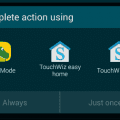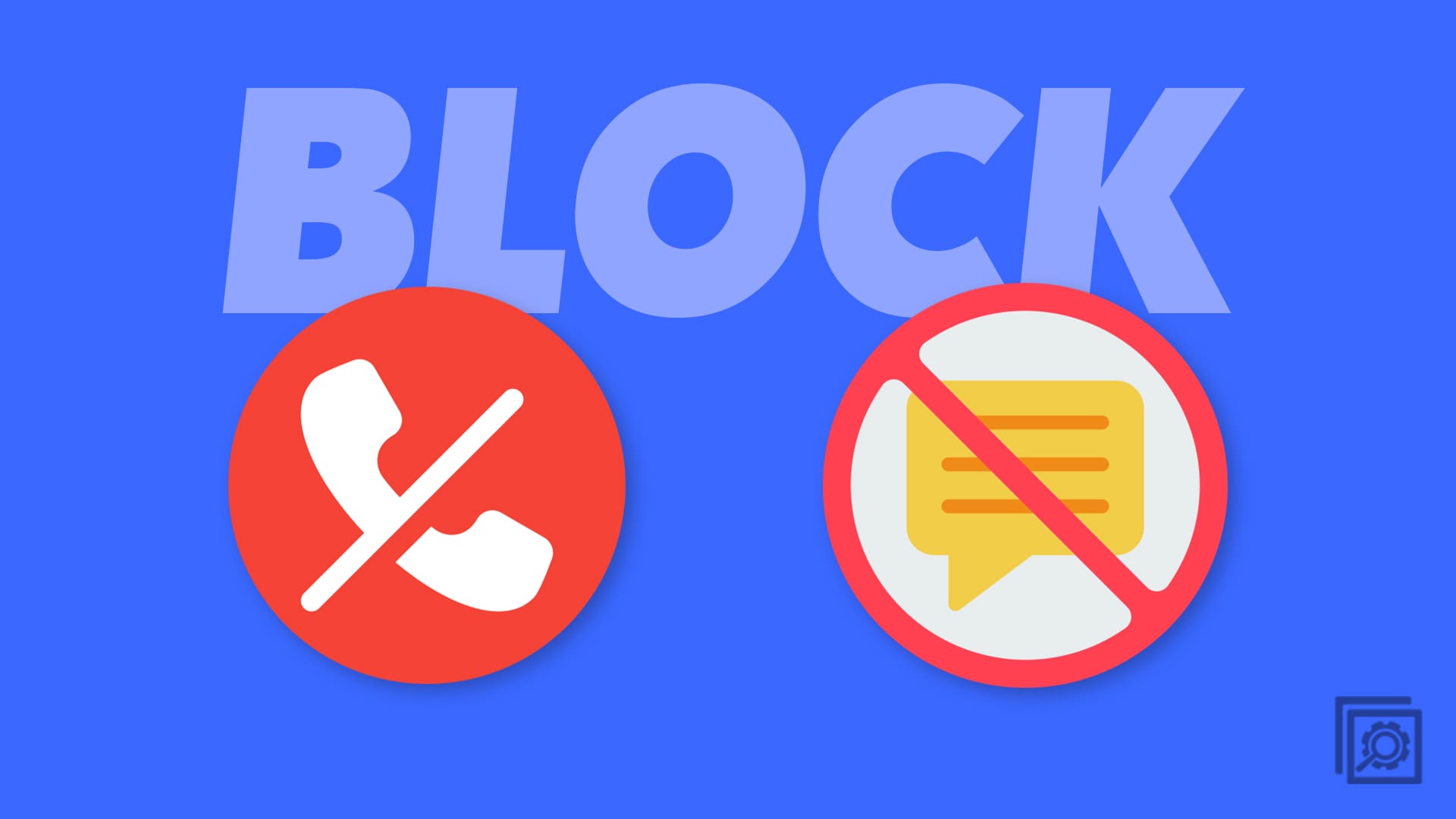Being able to download and install third-party apps on your smartwatch is a big reason why you might pick something like the Pixel Watch or Galaxy Watch 5 over an Amazfit or Fitbit wearable. And with the update to Wear OS 3, we’re seeing Google make a more focused push to get developers onboard the smartwatch train.
Downloading an app is just one piece of the puzzle, as it’s also just as important to make sure that your installed apps are updated. Not every new update comes equipped with features that could change the way you use an app. But many app updates are designed to fix issues and bugs that might be plaguing your overall experience.
Thanks to the fact that we have access to the Play Store, right from our wrist, you can easily update apps on Pixel Watch. And here’s how to do so:
- Press the crown on your Pixel Watch.
- Locate and select the Play Store app icon.
- Scroll to the bottom and tap Manage apps.
- If applicable, tap the Update All button.
Most of the time, any incoming app updates should be automatically downloaded and installed whenever your smartwatch is charging. However, something else you can do is to manually update each app individually. All you need to do if you want to update apps on Pixel Watch is to follow the steps above until you tap the Manage apps button. Then, select the app that you want to install an update for, and tap the Update App button.
The process for updating the app will depend on the speed of your Pixel Watch’s connection. So we always recommend to only update apps (or the Pixel Watch itself) when you are connected to Wi-Fi. For one, this won’t eat into your potential mobile data network limits, and the Wi-Fi connection in your home is likely much more stable than if you own an LTE Pixel Watch and want to update or install an app away from home.