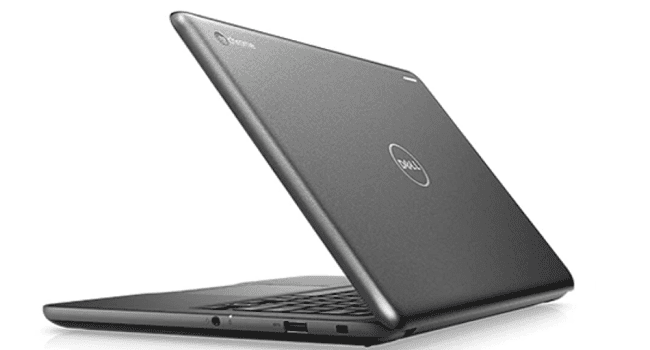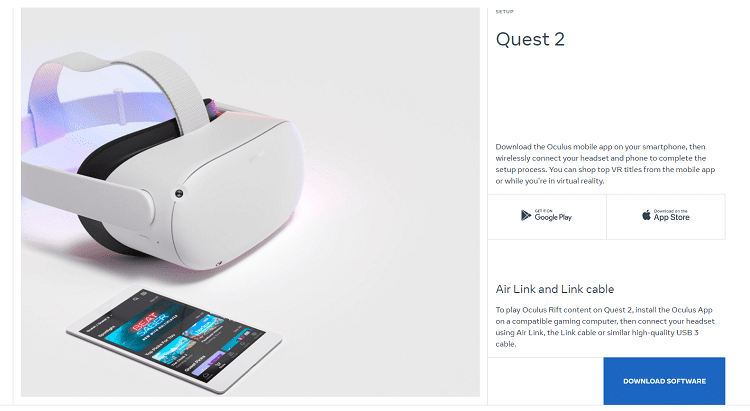One reason why you should always keep your desk clutter-free is to prevent accidental computer damage. For example, you should never place your cup of coffee next to your computer. If you accidentally spilled water or coffee on your laptop, chances are your machine is dead. Even a few drops of water can corrode your hardware components. If you’re not sure how to determine if your computer has water damage, use the checklist below.
⇒ Important Notes:
- Water and electricity don’t mix at all. Unplug your computer before doing anything else and disconnect all the peripherals.
- Water damage can void your warranty.
- Ideally, use a sheet of paper towel to soak up the liquid and take your computer to an authorized computer repair shop as soon as possible.
Contents
How Do You Know if Your Computer Has Water Damage?
Water damage is actually easily detectable with a quick visual inspection.
Discoloration and Corrosion
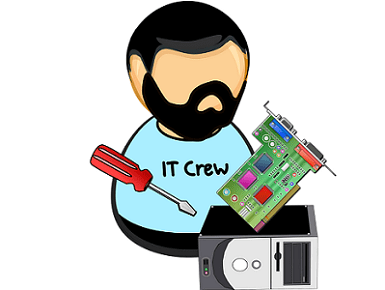
In order to check if your hardware components are affected by discoloration and corrosion, you need to open your computer’s case. If you’re a tech-savvy person, you can do it yourself. But if you haven’t done that before, ask a professional to do it for you.
If your components are made of copper, check for signs of green residue. That’s a telltale sign your machine has been exposed to water or other liquids. Check if there are any discoloration signs on the motherboard and corrosion around solder joints.
Bulging Keyboard and Display
If your laptop keyboard is sticky, this indicates water got to your hardware and caused various chemical reactions. Your keyboard and display may also bulge out within a few hours.
Your Computer Won’t Work
Make sure your computer has completely dried out before pressing the Power button. If your machine doesn’t boot up, this means water damage caused some serious problems and you need to have it repaired or buy a new device.
Even if you manage to boot up your computer, most likely, you’ll experience screen flickering and random crashes sooner or later.
Frequently Asked Questions
Will my computer work after water damage?
It all depends on how much water got into your computer. If you spilled only a few droplets and they didn’t reach the circuits, your computer should be fine although your keyboard and trackpad may occasionally stop working. However, if water damage is severe, your computer may become completely unusable. Act fast and don’t let water seep in to prevent circuitry damage.
Can you put a computer in rice?
Putting your computer in rice to draw the water out is not a good idea. Grains may get caught inside the computer leading to additional problems. Instead, use a towel to wipe up the liquid and air-dry the device.
What do you do when your computer has water damage?
- First, you need to unplug your machine.
- Then, disconnect all the peripherals.
- Turn your computer upside down to prevent water from seeping in.
- Use a soft cotton cloth or a sheet of paper towel to absorb the liquid.
- Open the case and use that paper towel to soak up the liquid.
- Let your computer air-dry for 24-48 hours.
- Re-assemble the device, keep your fingers crossed, and press the Power button.
How much does it cost to fix a water-damaged computer?
Fixing a water-damaged computer can be pretty expensive. It all depends on your computer model and what was damaged. If the hard drive or the motherboard needs to be replaced, prepare to shell out $200-$350.
Conclusion
Prevention is always better than cure, and so avoid spilling liquids on your computer in the first place. Water damage can severely corrode your hardware and repairing your computer may not always be possible.
Have you ever spilled coffee, water, or other liquids on your laptop? What did you do? Did you manage to soak up the liquid before it was too late? Share your thoughts in the comments below.