If your iPod Shuffle is not functioning properly, you may want to perform a soft or hard reset.
Soft Reset
You can perform a soft reset on it by powering it down for 10 seconds then powering it back on. Ensure the iPod Shuffle is disconnected from your computer during the soft reset.
Hard Reset
If the device is still giving you problems after a soft reset, you may want to hard reset and restore the software using iTunes.
- Plug the Shuffle into your computer.
- Select the icon for the shuffle. It should be listed toward the upper-left corner of the iTunes window.
- Choose “Summary” in the left pane.
- Select “Restore iPod…“.
For more information see Apple’s document on resetting the iPod Shuffle here.


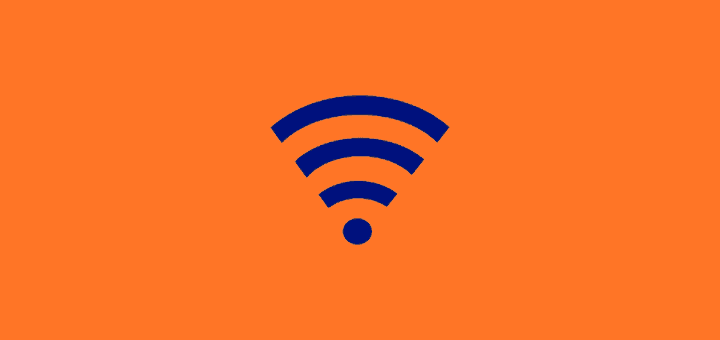

My iPod Shuffle 5
Stop/start does not work (have to use slider); volume, fast forward and backup do not work.
I tried the hard reset, which cleared songs, but the problem still exists after loading in new songs. Does this sound more like it’s just worn out?
NOTE: when I power it up with the slider button it makes a very soft click sound that I can hear through the ear buds.
Thank you.
no I have 4th gen
You can use iPod Reset Utility (https://support.apple.com/kb/dl69?locale=pt_BR).
Worked for me. :P
The icon on my computer won’t show up , but I plugged in my iPod to the computer
I am having the same issue!!!!!
How can i hard reset??? IF the ipod its not reconized by the windows. This not work…