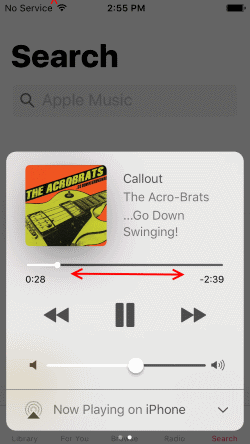Anyone would naturally assume that during the COVID-19 lockdown, most stores are closed down. All boutiques that aren’t online won’t be accessible, but major companies are. Such as Apple. Apple has already gone out of it’s way to email many people who follow their newsletters that examples that they’ll still be able to send out phones and Apple electronics despite the pandemic.
Apple’s Covid-19 Response
Apple has come up with a no-contact delivery system; likewise, most chain businesses. Apple’s response is, “In response to COVID-19, our delivery partners are offering no-contact delivery in your area. Drivers may ask for verbal confirmation of receipt from a safe distance to satisfy the signature requirement or may leave lower-cost shipments at your door with no signature required. And, as always, delivery will be fast and free. To manage your order, you can go to their order status page.
If your order has already been shipped, you can use your tracking link to redirect your shipment to a pick-up point, hold it at a secure location, or fill out a signature waiver or shipment release. You can also generate a return label or have one emailed to you. Then contact the carrier to arrange a free, no-contact pick-up. Or return your product to an Apple Store within 14 days of the store’s reopening. Essentially, Apple will be doing an Uber Eats type of situation. You can order your product and pay for it digitally, then it’s delivered right to your door the same day. The ideal option of ordering a phone from online is still available, but this just leaves a quicker way to get access to the things you need.
Broken Or Damaged Phones
Now, this all leaves us with the big question of whether or not we’ll be able to get our products repaired if they are broken or damaged. The answer to this is yes! A source from INC states, “It might be hard to believe, but there was a time when you had to call a support phone number and hope to connect with someone to help you diagnose and fix your computer or other device should a hardware or software problem arise.
If you had a hardware issue that needed repair, you might have to send your laptop to a “service center,” or find a local repair person to help you–all while running the risk of accidentally voiding your warranty.
With the advent of the Apple Store, you can now wander in and purchase the newest iPhone or iMac, as well as have an expert (or ‘Genius,’ if you will) offer you help right then and there. That may not seem like a big deal now, but it was completely revolutionary at one time.
Closed Stores
Now, however, every one of Apple’s stores worldwide (save those in mainland China), is closed for at least two weeks as a result of the Coronavirus pandemic. That leaves Mac and iPhone users in need of repairs looking for alternatives.
There are authorized repair technicians throughout the country. However, many of those are faced with the difficult decision of whether to keep their businesses open right now. Apple has made it clear that it is committed to supporting those partners and is working to make sure they’re able to continue providing service when appropriate. This response explains that most of their repairs occur in China, but there will be repair alternatives in the US. While the traditional repairs that Apple does won’t be available, setting up an appointment with the genius bar. Other maintenance will be available.
Pick-up Options
Along with Apple’s new delivery system, a new pick-up system will be offered. This will be a faster solution than the delivery option, usually available after a long phone call with Apple tech support. Overall, nothing appears to be the same during this time of the COVID-19 pandemic. While we are all trying to figure everything out for ourselves, so are major companies and small businesses. Remember to protect yourself and stay safe!