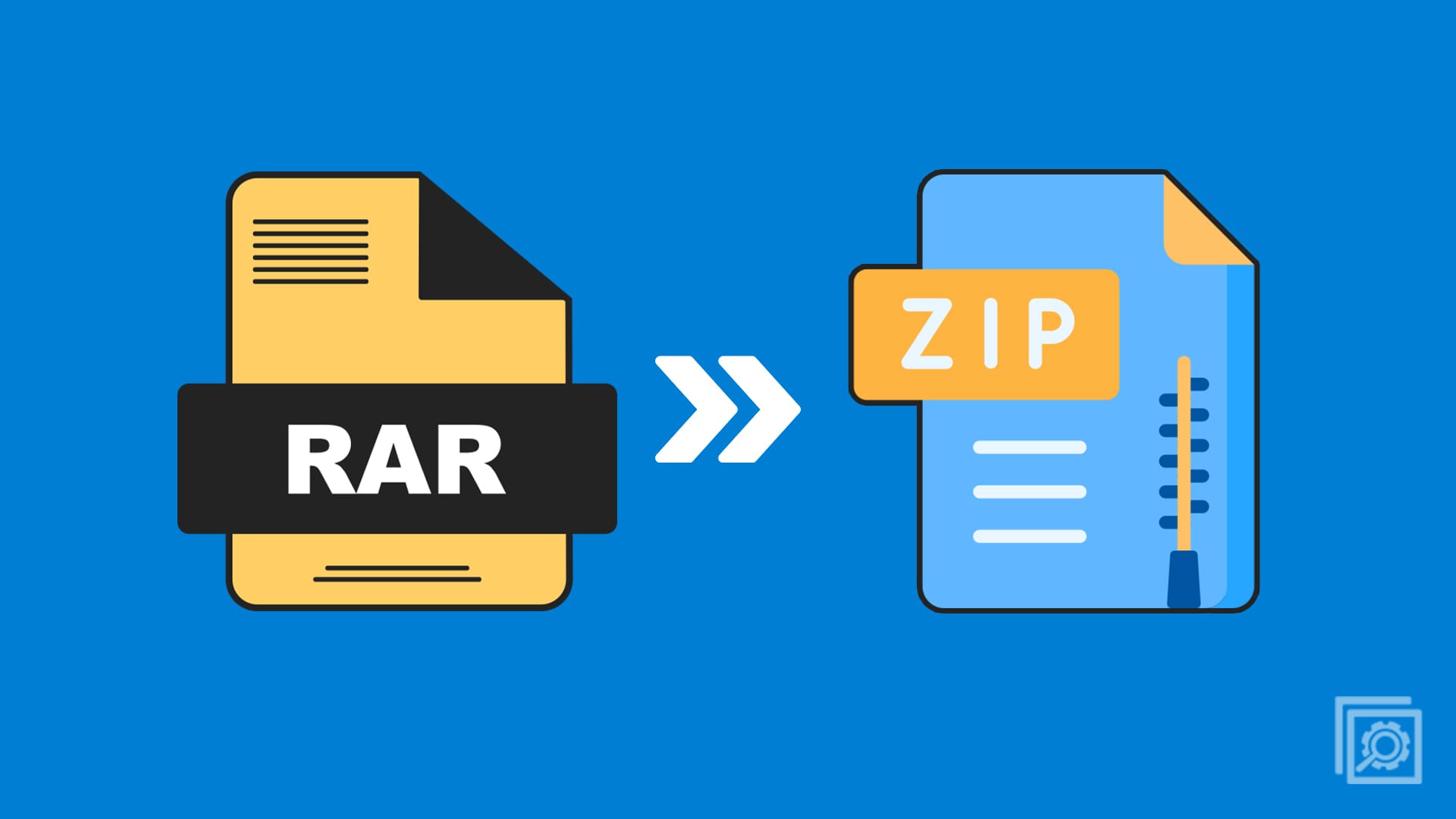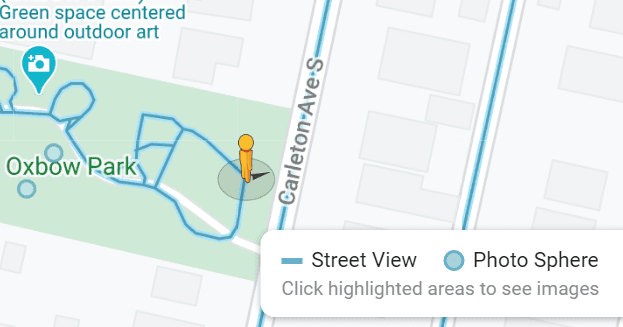Do you have some RAR files that you want to convert into ZIP files? Learn how to convert RAR file to ZIP.
Both RAR and ZIP files are popular file formats that allow you to store files in a compressed manner. Hence, the files take less space and can be transferred swiftly if needed.
When you have some RAR files that are already compressed, you might still want to convert them into ZIP files due to various reasons. Read this article to know how to convert a RAR file to ZIP. But first, let’s go through a brief discussion on RAR and ZIP files.
Contents
What Is a RAR File?
Just like the ZIP file, the RAR file is also a compressed archive file format. It can also store one or more files in a compressed format. RAR files were invented by Eugene Roshal in the 1990s.
While RAR files can compress large files and folders, the resultant files they create are smaller than ZIP files. Hence, you can enjoy faster file transfers and reduced storage space. To create and open RAR files, you can use software programs like WinRAR, 7-Zip, and WinZip.
RAR files support password protection and can split large archives into multiple volumes. These features often make RAR a popular choice for archiving and transferring large files.
What Is a ZIP File?
A ZIP file is a popular file format that can compress files before archiving them. You can turn any file (one or more) into one smaller file through zipping. ZIP files were invented by Phil Katz that became popular because of reduced file size and its ability to get transferred easily through the internet.
Even when it compresses large files to a smaller size, there is no change in data quality or integrity. If you have a ZIP file, you can extract its items using various programs and tools like the built-in Windows tool for compressed folders, WinZip, 7-Zip, and WinRAR.
How RAR Files and ZIP Files Differ From Each Other
The main difference between RAR and ZIP file formats is the compression algorithm they use. RAR files use a proprietary compression algorithm developed by RARLAB. People usually consider this to be more efficient than the ZIP file’s compression algorithm. It’s also the reason RAR files can often have higher compression ratios than ZIP files and deliver files of smaller sizes.
Moreover, RAR files support advanced features such as error recovery and multi-volume archives. These might make you think that RAR files are more versatile than ZIP files in certain situations. However, ZIP files are more compatible with various applications and operating systems, and you can easily create and extract these files without any specialized software.
As you can see from the above table, both files have their own benefits. If you want to get a maximum compression ratio and other advanced features, RAR is a good choice. However, for creating files that can be easily opened and extracted by any software and shared with others, ZIP is the better choice.
| Features | RAR File | ZIP File |
| Compression Algorithm | Uses proprietary RAR algorithm, often more efficient than ZIP algorithm | Uses a standard ZIP compression algorithm |
| Compression Ratio | higher compression ratio than ZIP files | Lower compression ratio than RAR files |
| License | Need proprietary software with a limited free trial | Can be created and extracted with free, open-source software |
| Popularity | Less popular than ZIP files | Widely popular and supported |
| Ease of Use | Creation and extraction require specialized software | Built-in support in most operating systems |
| Password Protection | Supports strong password protection | Password protection feature is available |
| Error Recovery | Supports error recovery, can repair damaged archives | Has no built-in error recovery feature |
Top Reasons to Convert RAR File to ZIP Format
- Higher Compatibility
ZIP files are more widely supported than RAR files. So, some operating systems or applications may not be able to open or extract RAR files. By converting RAR files to ZIP file, users can easily open and extract them. - Convenience
While sharing a file, it is more convenient to use a file format that is more commonly used and supported. If you convert a RAR file to a ZIP file, others can easily access and use the file.
How to Convert RAR File to ZIP
To convert a RAR file to a ZIP file, you can use file compression programs like WinRAR or 7-Zip, or online file conversion tools. The process for online tools is straightforward. You need to upload the RAR file from your computer and click on the Convert button to get the ZIP file. Some platforms might also let you adjust settings before conversion.
Convert RAR to ZIP Using WinRAR
- Make sure to install the WinRAR application on your computer.
- Navigate to the file location and right-click on the RAR file that you want to convert.
- Select Show more options.
- Hover over WinRAR option and select Extract to “filename/” from the context menu.
- The files will be extracted as a regular folder.
- Now, right-click on that folder and hover over WinRAR.
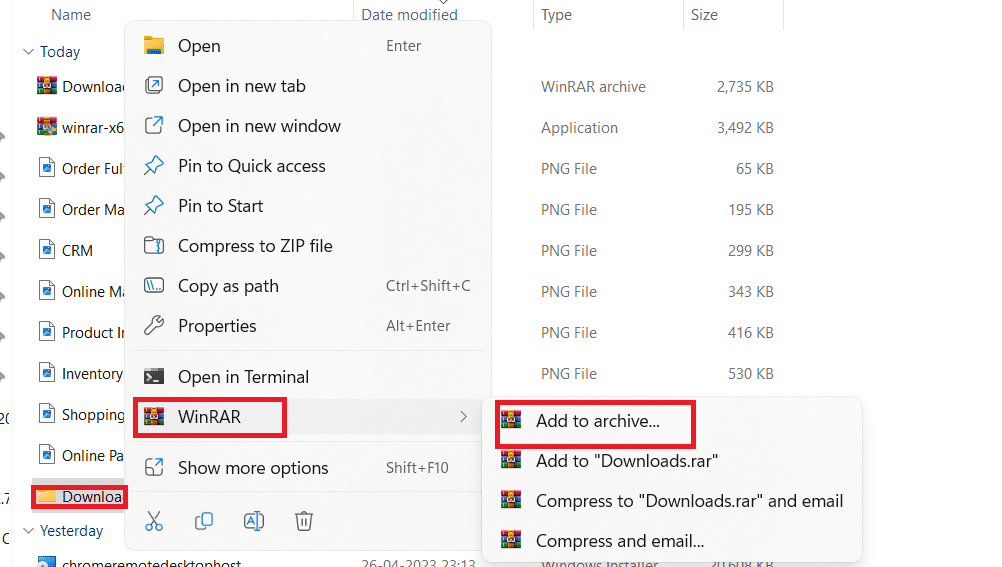
- Select Add to archive… option.

- Under the General tab, select the ZIP button and enable other settings of your choice.
- Click on the OK button, and a ZIP file will be created in no time.
Convert RAR to ZIP Using 7-Zip
You can also use the 7-Zip software to convert RAR files to ZIP files. This tool also has to be downloaded and installed on your computer before performing these steps:
- Select the RAR file that you have to convert to a ZIP file.
- Click on Show more options.
- Hover over 7-Zip and select Extract to “filename/”.
- Now select the extracted folder and select Show more options.
- Hover over 7-Zip and select Add to archive option.
- In Add to Archive window, select zip from Archive format drop-down menu.
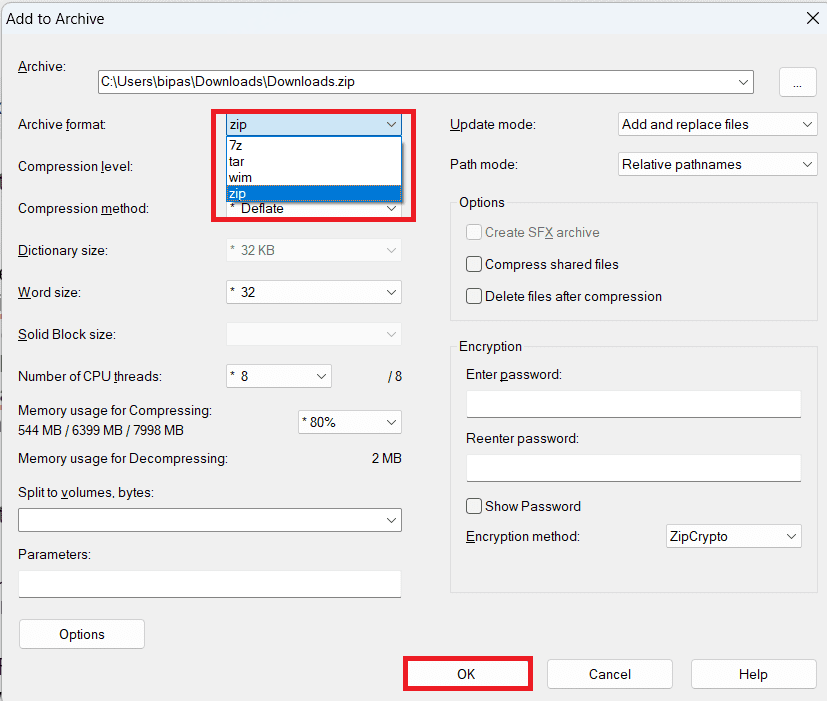
- Change other settings if you want to and click on OK button.
- That’s it. You can easily convert RAR to ZIP format.
Conclusion
If you’re about to share a RAR file, the recipient might have trouble opening it without the proprietary software. For this reason, it’s better to convert RAR to ZIP format. In this article, I’ve discussed the difference between these two file formats, along with some techniques to convert RAR file to ZIP.
If you’re aware of any other methods of this file conversion, let us know in the comment section. If you find this guide helpful, share it with your friends.
Up next, how to zip files on Android.