Get Yahoo Mail running on your Android device from the Gmail or standard Mail app with these steps.
Allow Access
Perform these steps first to allow your Android to access your account.
- Login to your Yahoo Mail account via a web browser.
- Go to the Account Security Settings page.
- Turn the “Allow apps that use less secure sign in” setting to “On“
Method 1 – Add Yahoo to Gmail App
Use these steps on newer devices to add Yahoo Mail to the Gmail app.
- Open the Gmail app.
- Select Menu
 > “Settings” > “Add Account“.
> “Settings” > “Add Account“. - Select “Yahoo“.
- Type your full Yahoo email address, then tap “Next“.
- Sign into your Yahoo account.
If you use 2-step verification, you will need to create a password for your Android to access your Yahoo account. To do so, login to your Yahoo account, go to “Account security” > “Manage app passwords“.
Method 2 – Use Mail App
- This option is for older devices that use the standard “Mail” app.
- Open the “Mail” app.
- Select the “Menu” button, then choose “Settings“.
- Select “Add account” > “Email“.
- Enter your full Yahoo email address and password, then tap “Next“.
- Select additional settings as desired, then go “Next“.
If you use 2-step verification, you will need to create a password for your Android to access your Yahoo account. To do so, login to your Yahoo account, go to “Account security” > “Manage app passwords“.
Method 3
If you don’t mind using a separate app, there is a Yahoo Mail app you can use available in the Google Play appstore.

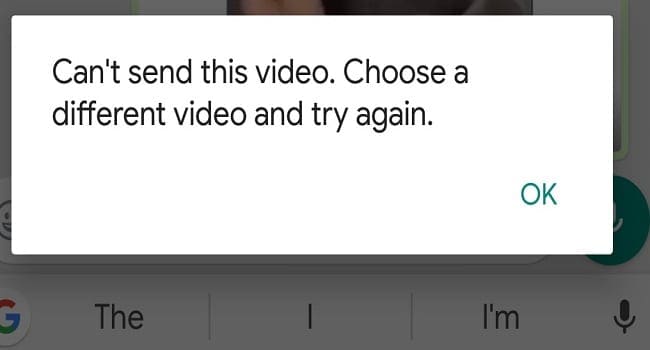



does account key featuire need to be turned off ?
so is yahoo per se forcing email acct users to pony up and pay for the subscription service just so i my android phone will recognize certain account info that “should be and is has been d3fault sync features with most any email acct provider in the industry that im aware of”
like yahoo contacts synce and calender synce etc AND ONLY FOR ANDROID devices ?
i happened to notice on an accoutns help page, at the very bottom, in 6pt or so size font there was a hyperlink for account help BUT only listed BLACKBERRY AND IOS or APPLE devices no mention of android, and if this has been happening since around the time yahoo bought up aol vice versa i know awhile ago yahoo was part of a buy up or something its been several year s though this is ridiculous if its strong arming users into subscribinh and yes its highly illegal and is very able to be brought to a court caseand charges drawn up, its the same as if the mob went the neighbor hood demanding security protection fees and no one paid and uh oh the next week went by and all the non payers got their stores vandalized burglarised etc but the ones who paid surprisingly coidiencde didnt inncur any such damage hmmm
I’m stuck on Android 8.1 and all attempts to get my Yahoo Mail account recognized on my cellphone, following Yahoo’s help page, have failed so far. I think the essential clue has been mentioned by Steve :
“Password: an *app password* generated on the Account Security Settings page”
So the trick is not to use your regular Yahoo password (which works fine for accessing Yahoo Mail
within any *browser*, not within an Android mail client), but instead to generate a one-time separate
password. For me, this helped to get all my Yahoo Mail finally synchronized onto my cellphone.
I just want access my yahoo email account on my new android phone. Can I do this without allowing third party access to my account?
Well its august and I just changed from IOS to Android, I can load all my outlook accounts and gmail accounts into Gmail, but my sky account just errors out with a faulty webpage when i try to install it, kinda sucks
I was able to get Yahoo! mail set up as an imap service on a mail app on my phone.*
Server name: imap.mail.yahoo.com
Encryption: ssl / tls (accept all certificates)
Port: 993
Username: my Yahoo! account name (didn’t have to include @yahoo.com)
Password: an app password generated on the Account Security Settings page (https://login.yahoo.com/account/security)
Same app password worked for smtp.mail.yahoo.com, also using ssl / tls, port 465.
* MailWise from the Amazon App Store, if you must know. I like it because it lets me circumvent Exchange policies, allowing me to reach my work email without tattooing highly restrictive security policies on my phone.
As of January 15th Free Yahoo Mail will no longer sync with other mail platforms. Just tell them that right away.
Same problem as Joe has.
Doesn’t work since a month or two ago (this all used to work).
It works on desktop (thunderbird) but doesn’t work on android phone anymore.
Do you have a solution?
Doesn’t work since a month or two ago (this all used to work).
Looked for an “Allow apps that use less secure sign in” setting via the Yahoo Mail web interface, but there isn’t any. Again, this setting used to be there, and had been set to “On” at the time.
Joe.
I’m not able to connect at all. I run into this issue when trying to configure Gmail App using Yahoo: https://support.google.com/mail/thread/31499932?hl=en.
I get a “username/password invalid” message when I try to configure Gmail as “Other”.
I tried creating an app password, but Gmail App never ask me to use it.
I have no issues accessing my emails from my computer using Thunderbird, or the web interface.
Any idea how to get Yahoo Small Business to work in an Android at all?
I can’t get emails updated on my Samsung phone or tablet. They stopped updating in October. Did I miss an update or what could be the problem?
I can’t get emails updated on my Samsung phone or tablet. They stopped updating in October. Did I miss an update or what could be the problem?
Thank You! THANK YOU! I researched for 3 hours online to figure out why Yahoo mail wouldnt reinstall on my android phone (LG) after I deleted it. This worked. Thank you Again!
Can I download older versions of Yahoo to avoid all the clutter Yahoo sends me?
Awesome information in yahoo mail.Get Yahoo Mail running on your Android device from the Gmail or standard Mail app with these steps. There are different different steps of the yahoo.It is very important part of yahoo. I will share in this post.