If you’re trying to use your laptop in a public place, such as on a train, you may have to deal with people being able to see your screen. For some people, this may not be an issue, but if you are privacy-conscious or work with sensitive or private information you may not want to or be allowed to have other people see your screen.
What does a privacy screen do?
A privacy screen restricts the range of angles at which the screen can be viewed. There are two types of privacy filter, two-way and four-way. A two-way filter restricts the viewing angles from both the left and right of the center of the screen, whereas a four-way filter also restricts vertical viewing angles. To be able to see the screen properly when using a privacy filter, you need to be face-on to the center of the screen.
Privacy filters work in almost exactly the same way that blinds do with windows. A film is placed over the screen which has a lot of very small lines on it. These lines obstruct the view of the screen when viewed at an angle.
Most privacy screens are extras that are attached to the screen in some way. Some stick on to the screen directly, while others come with tabs that stick to the edge of the screen which the filter sits behind. Some devices are now coming with built-in privacy screens, some of which can be enabled and disabled at will.
These toggle-able integrated privacy screens work by having an angled filter built into the screen and then changing how the angle of the backlight is played onto the filter. For full viewing angles, the backlight projects light onto the filter at a range of angles. To restrict the viewing angles the backlight is changed so it only shines onto the filter from one specific angle, from which the light is redirected directly forwards, granting a viewing angle of around 30 degrees.
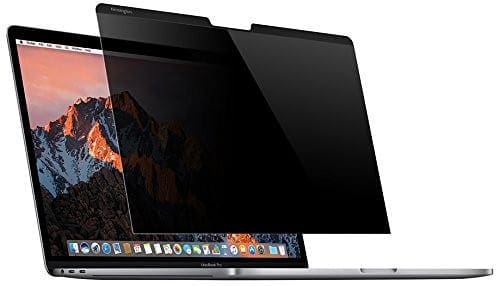


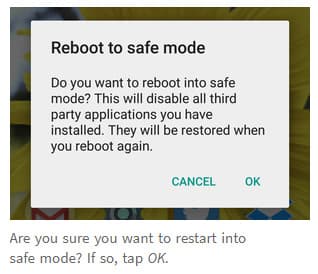
Yes, it helps, but I would like more detail. A diagram would be useful.