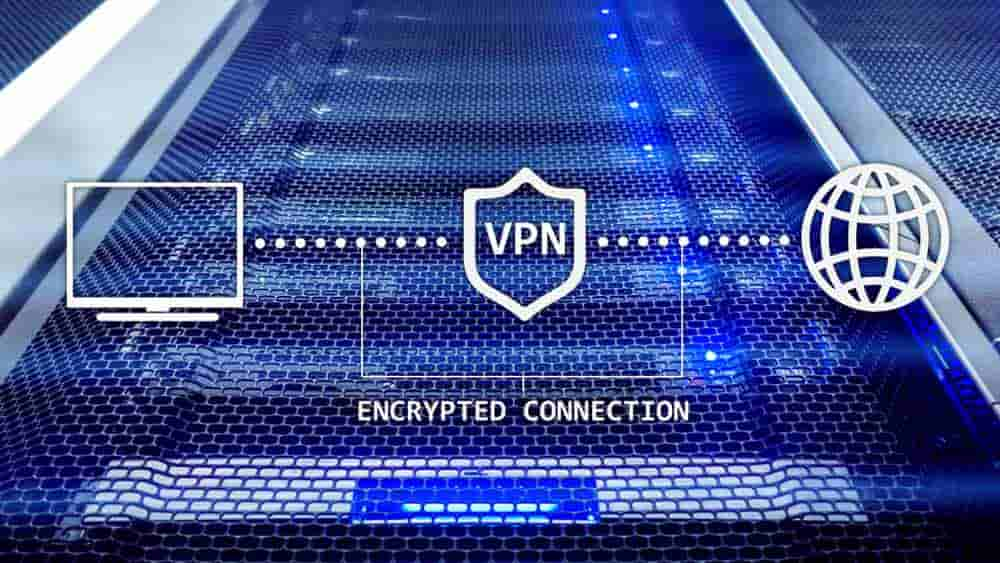Google I/O 2022 is kicking off with a bang, as we’re seeing more hardware than we’ve seen in recent years. Along with the Pixel 6a announcement, Google is also introducing a new set of pro-level earbuds to take on the likes of the AirPods Pro.
The Google Pixel Buds Pro are coming soon, bringing with them many of the features that we’ve been asking for. This includes things like Active Noise Cancellation, a dedicated Transparency Mode, and so much more.
Pixel Buds Pro Specs
- Custom-designed 11mm drivers
- Bluetooth 5.0
- IPX4 Water and sweat resistance
- Active Noise Cancellation / Transparency Mode / Volume EQ / Active in-ear pressure relief
- Three microphones (per earbud)
- Battery life:
- 11 hours (no ANC)
- 7 hours (ANC on)
- 31 hours (no ANC with charging case)
- Charging:
- USB-C
- Qi Wireless
- Sensors:
- Capacitive touch sensor
- IR Proximity
- Motion-detecting accelerometer and gyroscope
- Hall Effect for case open and close detection
Pixel Buds Pro: Features
![]()
In order to bring ANC to the Pixel Buds Pro, Google created an all-new custom-built chip that will work with Google’s algorithms to suppress as much sound as possible. Google also goes so far as to implement sensors to help measure the pressure in your ear so that you are provided with the most comfortable listening experience. Silent Seal also provides an adaptive listening experience as it’s impossible to create an earbud that will work for everyone’s ears.
Multipoint connection finally brings the ability to pair your Pixel Buds Pro to multiple devices at the same time. For example, you can connect these to your phone and computer, and when a phone call comes through, the audio will switch to your phone for the duration of the call. Then, it will go back to your computer after you hang up the call. Plus, this functionality works with more than just Android phones, as it will also work with macOS, iOS, and even your TVs.
To go along with the custom-designed drivers found in each earbud, you’ll also enjoy Transparency mode allowing audio to pass through without taking out the earbuds. Volume EQ automatically adjusts the volume depending on the noise levels around you, optimizing the listening experience at every turn.
As expected, we also have hands-free Google Assistant. This makes it so you can get hands-free help, regardless of what you’re doing. And this includes being able to provide real-time translation of up to 40 different languages.
Pixel Buds Pro: Price and Availability
![]()
Google’s Pixel Buds Pro are available in four different colors: Coral, Lemongrass, Fog, and Charcoal. Google is opening pre-orders for the Pixel Buds Pro on July 21, before officially launching them alongside the Pixel 6a on July 28. Pricing for the Pixel Buds Pro comes in at $199, aiming to provide a formidable option to the AirPods Pro and Samsung’s Galaxy Buds Pro.
There’s a lot to like about Google’s latest earbuds, especially if you’re looking for the ultimate cohesive Pixel experience. Let us know what you think about the Pixel Buds Pro and if you plan to pick up a set for yourself.