Google Gmail has an awesome feature that translates email message text to a different language. Essentially, this enables you to talk with anybody who communicates with any language. We show you how to translate email in Gmail with this guide.
Login to Gmail and open the email you would like to translate.
Sometimes Gmail will automatically detect that a message is in a different language. In these cases, simply select the “Translate message” link.
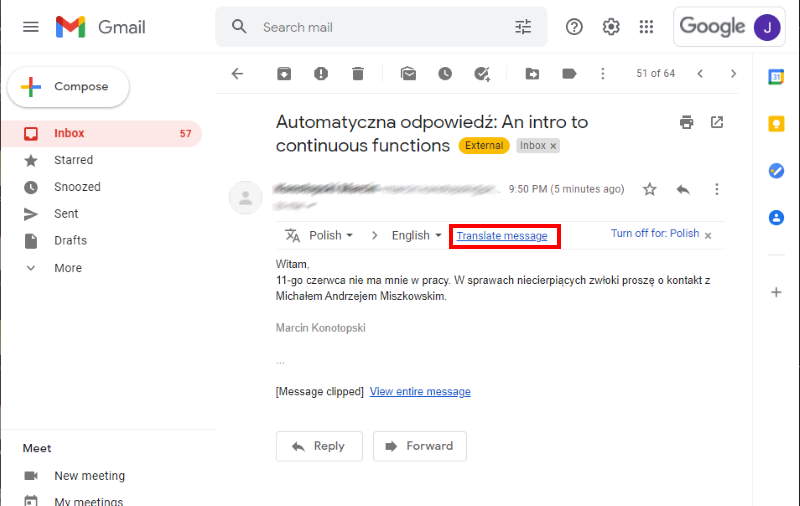
You can manually translate a message by selecting the “More” ⋯ icon located at the upper-right corner, then choosing “Translate message“.
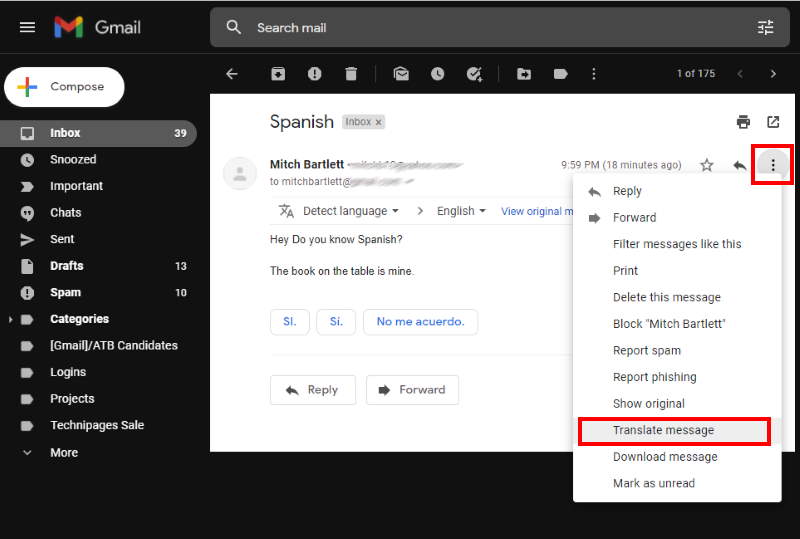
That’s it! The email has been translated to a different language. If Gmail gets the language wrong, select “Detect language” and make the necessary changes.
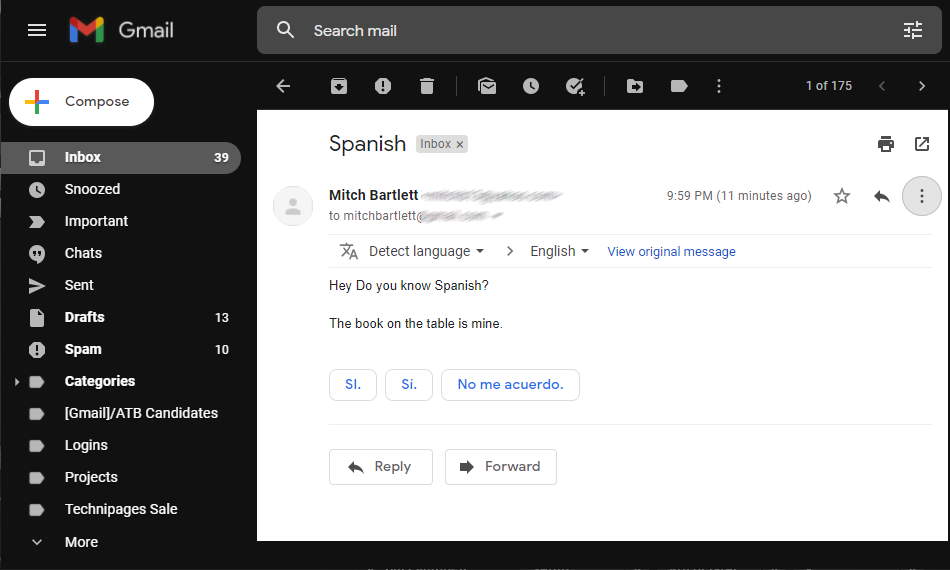
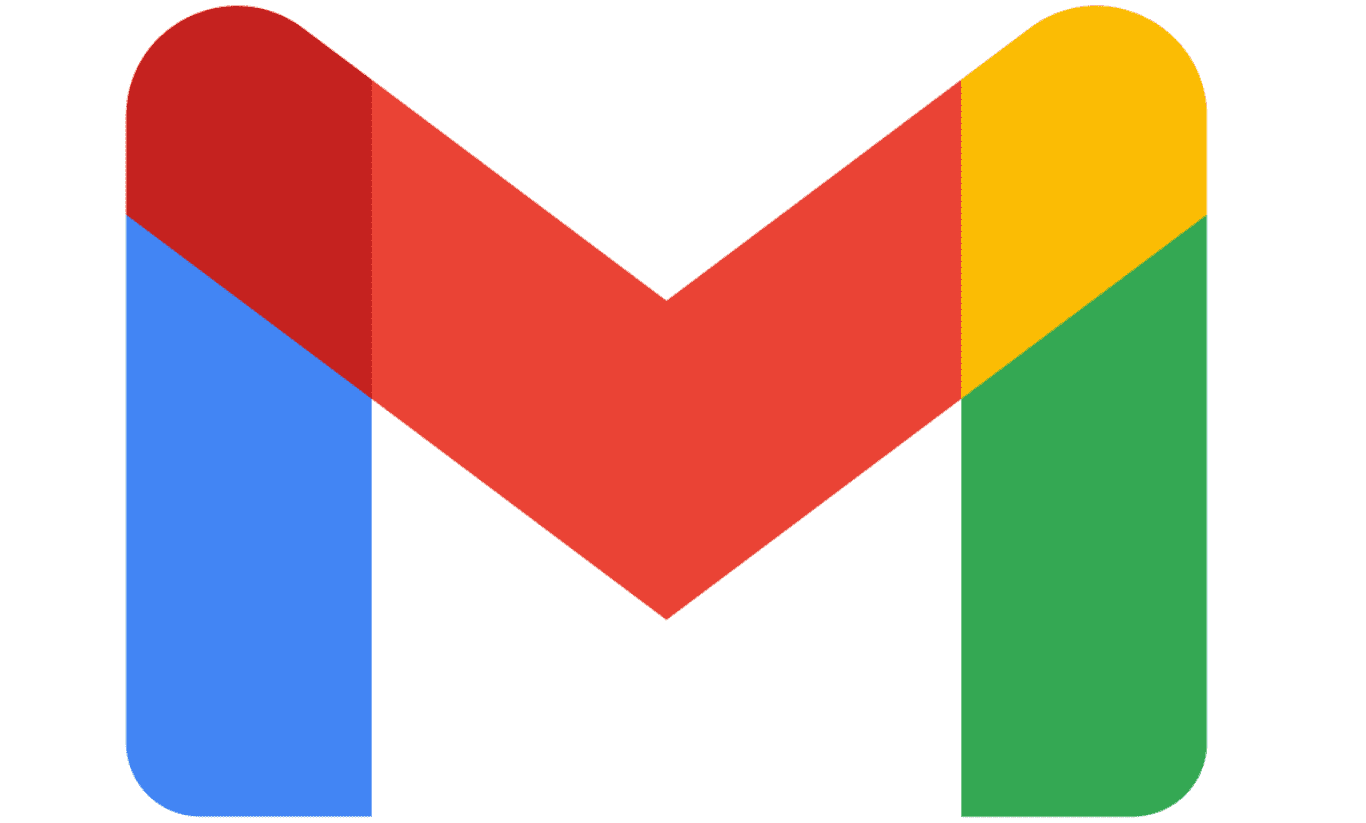


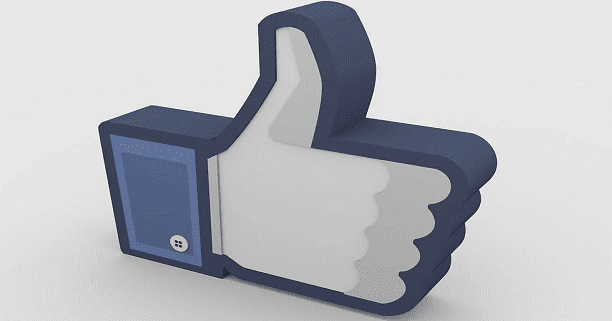

when I open “More” there is no option about translations. I have tried in various devices: Mac, iPad mini and Ipad Air. I am using the GMail icon.
Any suggestions?
Trying to send and receive my message by texting can you help me.