Many new Samsung Galaxy Note8 and S8 users are complaining that when they are typing using the on-screen keyboard, they are constantly hitting the period (.) key instead of the Spacebar. The Spacebar doesn’t seem to expand out to the right as much as it does on other keyboards or Android phones.
If this is a super-annoying problem for you, you should know that you don’t have to use the Samsung keyboard. Did you know you can switch it with these steps?
- Download and install a different keyboard app. My personal preference is Google’s Gboard keyboard.
- Open “Settings” > “General management” > “Language and input” > “Default keyboard“.
- Choose the desired keyboard.
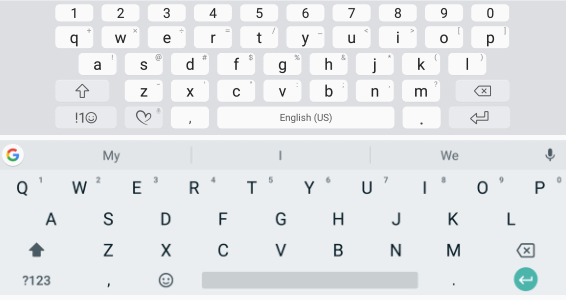
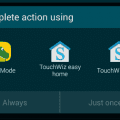
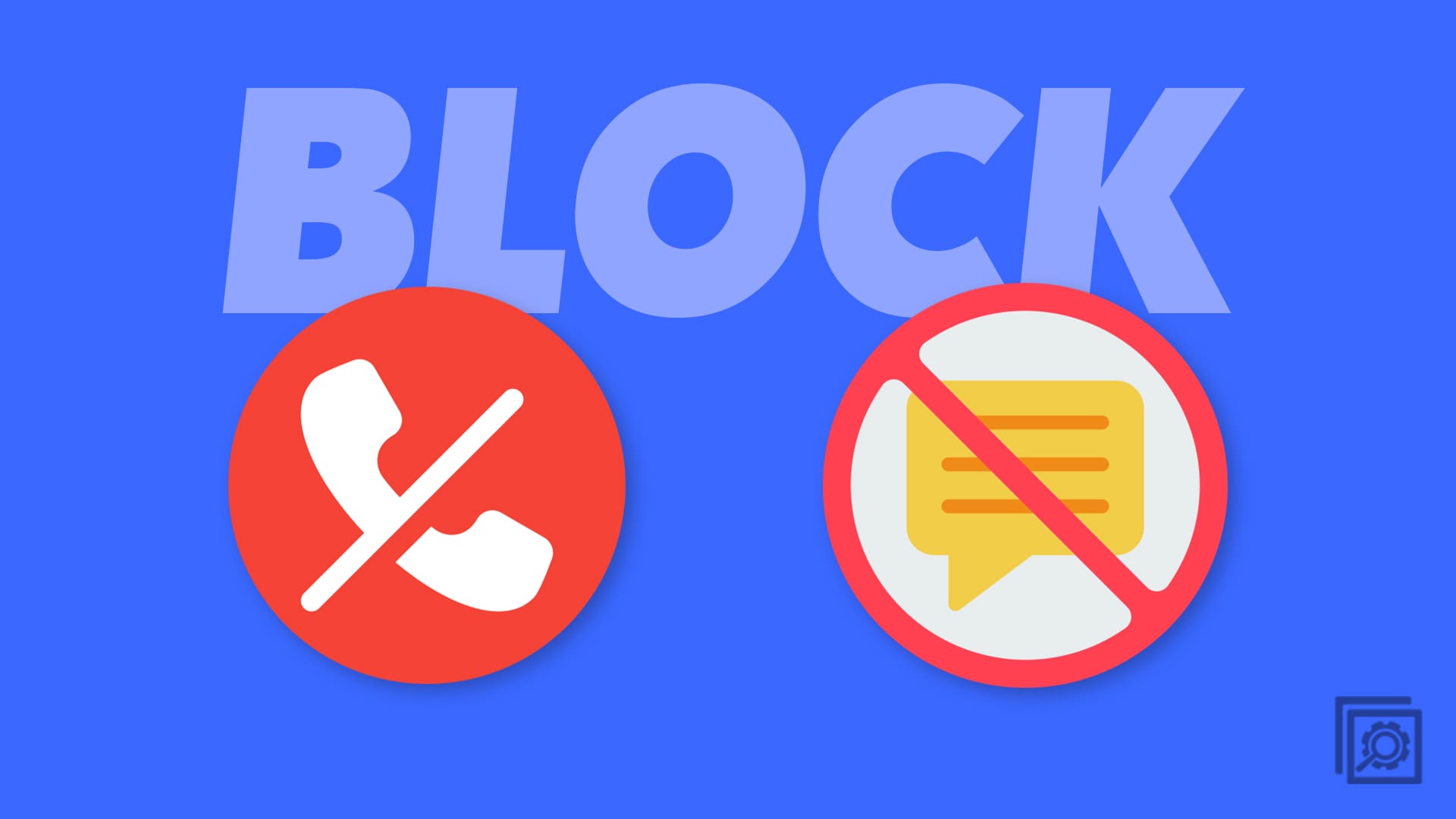
Hear I say the truth of the fold is equipments of eyes to judged around the book ;:()
Hey Nick, Sorry to be a stickler for detail but they kind of matter here. You said the reason why people keep accidentally hitting the period is that when to tap addressbar it opens google search and space bar shortens to accommodate 2 extra symbol buttons.
This only happens when typing in the URL bar in your browser. Text messaging, FB, IG the space bar is normal size. It shrinks to a very small size when in the browser and the period moves over where the side of the spacebar used to be. This is extremely annoying, especially for someone with large hands.
Using S10+ by the way.
Sorry to be a stickler for detail but they kind of matter here. You said the reason why people keep accidentally hitting the period is that-
“The Spacebar doesn’t seem to expand out to the right as much as it does on other keyboards or Android phones.”
This is an incorrect assessment. The Note 8 does have an adequately sized spacebar.
The issue is that for some reason the spacebar “shrinks” in size and the keyboard layout changes slightly. I tried to detect what causes this change but was unsuccessful.
It’s an absolutely shameful glitch that should have been fixed immediately after the phone’s release.
The fact that it has still yet to he fixed tells me it is a permanent bug of some kind. Either that or they dont care enough about their customers to do anything.
If you think I’m overreacting let me explain why I’m not.
I am not a tech savvy person but one thing I am is a very fast texter. I can text faster then many young people (which is strange because I have very large hands at 6’4″. I digress)
I also almost never make spelling mistakes while I type. I can text hundreds of words without making a single correction with Spell Check.
That said, I must have to make dozens of corrections every day due to the spacebar problem.
I type the period constantly.
To say it hinders my typing considerably would be an understatement.
As I said this is a positively shameful company oversight and one that has me rethinking my next phone brand selection.
Have you installed other keyboards from the Play Store or (shudder) the Samsung store?
It will not let you switch unless other keyboards are installed (yes I know you know this) but the update before last messed up some alternate keyboards including Gboard, but all you have to to do is clear the other keyboard’s cache and update.
You should have your alternate keyboards back.
Good luck.
JAFO
It seems that this option has been removed. When I select default keyboard the only option is the Samsung keyboard.