After I got my Samsung Galaxy S21 smartphone setup after purchase, I realized that I was unable to make or receive phone calls. I am pretty experienced with Android devices having this problem. You can usually clear up the problem with these steps.
Contents
Enable then Disable SIM Card
- Open Settings.
- Tap Connections.
- Tap SIM card manager.
- Tap the switch next to the SIM card to turn it Off.
- Wait about 10 seconds, then tap the switch to turn the SIM back On.
- See if you can make and receive a phone call.
Enable then Disable Airplane Mode
Turning on Airplane Mode on your Galaxy S21 turns off all of the hardware that makes and receives radio signals. This can reset things to a state where things work again.
- Using two fingers, swiped down from the top of any screen.
- Tap Airplane mode to turn it On.
- Wait 10 seconds, then tap it again to turn Airplane mode Off (gray).
- See if you can make and receive a phone call.
Turn Off Wi-Fi Calling
You may have issues using Wi-Fi calling, especially if you have a weak signal from the network.
- Open Settings.
- Tap Connections.
- If turned on, tap the switch next to the Wi-Fi Calling to turn it Off.
Reseat SIM Card
Sometimes, reseating the SIM card does the trick. Use our post Samsung Galaxy S21: Remove SIM Card to learn how to remove then reinstall the SIM card.
Check with Your Carrier
- Are there restrictions setup on your line? Check to make sure there isn’t some type of setup like “Family Allowances” where calls are blocked at certain times of the day.
- Did you pay your bill? Check to make sure that auto-payment actually went through!




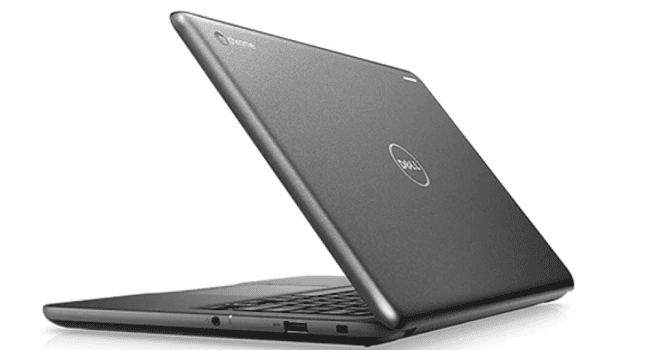
My airtel sim his other mobile activated but my mobile his sim not activate reson for emergency calls please my problem solve..