If your network printer keeps on prompting you for your credentials every time you want to print out some documents, you’ve come to the right place. This issue can be really frustrating and often occurs all of a sudden. However, if restarting your computer doesn’t solve the problem, pursue the troubleshooting steps below.
Contents
What to Do If Network Printer Prompts You for Credentials
Use the Same Printer Driver
This issue usually occurs after deploying GPO printers with non-packaged drivers. Make sure to install the same printer driver version on the print server and all the print clients. If you’re not allowed to install drivers, contact your IT admin for further help. You need admin rights to install, update or uninstall printer drivers.
Usually, default GPO settings prevent users from installing printers and updating printer drivers. If you’re an admin and want to grant users permission to install the latest printer driver version, edit the Group Policy settings.
- Go to Computer Configuration.
- Navigate to Policies.
- Go to Windows Settings.
- Select Security Settings.
- Go to Local Policies.
- Select Security Options.
- Go to Devices: Prevent users from installing printer drivers.

- Disable this option.
If the setting is disabled, users can install printer drivers when connecting to a shared printer. If the option is enabled, only admins can install printer drivers.
On the other hand, if this problem affects only specific group members, check the profile settings of the problematic accounts. Create a new account, copy the original account, and check if the problem persists. If it does, contact your printer manufacturer’s support team.
Conclusion
If your network printer asks you to enter your credentials to print a document, install the same printer driver version on the print server and print clients. If you don’t have admin rights, contact your IT admin for further help.
Did you manage to solve the problem? Let us know in the comments below.

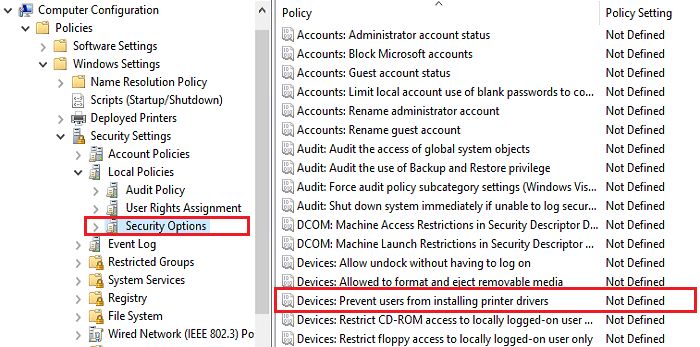



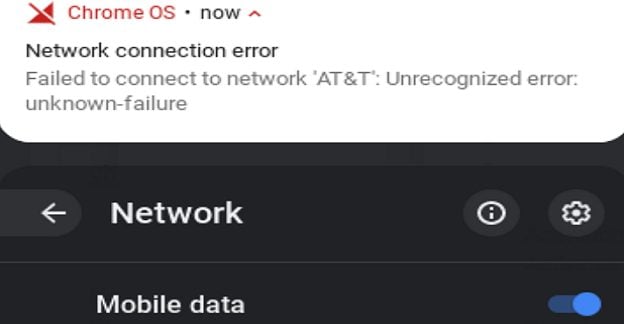
not help i can’t share the printer
I don’t know whether it was the switching off of the client machine or if it was changing the driver installation policy that did it. Either way, thank you!