Microsoft Sudoku is a popular game among Windows 10 users. Well, OK, not as popular as the classic Solitaire game, but pretty close.
Unfortunately, MS Sudoku may sometimes fail to save your progress. This is a pretty frustrating issue, especially if you’re playing on a high difficulty level.
Contents
What to Do If Microsoft Sudoku Won’t save Progress
Check If This Is a Known Issue
If Microsoft Sudoku no longer saves your game, check if is this is a known problem. There have been quite a few such episodes over the years. As a matter of fact, the most recent one dates from November 2020. Microsoft promised to roll out a fix in early 2021. However, at the time of writing, this is still an ongoing issue. In other words, more than two months have passed, and Microsoft still hasn’t fixed the game.
Uninstall Recent Updates
If the problem occurred shortly after you installed the latest Windows 10 updates, uninstall them.
- Open the Control Panel and go to Programs and Features.
- Click on Installed Updates.
- Select the update(s) you want to delete.
- Hit the Uninstall button.

- Disable Windows Update to prevent the OS from installing the updates again. Use this step-by-step guide to get the job done.
- Restart your computer. Launch Microsoft Sudoku and check if you can save your game progress.
Set Your Date Back
If you set your date and time settings back before the day the issue occurred, you should be able to complete the challenges of that month.
- Go to Date and Time settings and toggle off Set time automatically.
- Under Set the date and time manually, click on the Change button.

- Set your date back and apply the changes.

- Launch Sudoku.
Did you find other ways to fix Microsoft Sudoku’s progress saving issues? Let us know in the comments below.
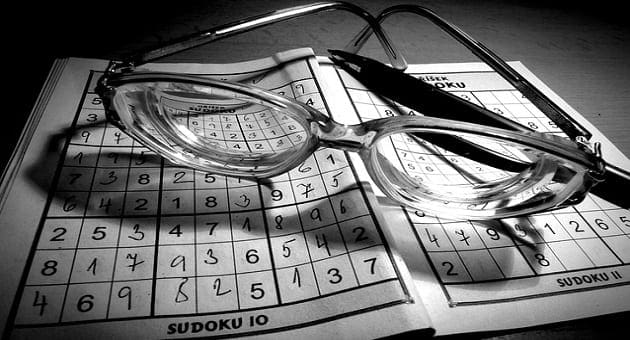
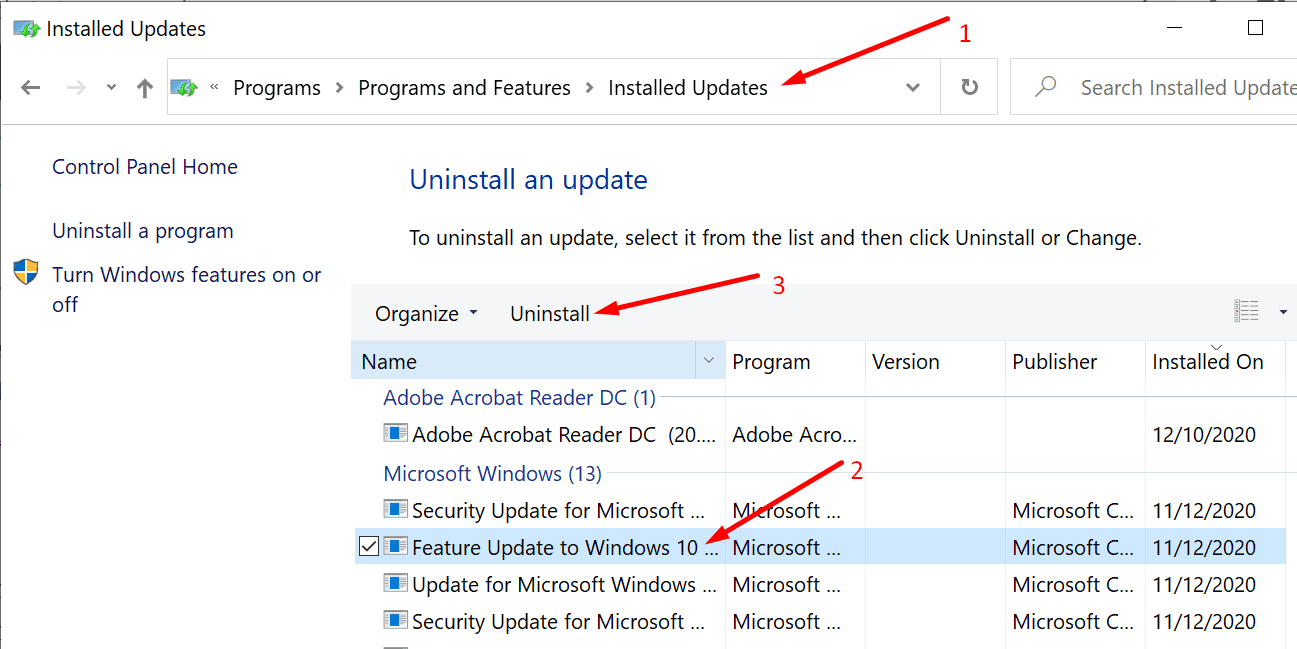
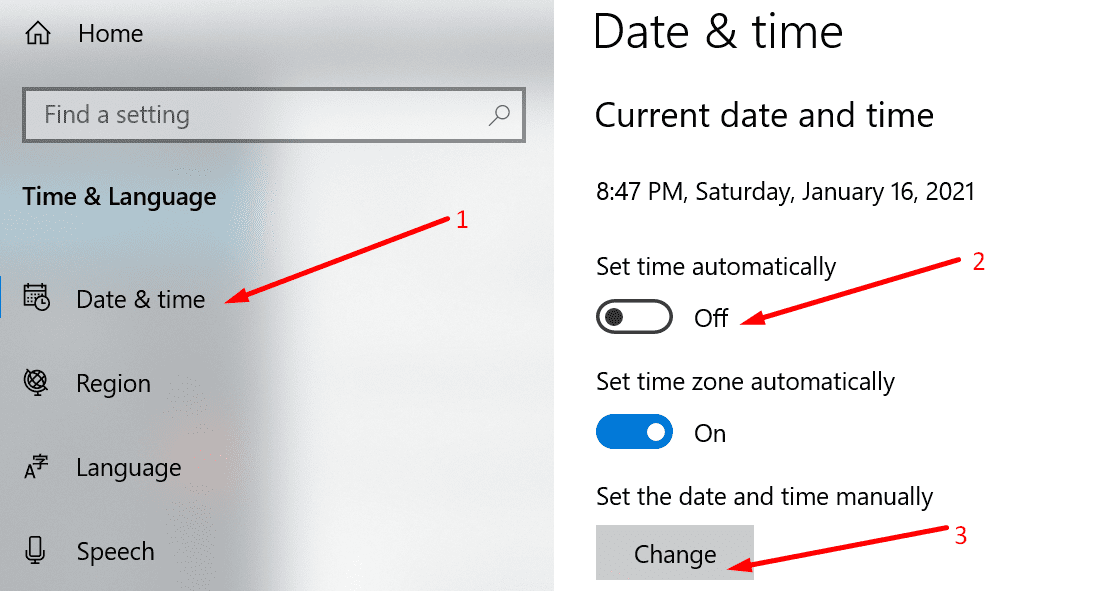




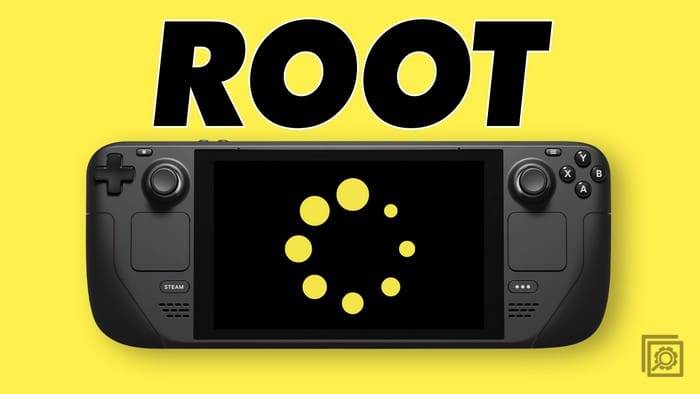
Failed to save your progress? It saves all your progress for a year and then one day short of a year it erases 99% of all your progress For an entire year,,. and you go from world champion to novice beginner
The Sudoku game recorded my progress just fine for the month of April, 2022. This month, May, it did okay up through May 3. Since then, it has not registered that I beat any of the games even though I beat almost all of them. I’ve rebooted and restarted several times. I also uninstalled Microsoft Sudoku and re-installed it twice. Nothing has changed the very frustrating situation. I can’t believe that Microsoft does not have the smart techs who can fix this problem. It seems that Microsoft just does not care. PLEASE FIX SUDOKU!
Still an ongoing problem… saves daily until it dumps several past days efforts
Still not saving progress, challenges and other points. reinstalling helped for a few days. just reinstalled again and rebooted, but isn’t fixing it now.
It worked well for several months. it just started dropping progress again, just like before.
fix must have not gotten to the root cause.
My daily progress has not been saved since mid April 2021. I play Soduko on both phone and computer and neither is saving progress. I even reinstalled the game on my computer.
I was fine until the last four days of March. Then it stopped saving anything. My computer does not have version 20H2 installed yet.
I have completed all of the Microsoft Sudoku daily challenges successfully this year and obtained all 4 badges for January, February, and March – which i could see were registered as obtained in the game. This month it is all gone – absolutely no badges registered as obtained for me EVER! My points obtained appear to be correct still, but no badges from the monthly challenges now. Last month i noticed that there were also problems registering the points that i had accumulated – which i complained about in a forum – but now that seems to be working OK – but all my accumulated badges are gone. Incredible that Microsoft is incapable of and/or don’t care about fixing problems with software it makes available! Quality appears to be something that Microsoft does not aspires to with their products.
This would be laughable if it weren’t so frustrating. Microsoft can’t fix something as simple as saving game progress? For this to happen more than once and with months gone by without a fix, it doesn’t seem as though they even care. It’s a good thing I have a choice when it comes to premium subscriptions and other HW/SW products.
Microsoft Sudoku has not saved my progress since December, 2020. In January I paid for the premium edition in order to not have ads and hoping that by paying for the game it would save my scores, however, this has not occurred. So I have paid for a premium subscription for a game I cannot enjoy. I will not be paying for premium again.