Users of the Google app or the Google Assistant for Android may find times when the app displays a message that says “Offline. No network available. Check your connection and try again.“. It may display this message even when there’s an Internet connection. Here are the simple steps that can help fix the issue and get started with your work or play.
The Google app of any Android phone is the hub for many built-in features and functionalities of the overall Android experience. This single app controls Google Search, Google Assistant AI, Google News, Google Translate, Identify Song, Google Discover, Google Collections, and many more. If this app is down, you lose many utilities of your Android smartphone. So, when facing any Google app functionality issues, get started with the following troubleshooting ideas to fix it for good.
Contents
- 1 What Is Google App?
- 2 What’s This Google App Offline Error?
- 3 Double-Check Mobile or Wi-Fi Internet
- 4 Contact IT Admin for Organization Managed Devices
- 5 Sign-In to Google App Using a Personal Email
- 6 Force Stop and Restart Google App
- 7 Uninstall All Updates of the Google App
- 8 Clear Cache and Data of Google App
- 9 Update Android OS
- 10 Wrapping Up
What Is Google App?
You may know it just by the Google Search box on your smartphone Home Screen. You can actually open the parent Google app from the app drawer. It’ll just say Google with a Google’s G logo. It’s a built app for all smartphones that use the stock Android or any modified version of Google Android. You can’t uninstall or shut down this app because it takes care of many background functionalities of the smartphone. Here are some examples:
- When you quickly search for something on Android, that’s the Google app.
- If you swipe from the left edge of the screen on your smartphone, you get a bunch of news articles. This is also the Google app.
- When you redirect Chrome from Chrome to another app, the Google app takes care of the redirection.
- Not to mention, all small but great help like in-app text translation, reverse photo search, weather update, etc., are also from the Google app.
What’s This Google App Offline Error?
Google app is pretty neat! It’s lightweight and doesn’t bog down the device like other mega apps. However, it has its own share of glitches and funny errors that are highly annoying. For example, the following are the most common issues that you can face while using the Google app:
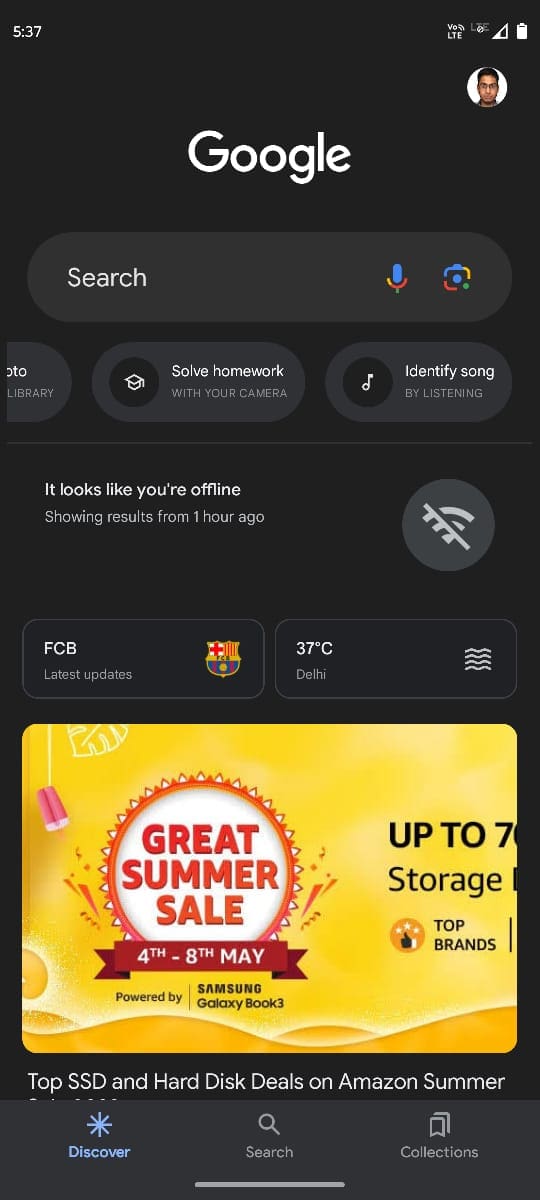
- It looks like you’re offline
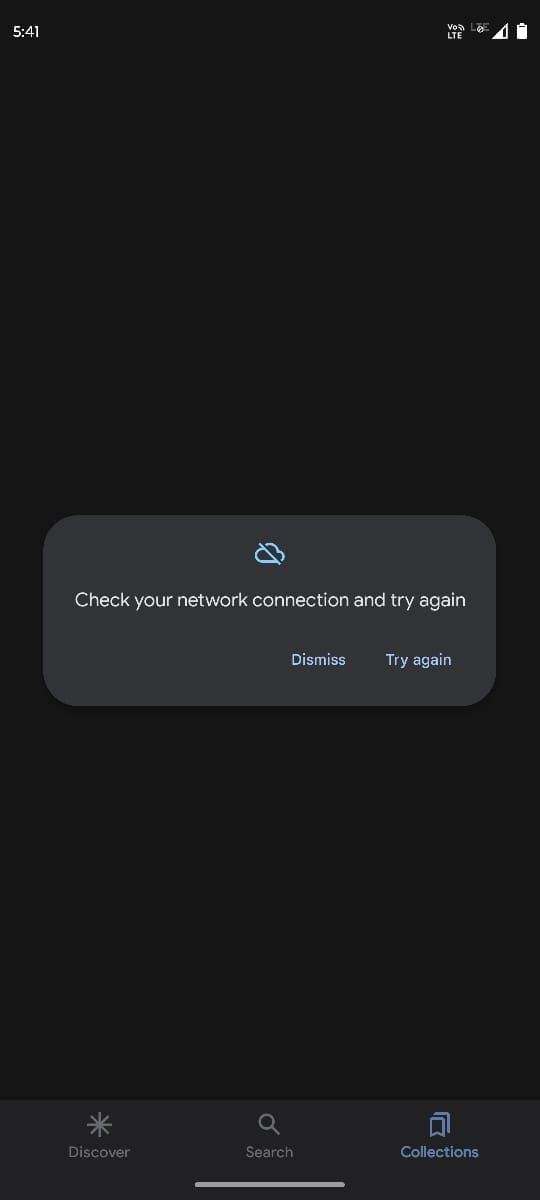
- Check your network connection and try again
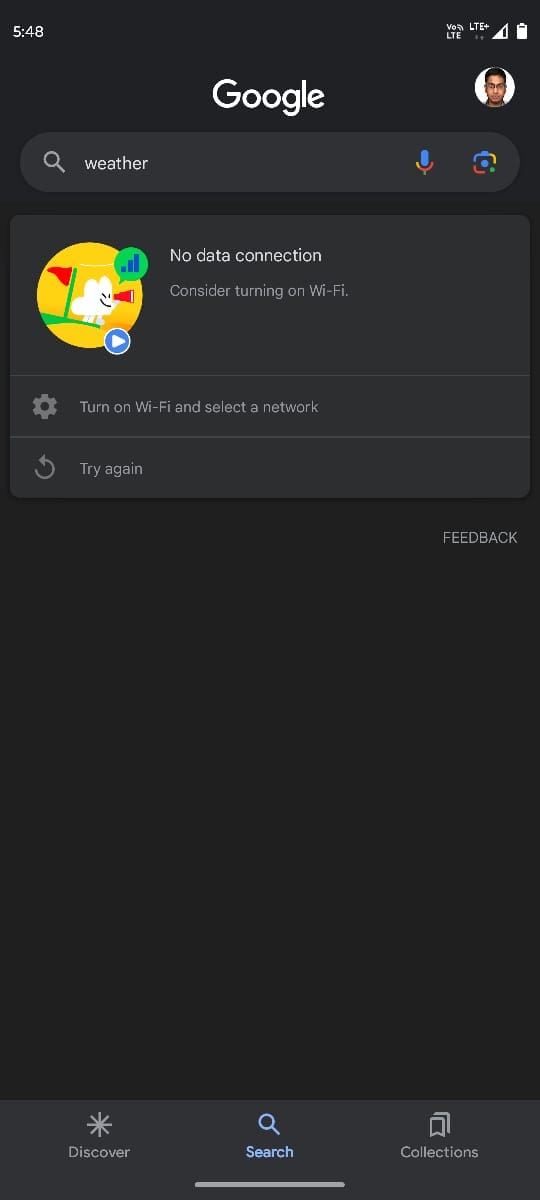
- No data connection
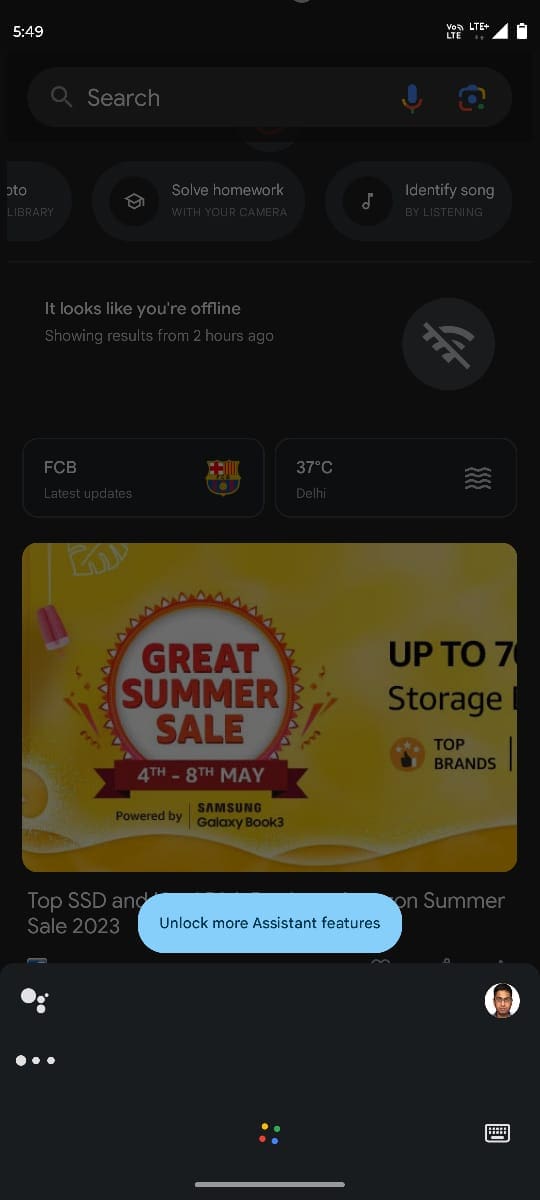
- Google Assistant keeps loading when you say Okay Google
In all the above errors, the Google app thinks that the Android system doesn’t have access to a functional internet network, either through mobile data or Wi-Fi. Though, you might see that network bars are there or the internet is working on Chrome. When you face the above, try these troubleshooting ideas without wasting time:
Double-Check Mobile or Wi-Fi Internet
If the Google app is showing the internet isn’t available, then it’s worth checking whether your mobile or Wi-Fi internet is actually working or not. Open YouTube or any other content streaming app and try to watch a video. If it works, the internet isn’t the problem.
Sometimes, your Android device may show mobile internet is active but it’s not downloading or uploading any data due to network issues. Swipe down the notifications shade from the top of the device screen and activate Airplane mode. After 10 to 15 seconds, disable the Airplane mode. This will force a reset of the cellular network strength. Now, switch off and on the mobile data internet button on the device.
Now, open the Google app and see if it’s serving the latest news or not. You could also search for something online on Google Search.
Contact IT Admin for Organization Managed Devices
Are you using an Android smartphone given to you by your employer or using your own Android but the employer is managing it for the organization’s security reasons? In that case, you need to check with the IT admin of your organization. Sometimes, businesses may disable third-party app logins using work or business emails. Thus, the Google app won’t work in such cases.
Sign-In to Google App Using a Personal Email
If you’re unable to use the Google app from a business email, try signing in with a personal email like Gmail, Yahoo Mail, Outlook email, Apple Mail, and so on. It also fixes the Google app offline error.
- Open the Android Settings app.
- Navigate to the Passwords & accounts.
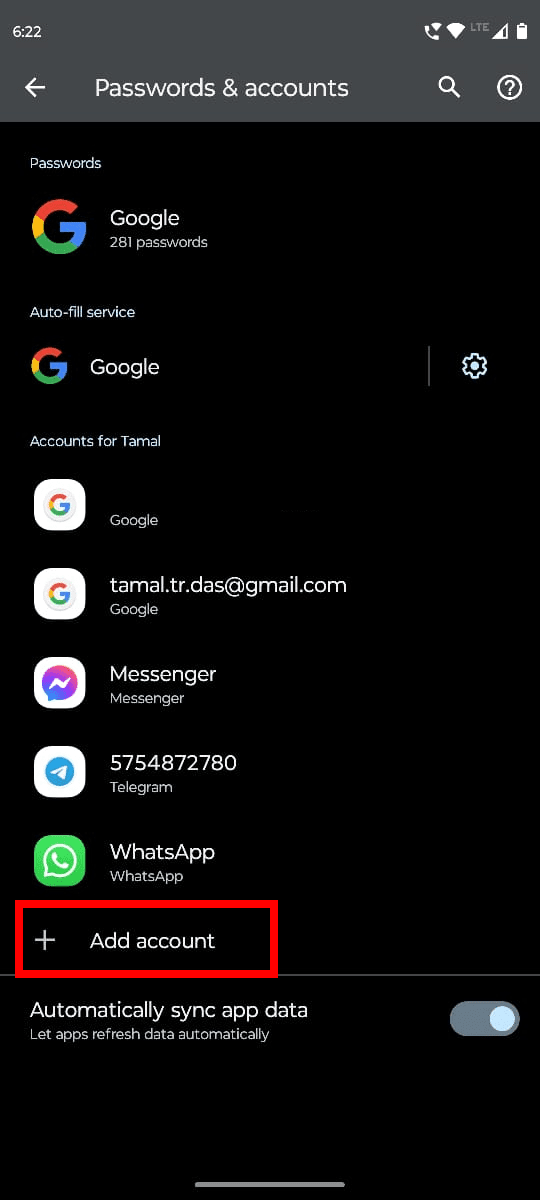
- There, touch the Add account option.
- On the Add an account screen, choose the email service from the provided list.
- Let’s choose Google.
- On the Verify that it’s you pop-up, authenticate the action using your fingerprint or PIN.
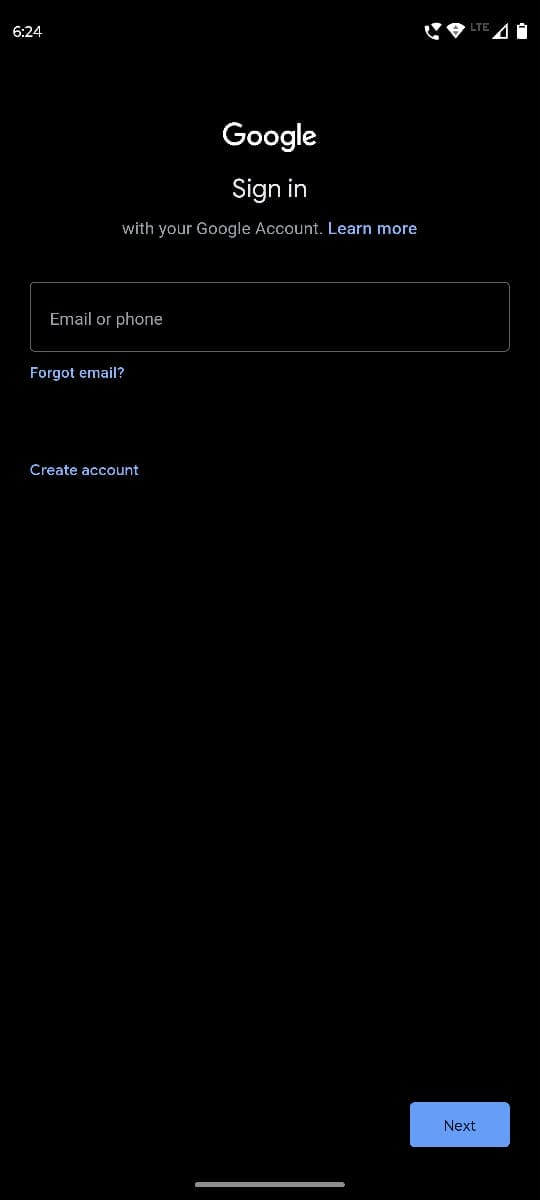
- Enter your email or mobile phone number and tap Next on the Google Sign in screen.
- Enter a password or OTP to complete the sign-in process.
- Now, open the Google app from the app drawer and tap your profile picture in the top right corner.
- There, tap the drop-down arrow beside your previous email.
- An email selection menu will pop down.
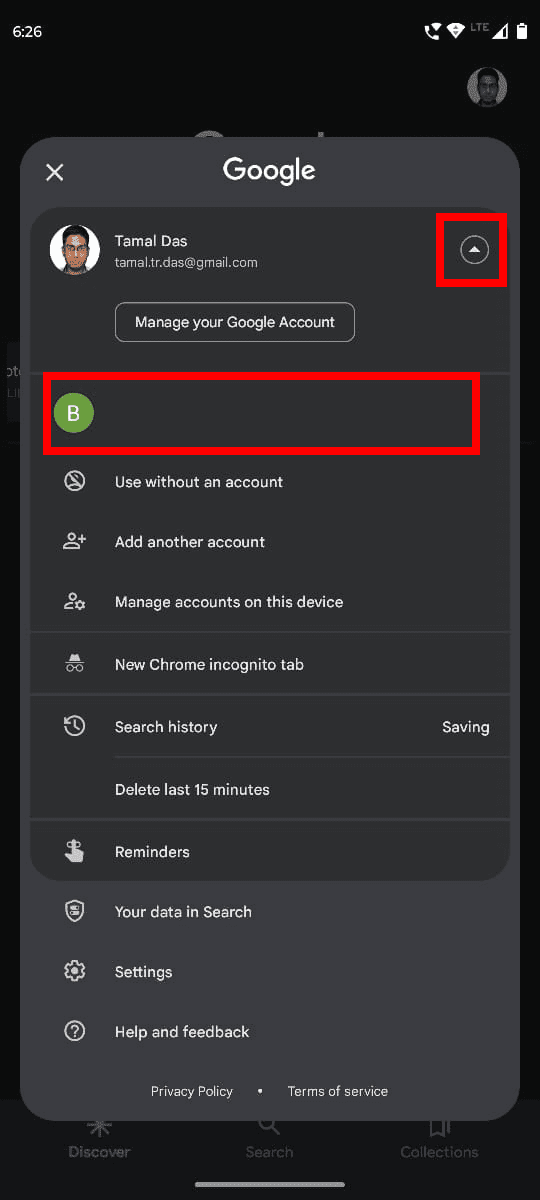
- Choose the newly-added email.
This should fix the Google app issue instantly!
Force Stop and Restart Google App
Here’s how you can stop the app from working in the background and restart from the app drawer to fix the Google app offline error:
- Open the app drawer and long-press the Google app.
- Three to four context menu-type cards will pop up.
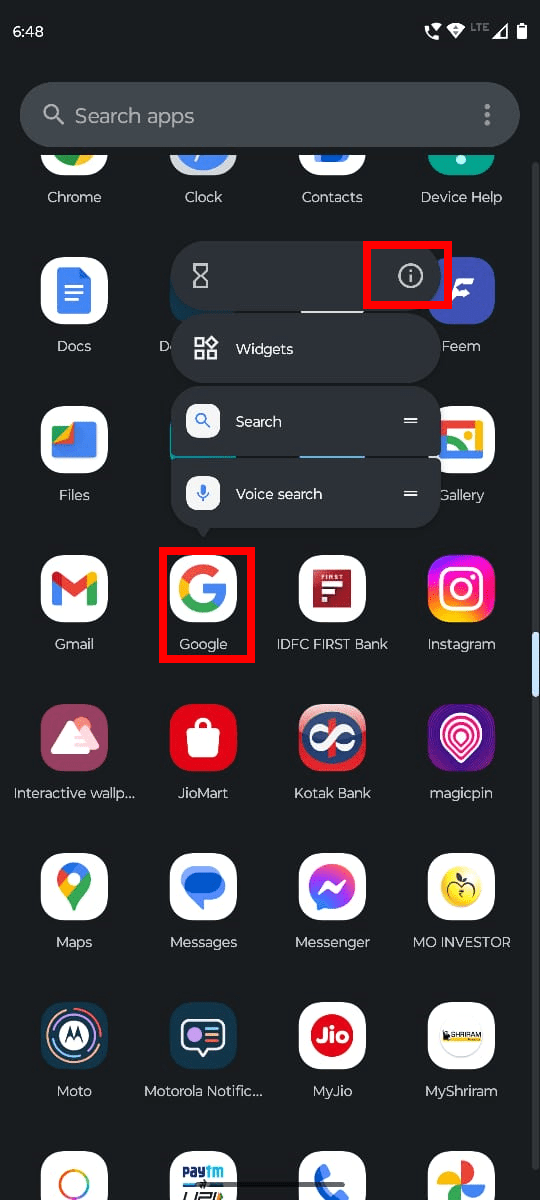
- There, tap the (i) icon to open the App info window of the Google app.
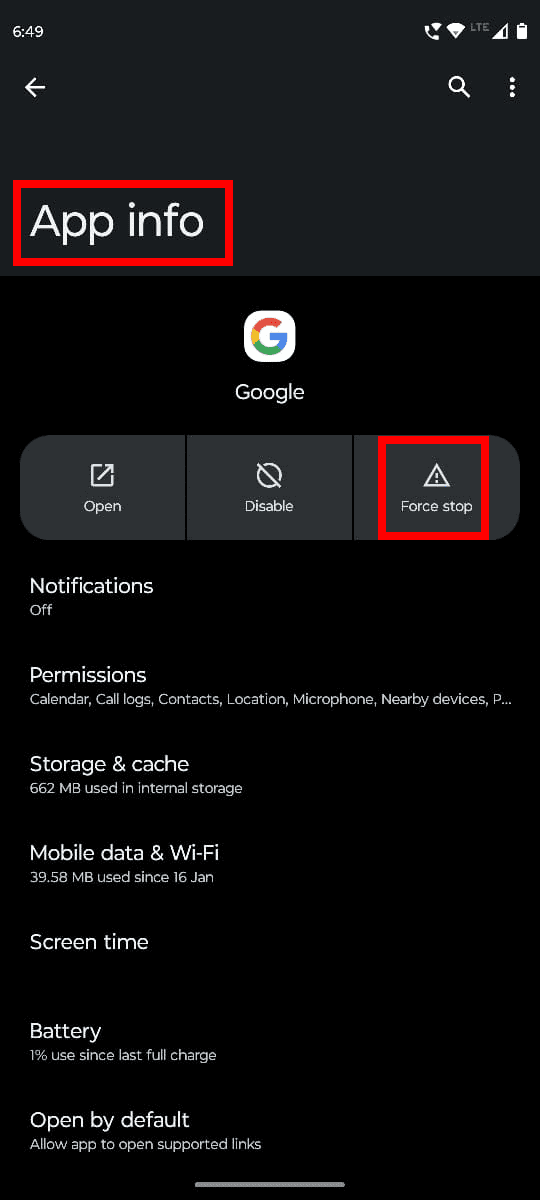
- Touch the Force stop button.
- Now, go to the Home Screen.
- Again open the apps drawer and launch the Google app.
Check if Google Assistant or Search works or not.
Uninstall All Updates of the Google App
When the Google app doesn’t work as intended, you may also try uninstalling all the recent updates. This will revert the app back to the factory version. Sometimes recent updates contain minor bugs that cripple the app after updating. However, the developer quickly releases a patch to fix that. Until the patch is there, you can use the app in the factory version. Here’s what you need to do to fix the Google app offline issue:
- Open Google Play Store and tap your profile picture.
- Touch the cogwheel icon to access the Settings screen.
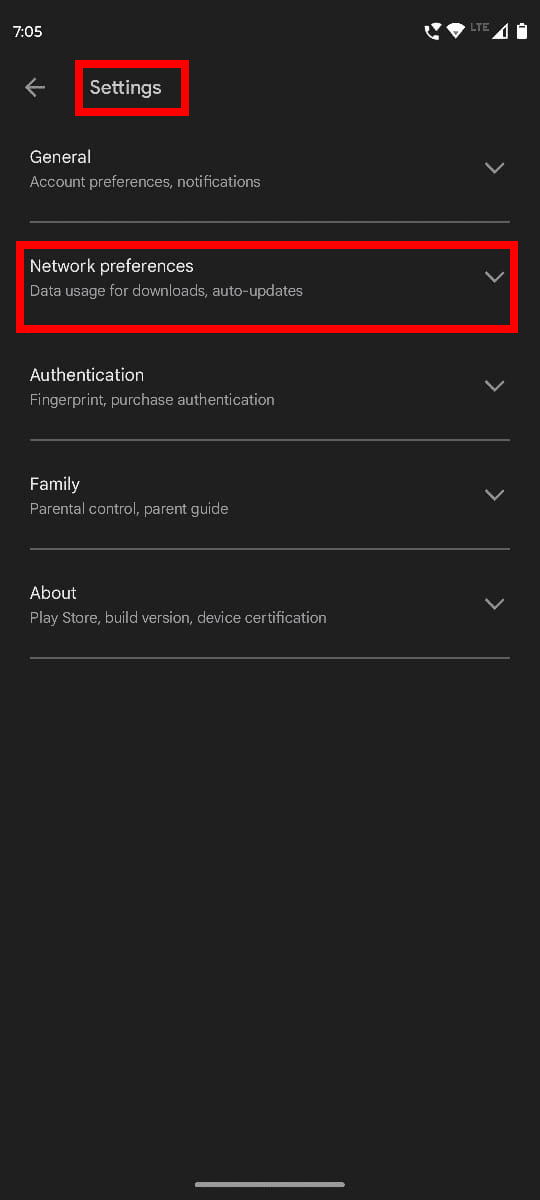
- There, tap Network preferences.
- Now, tap on Auto-update apps.
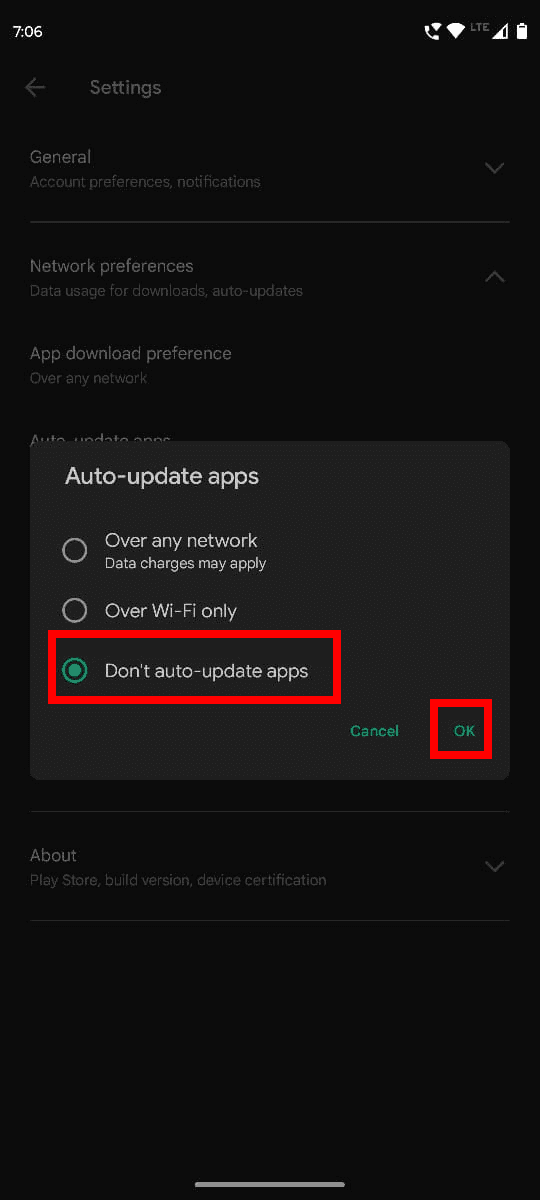
- Choose Don’t auto-update apps from the pop-up that shows up.
- Go to the App info screen of the Google app. You already know the steps from the previous troubleshooting.
- There, you’ll see the kebab or three dots menu in the top right corner.
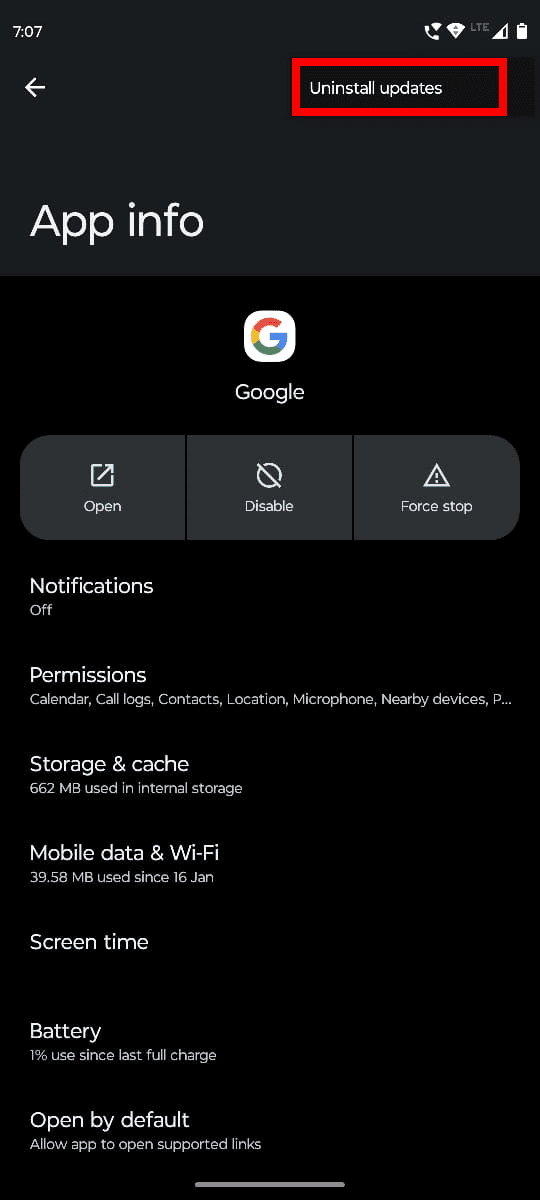
- Tap on that menu and then choose Uninstall updates from the context menu that shows up.
The Google app will close. Now, open the app from the app drawer and see if it’s working or not. If it’s working, update Google apps a few days later. Don’t forget to switch back to auto-update apps on the Play Store by reversing the above steps to disable auto-update.
Clear Cache and Data of Google App
If you don’t want to uninstall updates of the Google app, you may consider clearing the cache and app data of Google data. Here’s how it’s done:
- Go to the Google app’s App info page as you did previously.
- There, tap Storage & cache.
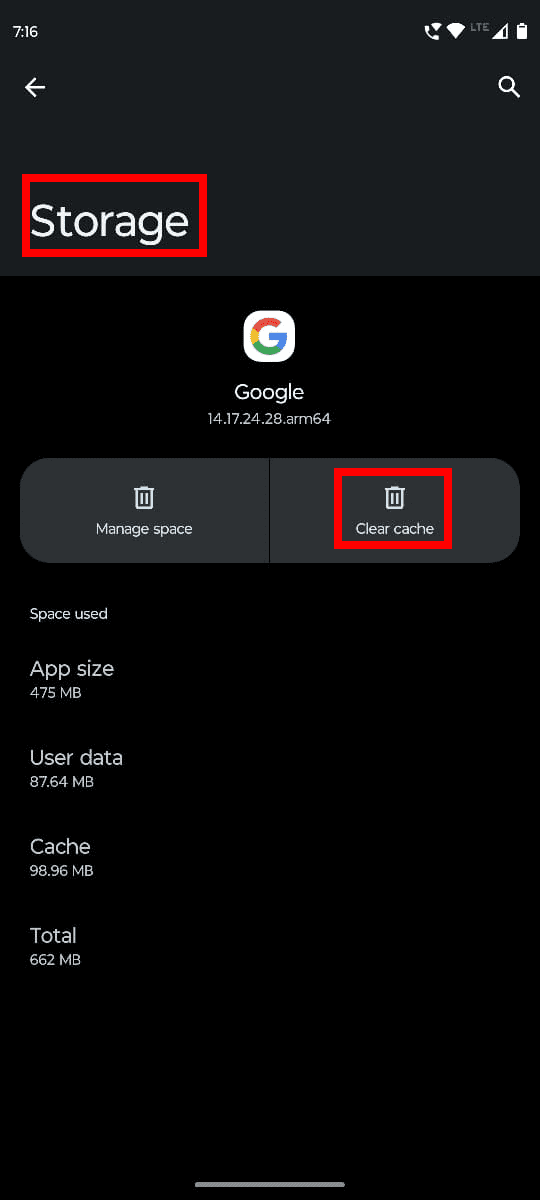
- Inside Storage, touch the Clear cache button.
- Now, touch the Manage space button.
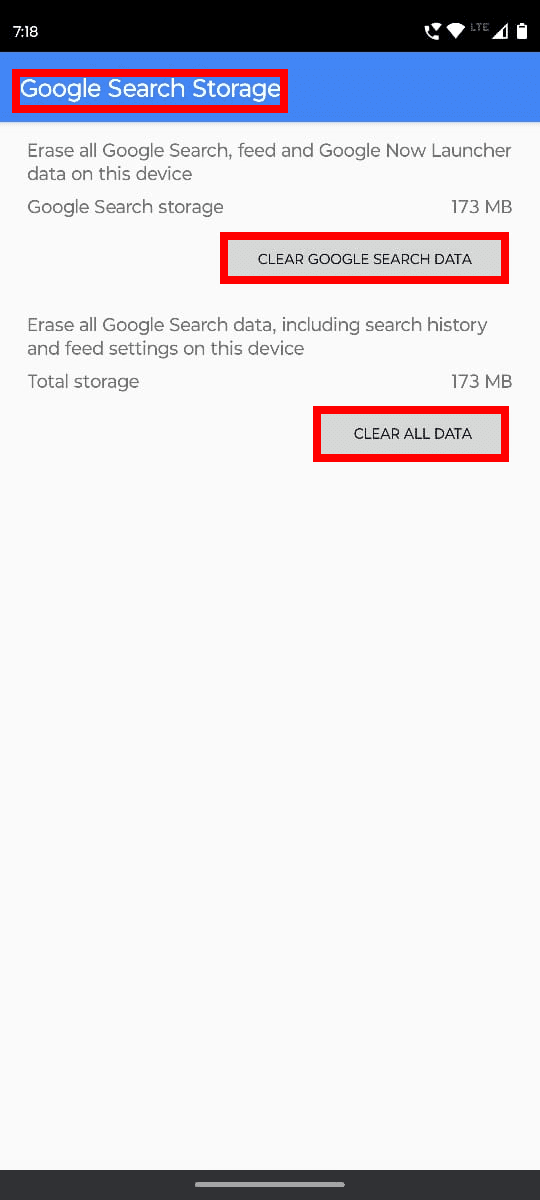
- On the Google Search Storage screen, tap Clear Google Search Data and Clear All Data.
Update Android OS
If you turned off automatic updates of your Android device, you can face various app compatibility issues. Thus, you must update the device to its latest security patches and OS upgrades. Head over to this excellent coverage of “How to Check for Updates on Android” and give this a shot.
Once you update an Android, it should restart automatically. If it doesn’t restart your device by long pressing the power button on the side of the device and then choosing Restart on the screen. Now, check if Google Assistant or Search works perfectly or not.
Wrapping Up
That’s pretty much everything about fixing the Google app offline issue on any Android smartphone and tablet device. Give the above methods a try in the order of appearance to save time and get the situation fixed in no time. Don’t forget to comment on how did the troubleshooting go on your end.
Next up, how to fix not enough storage on Android.
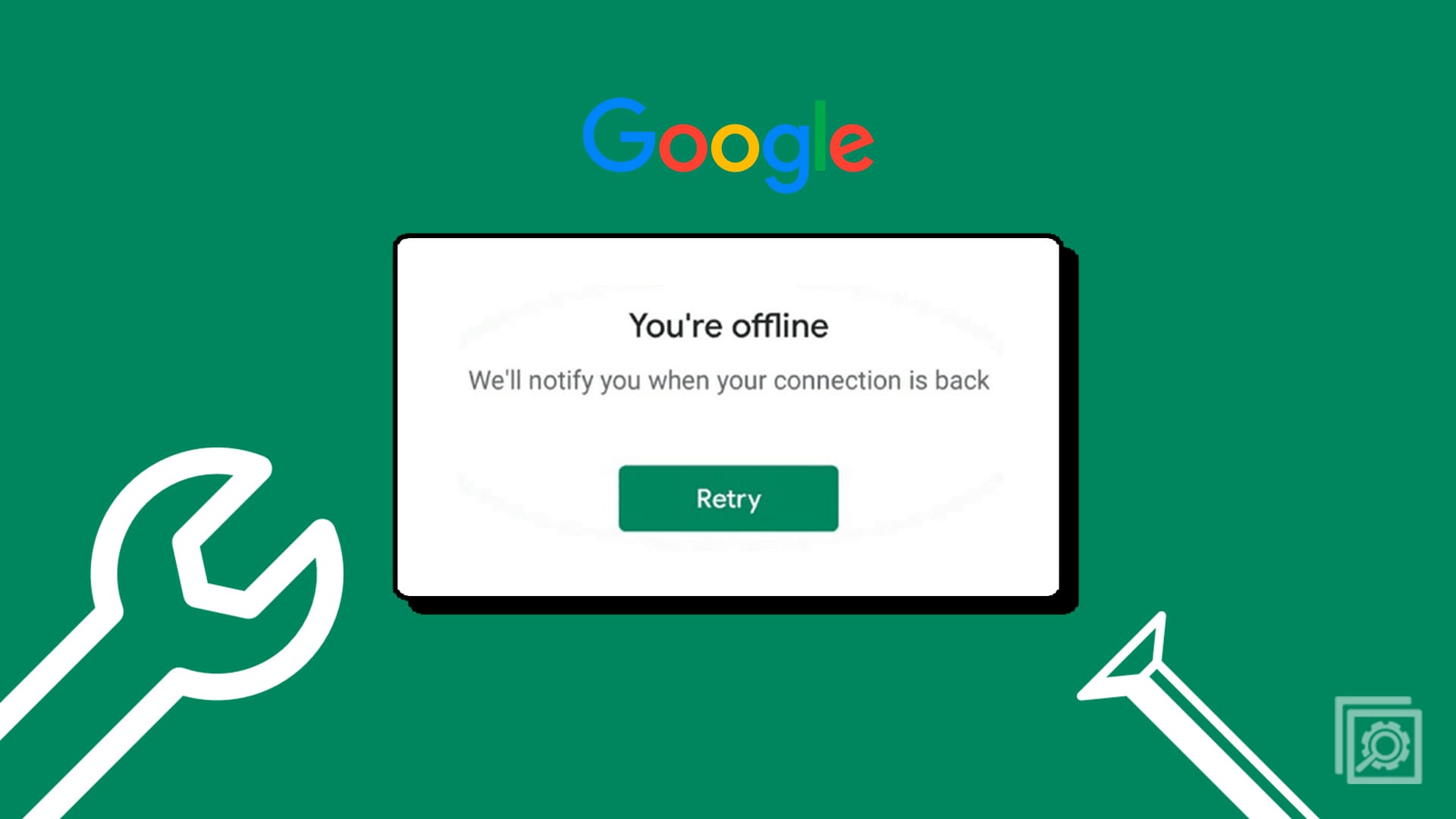




1. Updated Google Maps (android)
2. Cleared App data
Now it is working, showing traffic information.
Country: India.
Thanks a lot Mitch!
My son had this happen. We tried clearing cache and data. We then removed his google account from the device and re added it. Google play store worked again.
Thank you Darren for your suggestion in uninstalling all updates…it worked a treat. I had been trying to fix it for two days then came across this site.
I fixed this problem with the instructions written by Darren:
Clearing Google Play Store
1. Settings -> Apps & notifications
2. Google Play services -> Storage
3. Clear Cache & Clear Storage
Uninstalling Google Play Updates
1. Settings -> Apps & notifications
2. Google Play services
3. 3 Dots (Top-right corner) Uninstall Updates
Afterwards restart the phone and check if the problem is solved!
I spent hours trying to fix this issue on my father’s phone. I finally fixed it by clearing the Google Play Store AND uninstalling all of its updates.
Clearing Google Play Store
1. Settings -> Apps & notifications
2. Google Play services -> Storage
3. Clear Cache & Clear Storage
Uninstalling Google Play Updates
1. Settings -> Apps & notifications
2. Google Play services
3. 3 Dots (Top-right corner) Uninstall Updates
This fixed it for us. Hopes it works for everyone else as well!
try reboot your device it can also help :D
Should have included that this is on a Pixel 4A running Android 12.
Been having the problem since November 1, 2021 when I updated to the November 5th update (it didn’t occur to me that it was early, and I typically don’t get updates until after the 10th.
Neither fix worked!
Wow I have never had this issue before and I post a lot of photos. I have tried all the steps and nothing is working.
Hooray! Step 2 fixed my problem. Thank you!
Thankyou for helping me
Thank you Jon, your suggestion worked.
I went into settings > Google Services > Mobile Data & Messaging > Data Management > Over Wi-fi or Cellular
And that worked
After doing these two steps google assistant is not working offline
go to setting/general management/reset/network reset. this will reset all networks such as wifi, bluetooth, mobile data, etc.
I tried these but it doesn’t work
Still not working
Still not working, please I need a solution to this.
Thanks. Thanks. You are Ok
Turn incognito mode on maps ,this is the only fix that has enabled me to use maps again
I am old and have no computer to be on-line! WHERE
DID GOOGLE OR WHOMEVER PUT EVERYTHING I SENT TO ME IN MY NAME?
I used android system security update. That worked.
I cant access my email, xbox app, or anything that deals with Microsoft! I have a Samsung 10+ and have to use my boyfriends phone to access anything!
I have tried every suggestion thst I can find. Nothing works. This is a big problem!
I have a Samsung Galaxy S10, but I am having to use an old phone for maps and navigation.
None of these methods worked for me. The airplane mode thingy (in this case, aeroplane mode because my phone is a moto Rola g fast) is not accessible because my mother has an app on my phone where she can block my apps meaning she has full control over my phone.
I have the same problem…first it was with you tube,google,and google play store but facebook, WhatsApp work perfectly so i cant seem to figure out what the problem is coming from even when my data is on..
I’ve done all of these and none of them work. My phone is semi-new, so I’m not sure what to do. It’s been saying I’m offline for a few weeks now and I’m upset because of it and it’s not my WiFi because I’ve used other WiFi to and it still didn’t work. There are absolutely no updates needed on my phone, please help.
Still not working and it has nothing to do with having a new phone. I’ve had this phone for over a year.
This is constantly happening. It should not be happening on a brand new Samsung S21 Ultra on 6G 1GBPS internet. Get your stuff together, maybe I’ll retry Chrome again in a few years when the software is better
I got three Gmail accounts. Two are working fine both in laptop as well as in Android mobile phone while using chrome and Firefox browsers.
But the third account works fine in the laptop. But in Android mobile, after logging using browsers either chrome or Firefox lite., it always shows no offline messages, empty inbox showing an annoying image of a Weeping Cloud. Compose button is active, but I am unable to send any mail even to myself. When I click on inbox, it says Lables not available. But shows links to view Gmail in older version or desktop version. Older version link works, displays mail in html mode, where I am able to view and send emails but with limited features and then logout of Gmail.
I tried all methods both on laptop and android phone but invain. In my phone, always shows the offline in browser. Kindly help. I AM INTERESTED IN USING BROWSER ONLY BUT NOT THE GMAIL APP. I AM CONFUSED WHY IT HAPPENS TO A PARTICULAR GMAIL ACCOUNT ONLY.
I been trying all the fix steps but it does not want to open its still saying offline and in the bottom it says search, location
It is working now, thanks from India, Uttar Pradesh.
This issue was also opened in Google Support webpage portal and Google has already closed the thread without a clear resolution.
My tip to Google users who are annoyed by this issue of being offline for no apparent reason is to just use other MORE RELIABLE AND ALWAYS ONLINE search engines like:
BING.COM
MSN.COM
YAHOO.COM
HOTBOT.COM
Dont bother to try to understand the cause of the problem. Let Google support handle that and fix it. Your time is valuable.
Before I went to sleep I was sharing my location with my boyfriend. In the middle of the night it showed offline and I didn’t touch it. Why did that happen
I’m connected to my WiFi, but when I go onto google play games it says I need to connect.
What do I do
Tried everything! Went to storage, no feature to clear data on the app!
I tried but it still didn’t work
Thank you! GPS finally works after months.
I had this same issue and isolated it being SSD memory. The SSD card is removable on some Samsung and Motorola phones and in my case, my Motorola edge. The SSD card I used was 8 to 10 years old I have not tried using a more modern faster card since I have 256 MB internel memory on the phone. Once I removed the SSD and rebooted I have never had the Google Assistant offline message again.
Will clearing the Google app data thing lose any of my info I NEED? like passwords or user IDs or anything like that? I’m afraid to do it
All of step 1 worked for me
These fixes are temporary at best. What else can be done?
I even use a WiFi booster!
I called t-mobile and they guided me through and I got it working again. That is the easiest way of doing that
What about when its offline then its back on for a couple of minutes then it goes back offline again wont show its on untill he uses his phone to make a call or uses mesenger. Im just wondering. Cus he has good signal and good internet
The issue with my phone when it had connection issues what’s that I had Xfinity Wi-Fi on by mistake. I guess Xfinity kept trying to connect and that effort kept my phone from connecting in its usual way. And I don’t even have a subscription to Xfinity. I think I must have pressed its button by mistake.
Thank you so much,It’s working…I know Turn on / off Airplane mode method already…But that’s irritating…This google application cleared datanis new information…That’s working well to me
I also am having difficulty with internet connection. I am trying all the above suggestions. It is still lagging. I am going to restart the tablet, with the hope that it will solve the issue.
AH, After a week of trying to figure all kinds of things to fix my location services issue, it did turn out to be a google account log in issue, Once I logged back in through maps,( which I never realized I had logged out in the first place), I was all good again, so thanks to those who mentioned it.
Still in offline mode ☹
On android I went to settings> connections> data usage and turned on mobile data. Then shut off wifi to test it and I’m able to access the internet again. Don’t forget to turn wifi back on after you test it! Ha!
It can definitely be a signin / password issue!
I had recently changed my Gmail password, but it doesn’t automatically link up to Google Maps.
So it can boot you out of maps until you sign into that.
It *showed* me as signed in, but I really wasn’t.
My fix — if you switch to another account (go to the icon on the top right where it shows your name symbol, for me an R), and then switch back, it will tell you you were signed out and prompt you to enter your new password. Do that, get the verification code, and Maps works again!!
Thanks again to the posters who suggested it could be a logged out issue.
My Galaxy Note 8 Inadvertently went into factory reset due to a keystroke caused by me fumbling with the otter box it went into. The back-ups I had with Google Password vault, Verizon Cloud and some other redundancies allowed me to restore the phone pretty close to pre-reset. The last issue was no internet connection away from WiFi. Tip #1 “Toggle Airplane mode” fixed it! Sweet!
Thank you~~ It works again.
Yes it did
My wife has I use location sharing on Google maps. When I looked for her location got the”offline” message. She shared location on a different Google account. I now see her twice the old account still shows “offline” the new account works fine.
Hi. Since I upgraded to android 10, my apps started crashing and I can’t log into Playstore or my Google account on my Huawei mate 20 pro phone.
My Google account keeps saying offline though I’m connected to the internet. I’ve tried the steps above without success..i still can’t log in to my account. Please help
Tracy,
Thank you so much for commenting about not being signed in, that fixed my problem immediately!!
Suggested fixes didn’t work, but I discovered that the Google News settings on my iPhone 6s were set to Cellular Data off.. Turned it on. Fixed.
I tried all sorts when my maps kept saying cannot reach internet. Turned out I was not signed in on my phone to my google account! Fingers crossed working now…..
yeah !!! finally !!! I tried the flight mode for 10 seconds and it worked on pocof1 with MIUI 11.
Hey everyone – struggled with this for a bit but the solution on my phone was easy (speaking as a Verizon user). Drag your systray down and navigate to your carrier logo. Tap it until it shows LTE as connected. Doesn’t have anything to do with app permissions in my situation. Seems like I accidentally disabled internet access without filly disabling cellular connectivity. This is most likely your situation if you only have issues when not connected to WiFi.
From about 24th of month to around 12th of the next month, I get “You are offline” … 80℅ of the time.
From around 13 th of month to around 23rd next month, not much of that “offline” nonsence. …
… makes you think, doesn’t it?
MC
Unfortunately not. I have a Samsung S9+. The airplane mode toggle didn’t work. Clearing App storage worked for about 2 seconds and then it went off line again.
Thanks Greta Metker! That worked! When I opened google maps on the phone that was offline it said problem not sharing location and to the side it said fix. So when I clicked fixed it did just that!
Two days ago I recived upgrade to beta version 10.28.0 (new version with incognito mode) and now it works perfectly. I have signed to be a beta tester few days before.
I’m affraid location sharing issue is related to google account, not device you’re using. One fine day all my devices started to display I’m offline and not sharing my location. When I log in to another google account (my Mom’s) on my android phone, everything works fine. I checked my account settings, my devices settings (Samsung Galaxy with Android 9, iPad with IOS12, Huawei MediaPad T5 Android 8, PC Windows 10) and found no errors. Even reseting my phone to factory default settings and configuring it again gives no good result, still can’t share my location.
My husband was offline. He turned his phone off and restarted if. Then a note came up in location sharing saying fix it . Clicked it and it was fixed..Hope it works for you.
I have Samsung s 10+ if I share location it showing offline I did so many things but not work out please help me hopefully
Thank you
Nothing has worked. Still says I”m offline.
Thanks Jam – that fixed the off line issue! :-)
Hello sir….when i turn off my mobile data and after 20 min when i turn on..its not working..but when the same time i turn on flightmode and same time of turn off flight mode..the mobile data starts working…tell me please how to fix this problem
I have been so frustrated by this issue. I finally figured it out! (Well, my 18yo brother fixed it, but I’m gonna take credit..he’ll never know! ?)
Go to your phone’s settings, click “Connections,” and turn on both “LTE Calling” and “WiFi Calling.”
You can turn these on to fix the issue with the “you are offline” garbage, and you can still keep your phone on power saver mode.
It worked! Thank you!
Ok so I have a 9s+ i have tried EVERYTHING to my phone, so i figured out why the one location sharing with me is showing offline and why others may show online. TRY THIS, go on the persons phone showing offline and open their google maps… just open it. Now go to your phone and see its now showing them. Offline happens when it has not been used for awhile by that person…they are basically offline with google maps only because they are not active on it.
Enormously frustrating; my S9+ seemingly loses its internet connection and it can be ‘mid-flow’, so having been online one minute it suddenly can’t connect the next. BUT, it’s really only Chrome that’s got issues. Everything else is fine.
This has been going on for a couple of weeks and am not sure if is consistent with any particular updates.
Albeit a temporary workaround, to save the pain of a reboot (which fixes it) I’ve found that by opening the native Samsung browser and doing a search in there (for anything at all; kittens with wings, poker for the under 5’s, Bob, etc.) for some reason Chrome then realises the error of its ways and stops being silly. Weird.
That totally worked!!! Thanks! :)
I have a Galaxy s7 and it didn’t work, so frustrating.
Thanks.
Assistant wasn’t doing much today and yesterday – “offline” issues.
Deleting the data worked.
If you recently were logged out of your Google account, make sure to log back in. That’s what solved the issue for me. Instead of the app saying I was logged out, it kept saying I was offline, which was not.
I have a variation of this problem. My wifi is ok, but google thinks I’m offline. If I do a google search, the phone says there are a number of things you can do offline and my search results are one thing all text. Sometimes in the results there is a button in lower left corner of screen that says search and if I press it, I get the results of a previous search. If I do several repeated searches then I may get an appropriate result. I cannot find out how to tell it that it’s not offline. I’m writing this from my pc and the results for search on how to do it is for everything but what I want to know. This is the closest I could find.
no still says wifi not connected . i turn off my mobile data when i am home
Follow these steps from top to bottom, at least one of them should fix the problem.
1.)Turning off ‘Power Saving’ mode (Most likely the case)
2.)Turning off ‘Data Saver’
3.)Turning on AirPlane mode (turning off wifi/data/etc)
-wait a few seconds
-Turning off AirPlane mode(turning on wifi/data/etc)
4.)Restarting phone
I had the same issue and was able to fix it by going into my Setting> Connections> Data Usage> Mobile Data switch to “ON”
I have tried both steps and nothing works. No clue why this is doing this.
My LG phone is offline. I can’t get it back online, make calls or do texts. I got a text saying my Sim card was changed and I did not notify that. Was my phone hacked? How do I correct? I have tmobile
hi I have problem my google chrome is not working,i tried everything it says offline check connection when using my data but its fine on wifi
i have a oneplus 3 and i am trying to use my google voice but my phone keeps saying off line, it is not offline, i toggle airplane, i tried clearing cache in storage, in memory, been trying other things online, any help
Switching on/off airplane worked.
where do i find storage in the google app
A have a Galaxy S8. Sorry but this didn’t work.
It did! Yeah!!! On my zte max xl
Worked for me. All these commenters need to learn how to tech.
Samsung galaxy s9
Just toggling airplane mode off and on again as suggested worked fine for me on my Samsung Tab S. Thanks.
Google said OFFLINE in the left corner of my browser so I went and did “step two” first thinking it couldn’t possibly be “step one” clearing all my data and whatever but turn out airplane mode for 10 seconds was the ticket so thanks man! If you have a Galaxy S7 and up, I recommend “step on” first before you panic and double check your bank app to see if you paid the bill
My WhatsApp is not working, is saying no internet connection and iroko is saying application offline. How do I go about it
Nothing has worked. Still says I”m offline.
No Still Doing Same Thing —- NO Internet
This phone is a piece of garbage and expensive piece of garbage. The assistant is totally frustrating. It works when it feels like working sometimes I ask it what time it is and it says it will do an internet search for that. In Heaven’s name why would it have to do an internet search to find out what freaking time it is. Just now it again told me it is offline, it is not offline my Wi-Fi is working, I have internet. This happens all the time. There are so many things wrong with this phone I cannot even begin to list them all here. I would like to be sent a replacement phone this one must be defective.
when i use google maps it usually is fine. Tells me route to take, estimated time with traffic. shows the traffic situation….. EXCEPT with one route only. There is one route that it 100% of the time says that its offline. It shows the route, but no traffic situation. I have tried clearing cache, clearing app storage, etc.. nothing is working.
Thank You very much,
Worked well
Same here!!! This phone is not worth the time and effort it takes to make a call or email or receive either. I do not have a cell phone for games, texting, etc. My husband has a critical blood disorder where he can bleed out. My cell is for emergencies. Since I can’t count on this device, I am going to go to QVC, HSN or a local store to buy one that I can count on. Going to T-Mobile doesn’t help either. Their staff did nothing to fix all the problems with this phone. They want to blame the user. Well, I can tell you that it is NOT the user, it is the piece of junk cell phone they sold me for a lot of money.
My gmail and all the google service always go offline while my phone has internet connection and I can’t use some. Apps without google service. I have to format my phone becos of this but to no avail still can access my account on my phone.
My phone only goes off line when I try to look something up
Thank you ..simple fix once I contacted you..:)
I got my Galaxy s8 a few months ago and it has been nothing but trouble. I can barely ever get on the internet as it says offline or simply does nothing when i try to go to a page. I have tried rebooting, clearing the phone cache, the google cache and toggling to airplane mode and back. It may work once or twice and then I have the same trouble as before. I have contacted ATT, but they have also been unsuccessful in helping me–it is as if they didn’t understand what to do. I even did a complete factory reset and it worked only a couple of times. Please Help!
Why dont they perfect these phones before they put them on the market? Greedy for your money thats why.
Worked for me – cleared google storage cache
Thank you it works for me after struggling two days
Yes! Thanks so much
I had the same problem, just bought the android LG was using it for Google maps, when driving I slid it under my leg, so I could use it and check the directions. On my last stop, it was no longer connected to google. It had pulled the top menu at the top of the phone down, and disconnected the data, on mine it shows arrow up, and an arrow down when I pressed on that my service to Google and Pandora was immediately restored. Hope this helps
I can not send or receive e-mails on my phone it keeps on saying I’m offline!!!!