The quickest method to contact somebody is to simply give them a call. All you need to do is dial the number of the person you want to call.
But there’s a frequent issue related to phone calls that’s affecting many Android users. Namely, the call goes straight into the voicemail.
Contents
1. Check your call settings
If one of the following call settings is enabled, don’t be surprised if your incoming calls land directly into your voicemail:
- Call rejection or block
- Call barring
- Forward to voicemail
Obviously, to fix the issue, you need to disable these settings.
- Open the Phone app and click on the three-dot menu
- Go to Settings and tap Auto Reject List
- Remove the numbers you don’t really on the list
- Go back to Settings and click on the More button
- Select Call barring and disable all call barring settings

- Return once again to Settings and tap Call forwarding
- Select Voice call, and then Always forward
- Disable call forwarding

- Reboot your phone and check of the problem is gone.
If this issue is affecting a limited number of contacts, check the settings for each contact. Maybe the option to route incoming calls to voicemail is enabled for specific contacts.
Google Pixel phones
Pixel phones have a dedicated Google Voice Do Not Disturb (DND) mode that sends call to voicemail.
The feature is only available on Voice for G Suite accounts. Basically, all the calls received outside your working or office hours are routed straight to the voicemail.
Launch the Voice app, tap Menu, select Settings and then Do not disturb. Tap Calendar and check your working hour settings.
2. Disable Bluetooth
As surprising as this may seem, your Bluetooth could be the cause why your calls are landing straight into voicemail. Try disabling your Bluetooth connection and check if the problem persists.
The quickest way to turn off your Bluetooth is to use the two-finger gesture and swipe down from the top of your phone’s screen. Tap the Bluetooth icon to turn the feature off.
3. Ensure DND isn’t Enabled
If your phone has a “Do not disturb” feature, make sure that it isn’t enabled. Some phones have a DND scheduling feature that automatically puts the phone in “Do not disturb” mode. There is also a mode where calls are sent to voice mail when the phone is placed face down on a surface.
4. Re-insert your SIM card
Sometimes, taking your SIM card out and re-inserting it is the equivalent of a tried-and-tested reboot on PC.
Power your phone down and take out the SIM card. Insert it back and power up your phone. Wait one minute or two until the name or your carrier appears on the screen.
If you experience any service issues, have your carrier inspect your SIM. Maybe you need to replace it with a new one. Trying a new SIM may clear out the problem.
Don’t forget to check your network coverage with your carrier. The voicemail problem could be the result of network coverage issues that your carrier may be aware of.
5. Check Wireless Carrier Settings
Ensure that your wireless carrier doesn’t have any type of call protection enabled. Features like AT&T’s “Call Protect” can block calls from numbers you may not want blocked.
I hope these tips have helped you solve the problem with phone calls going straight to voicemail on your Android phone. Still having problems? Drop me a comment below.



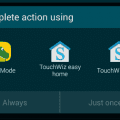
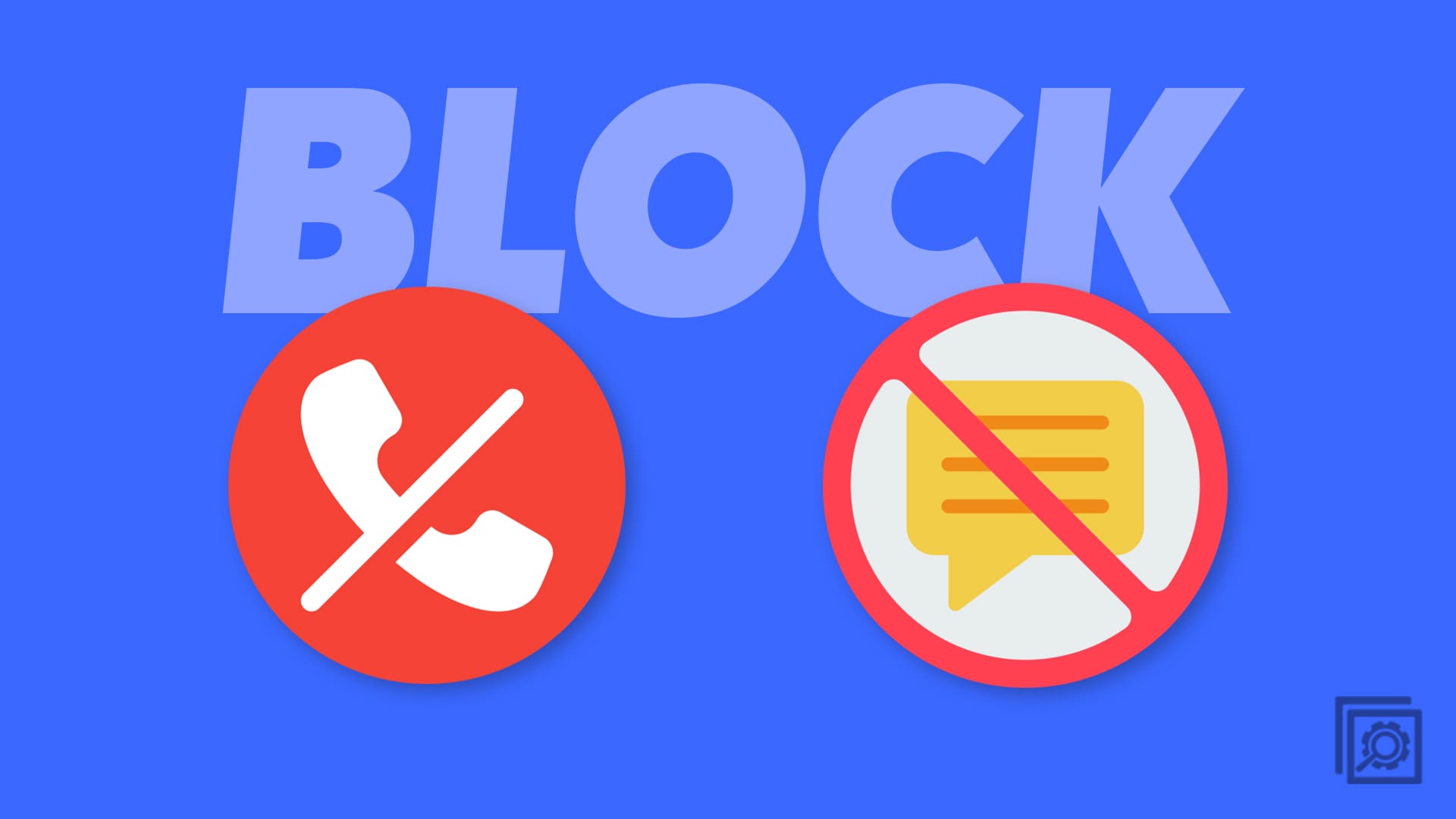
For some reason all calls from private numbers are going straight to voicemail on my Note 10+. I have gone through every step in addition to contacting the wireless carrier. I am at a loss. If anyone can help I would greatly appreciate it.
11.28.2022 Found a temporary fix:
https://thedroidguy.com/calls-keep-dropping-on-galaxy-s20-1125487…. To do this, go to Settings-> Connections-> Airplane Mode menu and then toggle the Airplane Mode switch to turn the feature on for a few seconds. While Airplane mode is turned on, all wireless features of your phone are disabled. Restart your phone and then head back to the same menu to turn Airplane mode off again. Wait for your phone to re-establish wireless signals then try to place a test call to see if the problem is fixed.
HOWEVER, this worked last Monday. My calls were fine at home and got to work this morning and calls go straight to vmail. So this trick works but only for a time… I dunno, gotta get back to work though. Thanks!
11.28.2022 Thank you for these tips! I tried them all but my calls are still going straight to voice mail. I also tried calling from my office phone, it showed up as possible spam so I added the number as a safe number and still goes straight to voice mail.
I was able to fix it once so I’m looking through my email hoping I made a note to myself. LOL.
Please reply to email if you happen to think of any other options.
Thanks again!