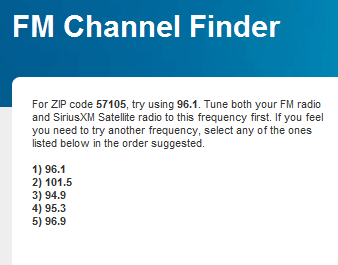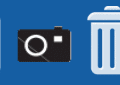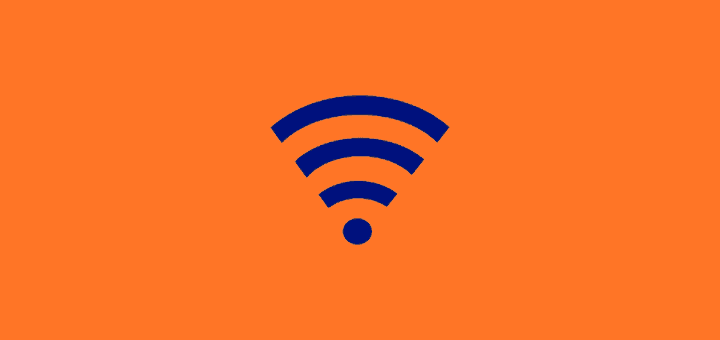Have you ever been cruising along in your trusty old Dodge Omni, listening to your iPhone music player via an FM Transmitter and then all of a sudden, your Green Day song gets interrupted by Garth Brooks. Radio interference can be annoying when it comes to using your iPod in the car. I’m thankful for a tip that has helped me a great deal with this problem.
SiriusXM provides an FM Channel Finder on their web site where you can search for the best FM radio frequencies in your area that are safe to use with SiriusXM Satellite Radio. You can also use this tool to find safe radio stations for your Android, iPhone, or other music player’s FM Transmitter. Just punch in your zip code and the Sirius Frequency Finder and click “Find Frequency”. The site will provide several options for radio stations you can program your FM transmitter to and enjoy crystal clear music in your car.