Today I was trying to suggest a friend on Facebook to another one of my friends. I opened the friends’ profile and the link to Suggest friends wasn’t there. It’s used to be located under the main profile photo. It has moved though. To find it, follow these steps.
Update 12/19/2018: Facebook appears to have removed this option from their site. There is no word from Facebook on if or when the feature will be enabled again.
These steps below used to be the way you could suggest a friend on the desktop version of Facebook.
- Login to Facebook.
- Go to the profile of the person you would like to suggest friends to.
- Hover over the “Friends” button on the person’s page.
- Choose “Suggest Friends…“.

- Search for a person, then use the “Suggest friend” button next to their name.
FAQ
How can I do this from the iPhone or Android app?
There does not seem to be a way to do this from the Facebook app for iPhone or Android. Your best option would be to view the desktop version of Facebook from your browser, then follow the above steps.
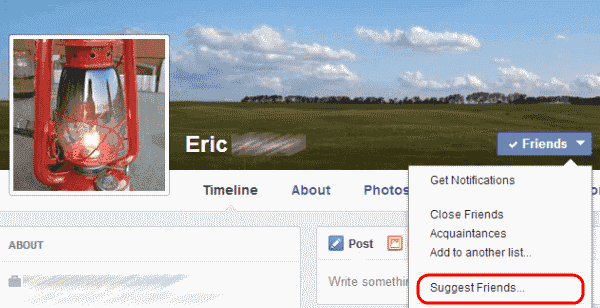
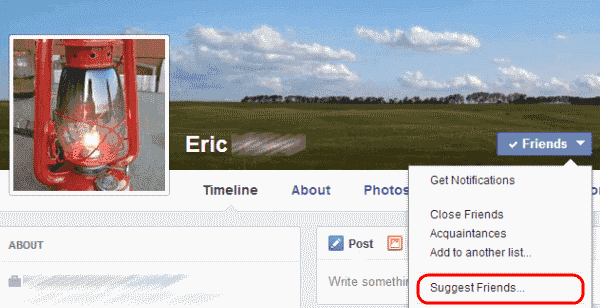



Got to the address bar on your iPad or iPhone and hold your finger on the address of the person’s profile for a friend suggestion and “copy” then “paste” onto a message to the person you want connected to the suggested profile. Hit send from messenger and it will come up with a preview of the suggested friend to your intended recipient.
Beth (1/31/22 response post), that’s because he said the steps are no longer valid.
No, this didn’t help. I hovered over friends and everything else and nothing comes up and I’m using a laptop. Oh well.
From this will people know that we will do that and we searches their profile?
Maybe since Facebook has decided to keep making their site harder to use, we should just stop using it. I’m looking into finding a different site.
Who ever said suggest strangers to strangers “lol”??? You probably don’t have any friends so that would only be in your case! Dumaz!!!
No. Totally confusing. How do I Suggest Friend on Facebook now?
I still can’t find “Suggest Friends” it disappeared – it’s no longer there. Guess this is a other glitch “bug” you will have to resolve with new Facebook look.
I ve tried every suggestion none work
It’s still gone, and kind of sucks for a relative of mine that’s a bit slow and just got FB today. I tried to show him to just scroll through MY friends to find more relatives, but then he figured out I don’t have everyone from his other side of the family plus I got a dozen messages from him asking, “who is this friend of yours?”. ????♀️ Well, now go he’s got to go search and try to find them like he found me. This is a lot of work for a newcomer to FB just wanting to have all of his friends and relatives. It was much easier when we could just suggest friends.
Google needs to take out the directions on how to suggest a friend on Facebook! Since they exchanged that option to “unfriend”!
How friendly Facebook has turned out!?!
I’v contacted Facebook several time’s about “ people you might know “ on my iPad.I have loads of places I visit online and up to a month ago I was getting lots of people from Sydney Melbourne NZ and England (I live in the Gold Coast in QLD ) to see if I knew them then one day the only people I saw ( hundreds ) were from India where I have never been and don’t know anyone from.FB’s conduct in this matter is appalling-they just don’t seem to give a toss-it looks to me like the contact/help centre doesn’t exist anymore because if it did they would contact me and at this point i haven’t heard anything back at all
“Suggest friend” is redundant. If it were still there, each time you use it, Facebook would go: “There’s no need. We already know you well enough to know you would make that recommendation and, so, we made it for you, instead — several months ago, in the expectation that you would do so, yourself. That’s also why you automatically receive friend recommendations on frequent occasions. In case you forgot: we keep track of you (and from your likes alone, we know you better than your own parents ever did). By the way, you’re welcome.”
It seems FaceBook is always making changes that make FB harder to use !! There use to be a page showing all the groups a person is in , Now you get a short list and if the group is not in that list you have to click on ” see More ” and keep clicking ” see More ” till you find the group you want . And unlike before where you could just hit the back button to get back to one page showing all your groups now if you want to find a second group you are in you have to start all over at the beginning and waste more time hitting ” see more ” till you fine your second group ..and if you want a fifth or sixth group you have to start all over each time !! I guess Facebook has never heard of KISS Keep It simple Stupid !
Why would you suggest strangers to strangers? If you think they should meet, host a damn party. Fkin millennials.
Uninstall MESSENGER if you do not want facebook to suggest friends.
Its not where this says it is. When I hover over the Friends drop down the last options is Unfriend.
Facebook’s original idea of connecting people was appreciated. That changed when they disposed of the suggest friends option.
I’ll say the same as all above have…..Please bring back the option to “suggest a friend”.
Facebook does not want like minded people to contact each other as one of their divide and conquer globalist techniques.
NOPE, There Is NO longer a Suggest Friends option, that has Changed to Unfriend Now.. WTF Has Facebook Done???
There isn’t even any info available on the subject in the Facebook help page.
There is an easy way to suggest a friend! Just open your FB messages and copy&paste your friend’s page URL as a message to new friend you would like to suggest to.
Hope this works for you guys!
I think the way you have to suggest friends now is to send a message to both friends and suggest that they friend each other. It’s more clunky, and they have to go to more effort than just clicking that they accept the suggestion. But it’s the only way I can see.
I think they should put this “Suggest Friends” feature back on Facebook!
They replaced it with another notification.
I am attempting to connect a woman friend to my parents on the suggest friends feature. I am disappointed that I can not do this anymore. This is pretty important.
why do they delete something as important as suggest friends as I have also suggested friends with people with the same rare disease as me and then go and create that stupid YOUR STORY option, what is wrong with the facebook people this is just stupid
All the above proves to be true – I wondered the same months ago – and yet I just now got a Friend Suggestion” though it doesn’t indicate from whom……
It is a shame the option suggest friends no long exists. I was making very good use of it linking people with the condition Hydrocephalus with others in their location showing them that they are not alone. I have linked over 112,000 + . Spreading this condition & ideas is very important to me & all to those I can help sharing my 57+ yrs of shunted experience. I hope this option will return soon. Thank-you
Ron Patrick Kelleher (Hydropioneer) 1st generation Hydrocephalus survivor
No, this did not help. There no longer is the suggest friends option.
Does FB still have the capability to make “New Friend Suggestions “ even though it’s members do not?
The friend suggestion button is gone completely.
The desktop version does not have ‘suggest friends’ either. I don’t understand how to access this now?
The hovering did not work. I had to get someone else to do the friend suggestion for me. Frustrating
FB don’t want people to congregate and get to know each other outside the established groups witch can be / have been controlled .
I am ready to give up facebook totally it is getting like CNN
Regarding how to do this from the mobile app, I use the Messenger app to create a group conversation. This way, you can leave a written introduction.
Good to know that my failure to find the “Suggest Friends” option is because it was removed rather than that I wasn’t looking in the right spot. Hope that whatever security concerns that caused the removal will be dealt with soon so the option can be restored. Really does help to show mutual friends how to connect on FB.
please bring the “suggest friends” back. I am seriously not liking the changes.
Thank you …. but did not help as I do not have this option anymore
I only have as follow
– Get Notifications
– Close friends
– Acquaintances
– add to another list
– Unfriend
Do not have “Suggest Friends….” Options on the list
Has it disappear on both the iPhone App & MacBook ? I can’t find it either place ???
it’s gone
Absolutely not!!!
Yep it’s gone. But here is a workaround: send a message to both of your friends :)
I don’t have it either. It is gone.
I’ve been facing the same problem. There is a “Friends” dropdown option with a check box and a upside-down triangle on the upper-right corner of their list of friends and the “Friends” dropdown option at the bottom of the big picture on top of their list of friends only if you go to any of your friend’s Facebook account. When I get to the “Friends” dropdown option, I only have these options: Get Notifications, Close Friends, Acquaintances, add to another list, and Unfriend but no “Suggest Friends” option on that “Friends” dropdown option list also. I reported this technical problem last month and I’ve been waiting for a month but still no answer.
My best guess is this area was one of the security holes that was getting exploited and they took it down to fix it. The lack of response is likely they don’t want to push more bad news out there. All just guessing on my part.
What Makoto said. No “Suggest friends” option in the hover dropdown. That was a useful tool — I wonder why FB trashed it.
Same problem. I am admin for group where all are in leadership training together, but they don’t know one another and how to connect. I’ve done the legwork for the last 10 classes of 50 people each and gotten all 500 to interconnect. The new group of 30: no way to introduce to each other or the alumni. Facebook is trying to find ways to be more relevant. Note to Facebook: For crying out loud, don’t disable the connection option!
I do not have a “suggests friends” button. Where did it go?
So here’s a work around. I went to my friend list. Right clicked on my friends name that I want to share. “Copy link address”. Go to my other friends page, message and past the link in comments.
Just sent a message to FB reporting the same issue – Suggest friend option removed.
Chris, if I get any answer I’ll keep you posted through here.
Regards
same thing here- tried FB heil- no anwer
Thank you …. but did not help as I do not have this option anymore
I only have as follow
– Get Notifications
– Close friends
– Acquaintances
– add to another list
– Unfriend
Do not have “Suggest Friends….” Options on the list
Looks like they’ve done away with this above “suggest friends” under “friends” by hovering on it option, too. Just tried it for suggesting someone to my mom and it wasn’t an option when hovering on “friends” as shown above on your article. Have they done away with it altogether as of today, 1/7/2019?!