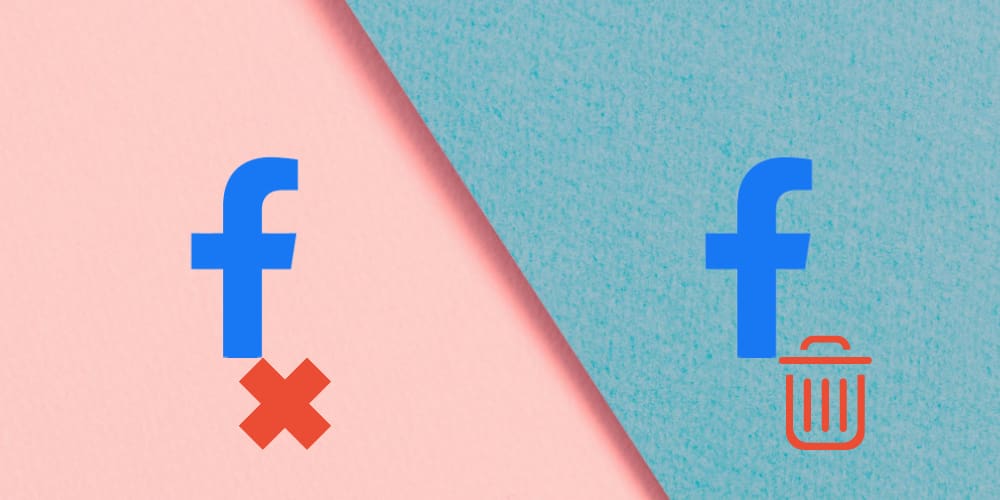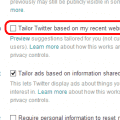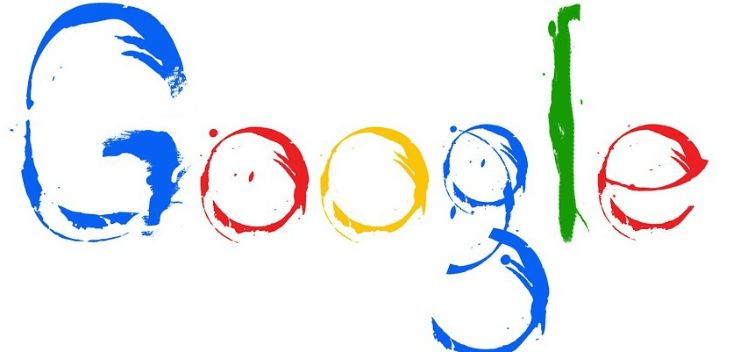Do you want to know the difference between Facebook deactivate vs. delete? If yes, read this blog to learn when to choose which one.
Facebook is a social platform for online interaction with your friends and followers. Like any other social media, it has its own drawbacks. You can become addicted to Facebook even without your knowledge. This can hamper your personal, study, and work life.
You might end up checking your Facebook every five minutes. It becomes so random that you don’t even realize it. Accessing Facebook time and again in a day is stressful for your eyes. It also contributes to a short attention span and a lack of concentration in the long run.
Above all, Facebook can be detrimental to your mental health. Seeing others’ success stories and celebrations, especially when you’re in the middle of despair and personal struggle, you can become more depressed.
Some might tell you there is no need to deactivate or delete Facebook. You can just stop checking Facebook. But you know that’s not possible. So, don’t go hard on yourself and do what’s needed to stop you from this addiction — deactivate or delete your Facebook account.
When it comes to stopping access to Facebook, people often get confused as they need to choose between these two methods. This blog will tell you the difference between Facebook deactivation and deletion to help you make the right decision.
Contents
What Is Facebook Deactivation?

Facebook deactivation means making your Facebook account inactive temporarily. If you wish to take a break from Facebook, it’s a great approach. As you deactivate your account, all your information on Facebook gets hidden from the public.
With a deactivated account, no one can view what you’ve shared, such as timeline posts, status updates, comments, and photos. They won’t be able to contact you on Facebook either, though the previously sent messages will be visible to the recipients.
Whenever you want to come back to Facebook, you can reactivate the account with your email/ phone number and password. After reactivation, your profile and all its content become visible to your friends and followers.
When to Deactivate Your Facebook Account?
Deactivation is considered a short-term remedy for Facebook addiction. It’s also ideal if you want to take a break from this social media for a limited time. Imagine you’ve got your exams coming or working on a complex project for your office. In that case, you can consider deactivating your account and concentrating on your work.
Also, if you’re traveling with your family or friends or want to have uninterrupted me time, you can deactivate your Facebook account. There’s even an option to reactivate your account after seven days. You can choose that while deactivating if you want to.
What Is Facebook Delete?
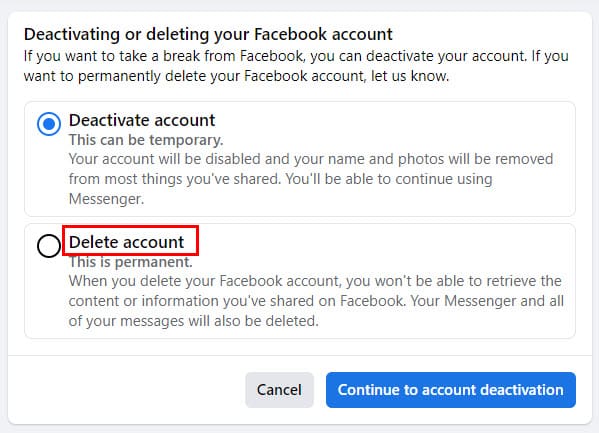
Facebook account deletion is the method for removing all the data from your Facebook profile or account. Once you delete your Facebook account for good, you won’t be able to gain access to it as Facebook deletes the data from its server.
However, if you want, you can download all your Facebook account data before deleting the profile. Information like messaging history isn’t stored in the Facebook account. So, your friends can still view the messages you sent even after account deletion.
If you delete your Facebook account, you won’t be able to access different websites where you used your Facebook login.
When to Delete Your Facebook Account?
Facebook account deletion lets you permanently destroy your account and its data. It’s the result of a no-looking-back decision by the user. For this reason, Facebook takes 15 days to delete your account from its platform completely. If you choose to regain access to your account, you just need to log in within this time frame.
So, delete your Facebook account only when you don’t wish to continue using your current Facebook profile. For any other temporary break, you can deactivate your account.
Which Is Better: Facebook Deactivate or Delete?

The answer to this tricky question will depend on your needs. If you want to take a temporary break from this platform and wish to use Facebook using the existing account, you should deactivate it. If you want to leave this platform forever, deleting should be your choice. However, you can always create a new account and start using Facebook again.
Facebook Deactivate Vs. Delete: FAQs
Will Deactivating Facebook Delete Everything?
No, deactivation has nothing to do with your Facebook account deletion. It doesn’t even delete any posts, images, videos, or comments you posted from your account. You can keep your account deactivated for years, but unless you’re explicitly requesting Facebook to delete your account, it’ll not delete it.
So, in case you want to take a temporary break from Facebook, deactivate it without any worries.
What Do My Friends See When I Deactivate Facebook?
Once you deactivate your Facebook account, your account won’t be visible to anyone, including your friends. However, they might see your name in their friend list, but navigating to your profile wont be possible.
The messages you sent to them via messenger will also be visible to them. But the option to send you any new message will be closed.
Can I Reactivate My Facebook Account After 2 Years?
Yes, you can reactivate your Facebook account even after two years of deactivation. In fact, you can choose to log in to your account after any given time. But, to log in to Facebook, you need to remember the password. If you can’t remember that, you can reactivate the account using the email address or mobile number associated with your Facebook account.
If you don’t have access to that phone number, learn how to reactivate or recover your account without phone number.
Conclusion
Facebook deactivate vs. delete is a highly sought-after query among Facebook users. Many users are still unaware of the difference between Facebook deactivation and Facebook account deletion.
Being an influential social platform, it can have a deep impact on our minds. You may want to take a temporary or permanent break from it. Unless you know the difference, it’s impossible to make the right decision. That’s why I’ve described these topics and shared when you should choose which one.
Share this with your Facebook user friends so that they can make well-informed decisions. Also, leave your thoughts on it in the comments. You might also like to read about how to delete Facebook profile and whether it’s possible to deactivate Facebook and keep messenger.