Discord error 1006 indicates your IP has been banned from using the Discord website. The error message reads as follows: The owner of this website (discordapp.com) has banned your IP address.
Let’s see what might have triggered this error and how you can fix it.
Contents
What Causes Discord Error 1006?
Here are some of the most common causes that may trigger this error:
- Discord detected your IP was used to try to access certain website sections you were not authorized to access.
- Your bots did something that determined Discord to flag and ban your IP. As a matter of fact, many users who got this error complained their IP was banned shortly after they created their Discord bots.
- Another reasons that remain unknown to the public and only Discord is aware of.
How to Bypass Error 1006
Contact Discord Support
If you’re getting error 1006, email Discord at support@discordapp.com. Their support team will further help you.
Even if you’re sure they banned your IP by mistake, there’s not much that you can do about it.
Of course, you can still try to clear your browser cache, and maybe use a different browser.
Use a VPN
Or you can change your IP address (if it’s dynamic, of course) and even install a VPN to hide your real IP.
A VPN will assign a different IP address to your computer which should be enough to bypass this problem.
Discord can detect you’re using a VPN only if it knows the IP. But since VPNs have millions of IPs at their disposal, that makes it nearly impossible for Discord to ban a VPN-provided IP.
Some Discord users also use another trick to make sure they never get error 1006. They create their Discord account using their real IP, and then make sure to always use a VPN when using Discord.
In this manner, Discord can never ban their real IP address.
Enable random hardware addresses
Other users suggested that enabling random hardware addresses in Wi-Fi settings will confuse Discord’s databases.
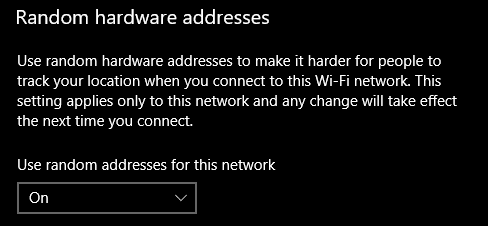
We hope you managed to get rid of error 1006 and you can now use Discord without any problem.


