If you’re sure Instagram is nothing but a waste of time for you and does not bring any value into your life, you can delete your account. Or maybe you only want to delete all of your photos.
Of course, manually deleting hundreds or thousands of photos is a time-consuming task. Removing all the photos in one go is a much better option.
Contents
Is There a Way to Delete All Instagram Posts at Once?
Instagram does not currently support deleting multiple photos at once. In other words, you cannot delete all your IG photos in one go.
Delete the Hashtag
The closest solution to batch deleting Instagram images consists of marking the pictures you want to delete with the same hashtag. You can then remove all the images containing that hashtag.
- Select one of the images you want to delete.
- Tap the menu and select Edit.

- Then add a really bizarre hashtag that no one else is using.

- Save the changes. Do the same for all the images you want to remove.
- Then, search for your hashtag. All the images containing that hashtag will be selected. You can then delete them from one place.
Honestly, instead of manually adding a common hashtag to all your photos, you can simply select Delete instead of Edit.
Using Third-Party Apps From the Play Store
If you google ‘how to delete all your IG photos at once‘, you’ll find plenty of results where people recommend using this and that third-party app.
The problem is that many of these apps don’t actually work. Before installing any of them, check their Play Store rating. You’ll see that users quickly uninstalled the apps because they did not deliver what they promised.
For the purpose of this guide, I tested several apps that promised to batch delete Instagram images. However, I could not find any app that’s really easy to use and does what it promises.
Do let us know if you found such an app.


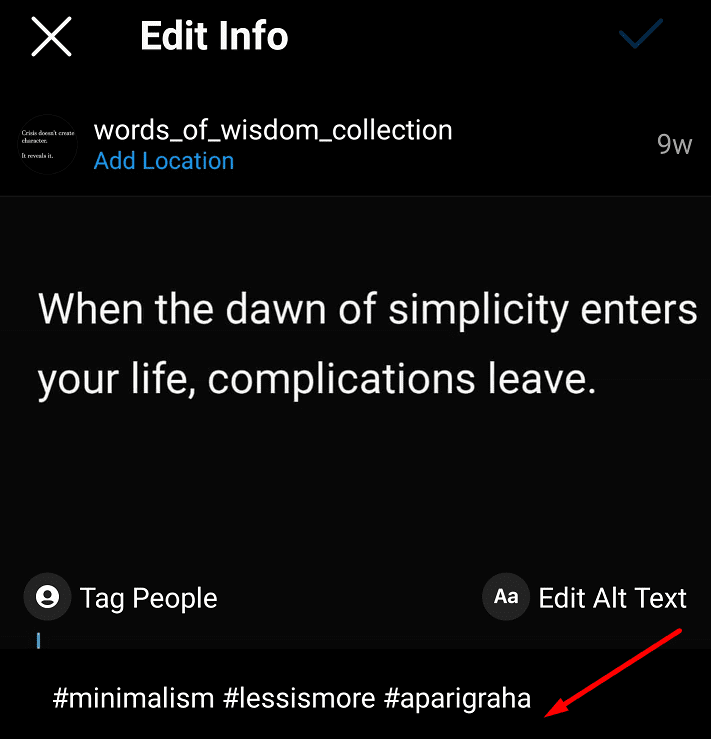


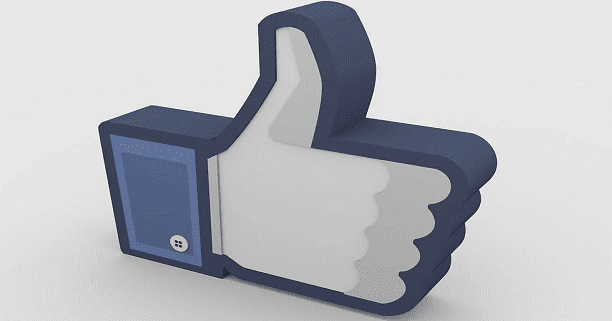

I tried to delete my pictures manually. this hack helps me a lot. thanks for sharing with us an informative post.
Hopeful Instagram users benefited from this post.