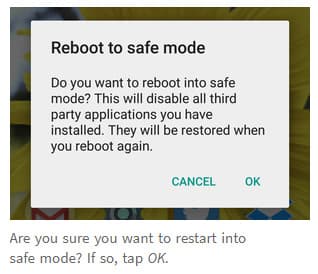Contents
Coolest Xiaomi Redmi Customizations
When you have a phone in your hand, you want to have the power to control the features and to make changes that best suit your needs. Therefore, being able to customize your phone will be of great help to you. The following are some of the coolest Xiaomi Redmi customizations:
Customize the Homescreen
Your smartphone should feel just like home, a familiar space for you, where you can also navigate with ease and familiarity. Xiaomi Redmi phones use the Android-based MIUI, which is a custom firmware. You can customize the home screen by adding widgets to it, customizing the theme or enabling transition effects. To add widgets, you pinch on the home screen and then, from the widget menu, select, drag and drop to the home screen the ones that you would like to have added to your home screen. To remove widgets, you select and move them to the top, and drop them to the ‘Uninstall’ option at the top.
Display Customizations
The display should suit the brightness that suits you best. Xiaomi Redmi phones come with a display that is sharp and offers you a full HD view. With the MIUI, you can customize the screen display to colors and tones that you like. For example, you can customize the Xiaomi Note 7 Pro by changing to warm tones by going to Settings> Display> Colors and Contrast.
Facial Recognition and Raise to Wake
Passwords are necessary to keep your phone data secure. They can be set using patterns, numbers or even using your face data. By using facial recognition, you will be the only person able to unlock your phone. With the Xiaomi Redmi Note 7 Pro, you can use the face unlock feature. This can be set up by going to Settings then selecting lock screen and passwords. In addition to this, you can customize this feature to ‘Raise to Wake’ so that the face unlock feature will be activated as soon as you pick your phone This can be done by going to Settings then Display and customizing your option. With transitions, an animation will appear when you flip through pages on the home screen. You can use the wallpapers that come in the device or use a customized one that matches your taste.
Customize the Power Button into Google Assistant
In some cases, you may be using Google Assistant and if you need it frequently, you may require an easier way to access it. Xiaomi Redmi phones such as the Redmi Note 7 Pro can be configured to have a long press on the power button to activate Google Assistant. To do this, you will select Settings > Additional Settings> Buttons and Gestures. You will then enable the last option, which is ‘Press and hold the Power button for 0.5s to turn on Google Assistant.
Be Counted in with a Cool Smartphone
The smartphone industry is a dynamic one, with changes cropping up each and every day, adapting to current technology and the preferences of the customers. If you would not want to be left out, get a Xiaomi Redmi device. You will then get the chance to use and enjoy many features, including the coolest Xiaomi Redmi customizations.