Want to learn how to you clear the Navigation and Search History in Google Maps in Android. Follow these steps.
All Devices
- Visit the “Google – My Activity page“.
- Select the “Filter by date and product” option.
- Scroll down and check “Maps” and “Maps Timeline“. Then select the magnifying glass to search.
- Select the
 next to the items you wish to remove, then select the “Delete” button.
next to the items you wish to remove, then select the “Delete” button.
Android
- Open “Maps“.
- Select “Menu” > “Settings“.
- Choose “About terms & privacy“.
- Select “Terms & privacy“.
- Select “Web history“.
- Sign into your Google account if prompted.
- Select the “Filter by date and product” option.
- Scroll down and check “Maps” and “Maps Timeline“. Then select the magnifying glass to search.
- Select the
 next to the items you wish to remove, then select the “Delete” button.
next to the items you wish to remove, then select the “Delete” button.




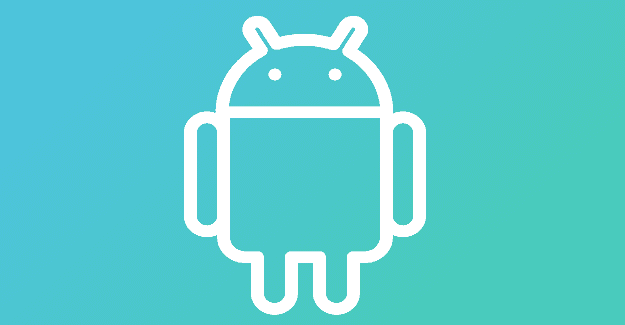
Came across this site by accident. Thank you for going to the trouble of putting up these instructions. Much appreciated. Liam
I deleted the searches following your instructions, but when I go to do a new map search, they still show up in the drop down menu as recent searches. help!