If YouTube keeps telling you that something went wrong and could not log in to your account, don’t panic. Login issues are more common than you might think but they’re also easy to fix. So, without further ado, let’s jump right in and explore how you can quickly fix this problem on PC and Android.
Contents
Why Can’t I Sign in to YouTube With My Google Account?
⇒ Quick Notes:
- Check if YouTube is down. Go to DownDetector and check if other users complained about similar problems. If this is a known issue, wait it out.
- Ensure there isn’t a typo in your username or password. Enter your full email address, and make sure your keyboard is in the right language.
Enable YouTube Cookies
Launch your browser and enable YouTube cookies under privacy settings. If you’re using Chrome or another Chromium-based browser, follow the steps below.
- Go to Settings, click on Privacy and Security and scroll down to Site Settings.
- Then scroll down to Content, and select Cookies and site data.

- Go to Sites that can always use cookies and make sure to add https://[*.]www.youtube.com to the list of sites that can use cookies.

- Refresh your tab and check the results.
Use Incognito Mode
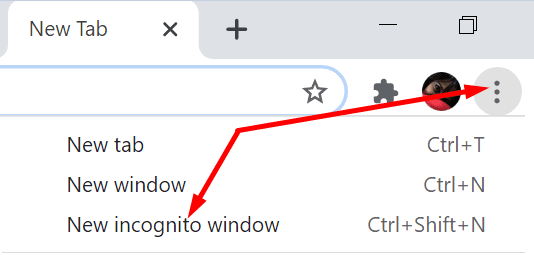
Click on More options and select New incognito window. Check if you can sign in to your YT account. If you can access your account, this indicates something’s blocking the login process. It could be your cache, cookies, or extensions. Go to the next solution to solve the problem.
Clear Your Cache and Disable Your Extensions
Click on More options, click on History twice and select Clear browsing data. Then clear the cache and cookies from the last four weeks and check the results.
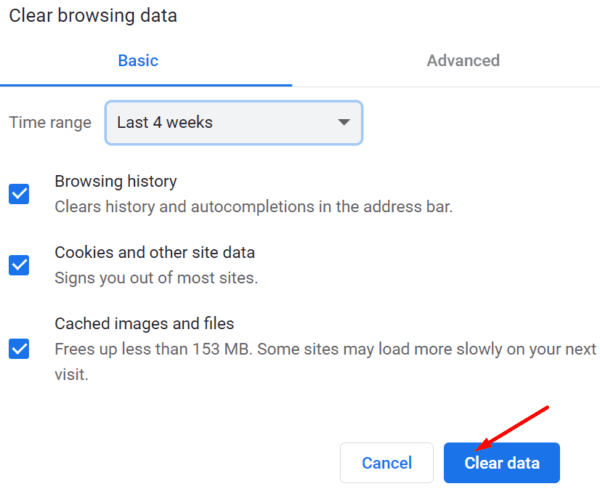
If you still can’t log in to YouTube, select All time under Time range to remove absolutely all the cache files and cookies stored on your browser. If the login problem persists, click again on More options, select Tools, go to Extensions and manually disable all your browser extensions.
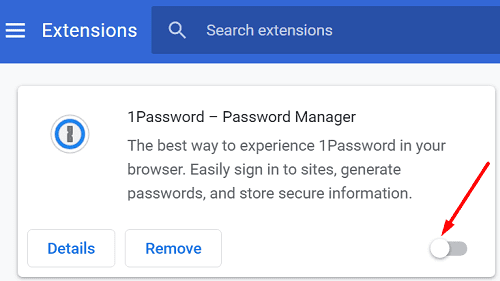
Restart your computer, launch Chrome again, and try to log in to YouTube again.
Update Your Browser
If you’re running an outdated browser version on your machine, that may explain why you can’t log in to YouTube. Click on More options, go to Help, select About Google Chrome and check for updates. Install the latest browser version on your device, launch Chrome again and check the results.
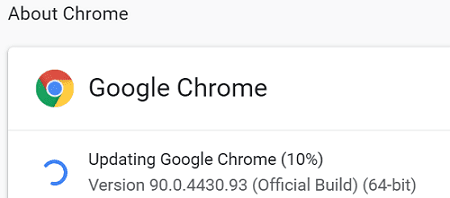
If you still can’t log in to your YT account, switch to a different browser. Make sure to close all the other tabs except YouTube and try to log in again.
Maybe Your Account Got Hacked
By the way, if nothing’s working, this may indicate your YouTube account got hacked. Check if you can access your Google account and change your password. If you’re locked out, use the account recovery page and try to recover your account.
How to Fix YouTube Login Issues on Android
- Restart your device. Then enable Airplane Mode, wait for a few seconds, disable Airplane Mode, go back online, and try again.
- Update your YouTube app. Launch the Google Play app, type “youtube” in the search field, and check if a newer app version is available for download. Hit the Update button to install it.

- Clear the app cache. Go to Settings, select Apps, go to All apps and tap YouTube. Then select Storage and hit the Clear cache button.

- Reinstall the app. Uninstall Youtube, and restart your Android device. Then reinstall the app and try to log in again.
Conclusion
If you can’t log in to your YouTube account, check if your browser is to blame for this issue. Clear the cache, disable your extensions, check for updates and restart your browser. If you’re using the correct login details but you’re locked out, try to recover your account. Chances are your YouTube account got hacked.
Which of these solutions worked for you? Let us know in the comments below. If this guide helped you fix the problem, spread the word and share it on social media.

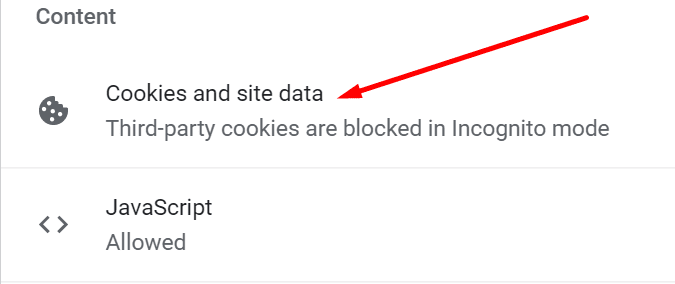
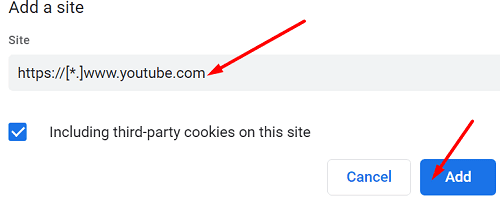
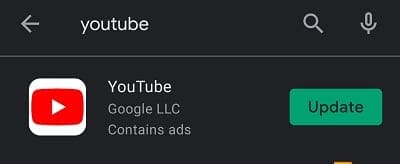
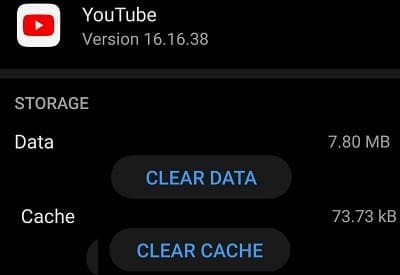
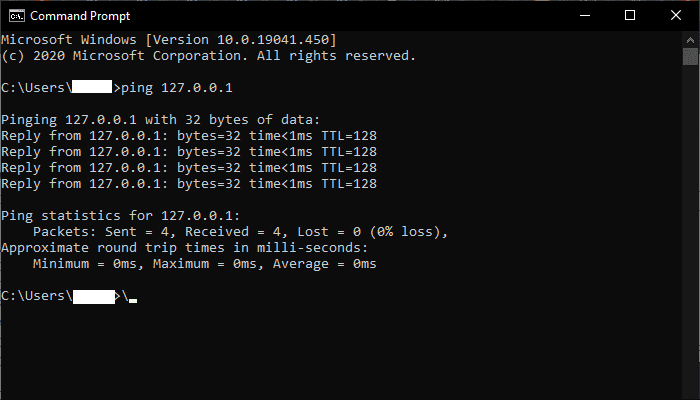



I keep trying to get onto my you tube channel it says password wrong then number wrong even though its one I always use … what can i do ??!!!
Hi there I cannot get into my YouTube music account. I changed my phone number due to nuisance calls and harassment. I have the email, password, and recoveery email. I don’t have access to my previous phone number, for the above reasons. Can you please help me get back in the account? It contains 8 years of work. I cannot understand why they make this so difficult. Thanks and kind regards. Anna
No, I have 2 Youtube accounts and, when I try to log into either one, the link/icon refuses to open.
Thank you it really helped
YOUTUBE
Thank you sir for your help.
I can’t sign in
WE have the same problem as below HELP!!!!!!!!!!!!!!!!!!!!
Whenever I try to sign on to youtube, it asks for my email, which I at first took to be the one for youtube.. but it refused to let me in. I finally found my email and now it refuses to let me sign in on that.. it keeps asking me to use a password, which I have, but it says it is wrong.. Then, it wants my phone# but it is an old phone# I no longer use, so it’s a loop around and around. I am told I don’t have enough information and its not giving me any account recovery questions. Please advise how I can access
When I try logging back into my YT account, it says error occurred and won’t let me log in. What can I do to get back into my account? It also tells me that I’m already logged in.
My youtube doesn’t let me enter it says error and the options is close app and Send feedback i sent the feedback what else do i need to do?
I can’t access my you tube and my gmail despite signing again .
YouTube is not letting us watch TV. We have our account paid, we have had a technician from the TBS check out our WiFi, router, and such so we know all is working perfectly, EXCEPT for YouTube TV. We turn it on, try to utilize anything but all we get is a spinning circle.
Whenever I try to sign on to youtube, it asks for my email, which I at first took to be the one for youtube.. but it refused to let me in. I finally found my email and now it refuses to let me sign in on that.. it keeps asking me to use a password, which I have, but it says it is wrong.. Then, it wants my phone# but it is an old phone# I no longer use, so it’s a loop around and around. Please advise how I can access it. as there are channels on there I want to support and I cannot.
The phone number I use for my YT account has never changed, It simply stopped receiving the texts I needed to open the account and google never responds to queries. Joke
when I try to sign in on youtube account i get an oops! Something went wrong msg. Can you email a solution for me?
HI GUYS NO THIS DID NOT HELP AND I AM GETTING NO RESPONSE FROM GOOGLE ABOUT MY YOUTUBE ACC. I SENT SEVERAL EMAILS BUT NO RESPONSE I DID NOT EVEN GET A EMAIL AS TO WHY MY ACC. IS SUSPENDED
HI GUYS NO THIS DID NOT HELP AND I AM GETTING NO RESPONSE FROM GOOGLE ABOUT MY YOUTUBE ACC. I SENT SEVERAL EMAILS BUT NO RESPONSE I DID NOT EVEN GET A EMAIL AS TO WHY MY ACC. IS SUSPENDED
it still is not working it is telling me I already have an account under this email when I try to log in.
Hi there, unfortunately none of the answers resolve my problem. It seems my youtube channel is linked to an old phone number and I cannot log in :(
Can you help?
Hi ????
good