Microsoft, like all tech companies, constantly develops new lines of products to meet users’ needs. But not all the apps and services that get the green light from the R&D department are met with open arms. Some of them are not quite the right thing, and users refuse to adopt them. But there are also times when Microsoft decides to end support for popular products. Zune is one such example.
The Redmond giant officially ended support for Zune software in 2012 and killed all Zune-related services in 2015. As a quick reminder, Zune was a media management software for Windows that worked as a media player and a media streaming server. Microsoft hoped Zune would kill off Apple’s iPod and iTunes, but that proved to be a pipe dream.
Even today, many Windows 10 users are still wondering if they can download and install Zune on their machines. Let’s dive right in and explore if that’s possible or not.
Contents
Can I Run Zune on Windows 10?
Zune is a discontinued software compatible only with Windows XP, Windows Vista, Windows 7, and Windows 8. It is not compatible with Windows 10.
Even if you download Zune from third-party download websites, you won’t be able to install it on your Windows 10 computer right off the bat. You can try to launch the software installer in compatibility mode, but the chances of success are slim. Most likely, the installation process will fail with an error.
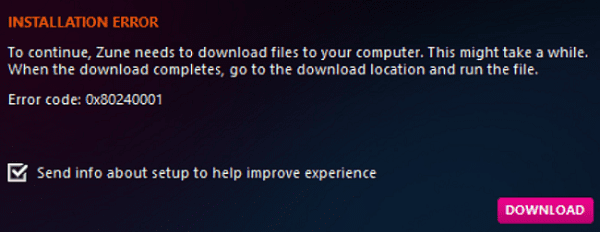
Speaking of download websites, if you decide to run this experiment and download Zune, keep in mind that malware might tag along. Hackers often use download websites to host malware and distribute the code to unsuspicious users. Unfortunately, Microsoft removed the Zune software download link from its website in 2020.
Is There Really No Way to Run Zune on Windows 10?
Several users confirmed they managed to install Zune on Windows 10 after downloading NET Framework 3.5. As a quick reminder, Windows 10 comes with NET Framework 4.5 preinstalled. However, you need the .NET Framework 3.5 version to run older programs.
Get .NET Framework 3.5
You can download NET Framework 3.5 from Microsoft. Install the package and download Zune on your machine. Or go to Control Panel, navigate to Programs, and select Turn Windows Features On/Off. You can install .NET Framework 3.5 from there as well. Check if this method works for you.
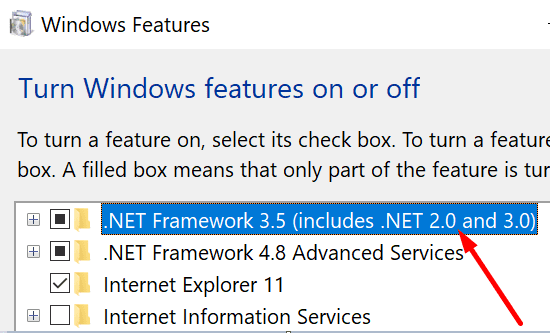
Alternatively, you can also use a virtual box running Windows 7 to run the Zune software.
Use an Alternative Service
If you’re looking for a reliable media player for your computer, there are plenty of products you can choose from. For example, you can set iTunes as your default music player on Windows 10. Or, if you don’t want to download anything on your computer, you can use an audio streaming service such as Spotify. If you’re into movies, subscribe to Netflix.
Conclusion
Zune software is a discontinued product that’s not compatible with Windows 10. Even if you manage to download it on your machine, the installation process will most likely end with an error. Have you already tried to install Zune on your Windows 10 computer? Tell us more about your experience in the comment below.
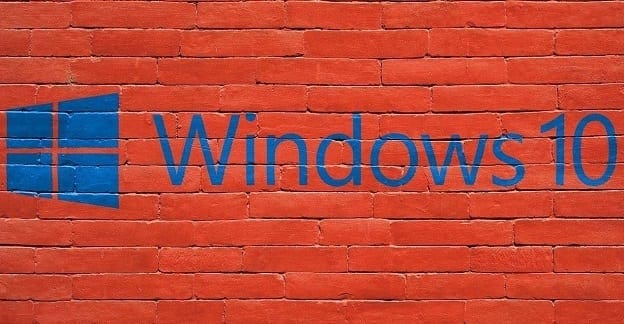




I have the Zune 4 software installed on my Win 11 machine and it works fine. What a great piece of software that was. Anyway, my Zune HD is not being recognized when I connect it. I’m not willing to do any “hacks” like downgrading .NET framework. Maybe it’s time to let it go? Zune was such an awesome system – both the player and the media software on desktop.
It helped a little in order to get me going in the right direction, but I am still having problems updating the firmware, as there really does not seem to be a way for me to change the sync relationship from Guest.
Have been able to use the Zune software without issue since I first got my Windows 10 computer.
My Zune is my travel companion – have an older vehicle with no blue tooth capabilities.
Until this evening had no issues with charging my zune via my computer – even after it being plugged in all day but it wasn’t being recognized.
Was able to charge it via a USB hub so am back in business – Love My Zune!!
Mine keeps failing something about not finding SDK
Do I need to disable 4.8 to reinstall zune software
?
A while back I purchased a gently used Zune 30 to replace my previous Zune. It sat on my dresser long enough for the battery to go just about flat. I was able to recharge it. My Windows 10 has all of my music still. Tried plugging my newish Zune into the computer. Nothing happened. I suspected I needed other help
I just opened up another screen that says My Music. It all appears to be there. How do I get it transfet?
I just downloaded and installed zune on my windows 10 pc.
Got download link from techspot
In windows features i disabled framework 4.8 and enabled 3.5(needed to install some components)
booted up software and my device would not sync/update, found a youtube video with a how-to and zip file and followed instructions and now my zune is up to version 3.5 for 3.3 and lirbary and everything works perfectly. took maybe 15-20 minutes
Zune was and IS the best music management system ever devised ! Shame on Microsoft for abandoning it ! ITUNES SUCKS !
Zune software is perfect still on Windows 10 and 11.
Still one of the best players.
Gapless supported.
Loads of view types.
Plus it has an awesome screensaver mode using all the album art when it’s playing.
Amazing..should’ve never been stopped.