When Google released the Android 12 update in late 2022, this represented one of the most drastic overhauls to Android that we’ve seen. Like the #HoloYolo days, Android 12 offers an entirely different look than what you might have been used to.
Much of this can be attributed to Google’s introduction of Material You. Put plainly, Material You is a built-in theming engine that can use your existing wallpaper to draw inspiration from. When customizing the look and feel of your device, you’ll be able to select from a color palette consisting of quite a few different options.
These colors will appear after making the changes across the entire operating system. This includes minor things like the color of buttons in the Quick Settings panel. But also throughout various applications. We’re even seeing more and more apps released with support for Material You, bringing a cohesion that we haven’t seen on Android.
Contents
Can You Change Android 12 Lock Screen Clock?
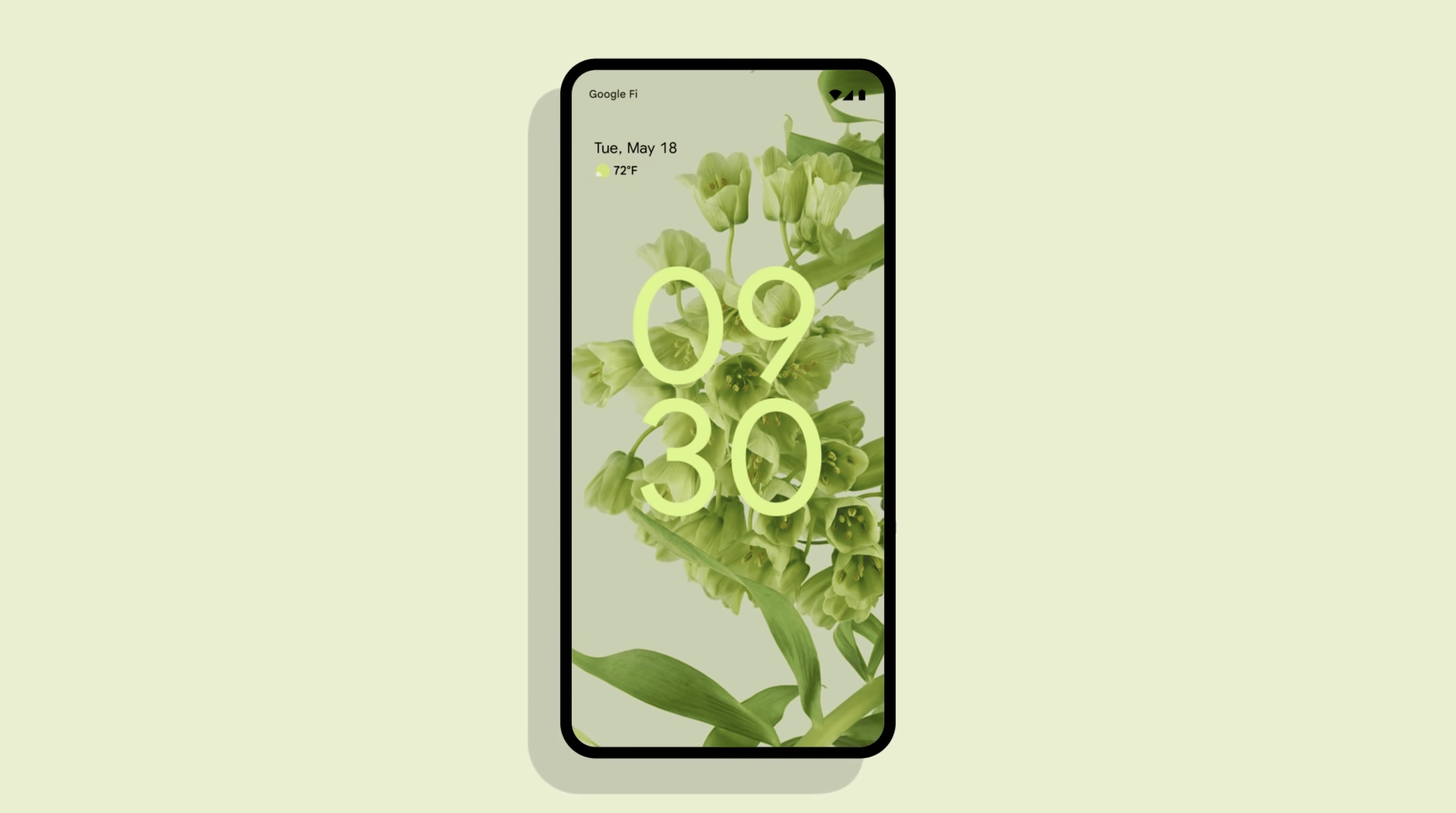
While Android 12’s customization options are absolutely incredible, there were still a few complaints from users. For all of the great things that Google changed in the operating system, other decisions were made that just didn’t make sense.
The most egregious example of this comes courtesy of the Android 12 Lock Screen Clock. When Android 12 first started becoming available on Pixel phones, the massive Lock Screen clock just looked obnoxious. It takes up most of your lock screen. Which pretty much renders your lock screen wallpaper impossible to see and/or enjoy.
Unfortunately, Google didn’t have the foresight to include some customization options. This has left Android 12 users extremely frustrated, forcing them to find various workarounds.
How to Change Android 12 Lock Screen Clock
However, following the March Android Security Update, Google finally listened to all the complaints. And if you’re wondering, “can you change the Android 12 Lock Screen clock, you’re finally in luck, and here’s how:
- Open the Settings app on your Google Pixel.
- Scroll down and select Display.
- Under the Lock Display section, tap Lock screen.
- Tap the toggle next to Double-line clock.
- Exit the Settings app.

We tested this on our Pixel 6 Pro running the Android 13 Beta and can confirm that the steps are, in fact, available. All you need to do is make sure that you are updated to the latest version of Android on your device.
Once the steps are completed, you’ll be able to lock your phone to make sure that the changes are actually implemented. You can get rid of any of the potential workarounds that you had to deal with in the past.
Conclusion
Surprisingly, the easiest workaround was just using an app that included a persistent notification. This forces the double-line clock to shrink, but thankfully, you no longer need to deal with the annoyances of a continuous notification. What changes will you be making? Leave your comment below.


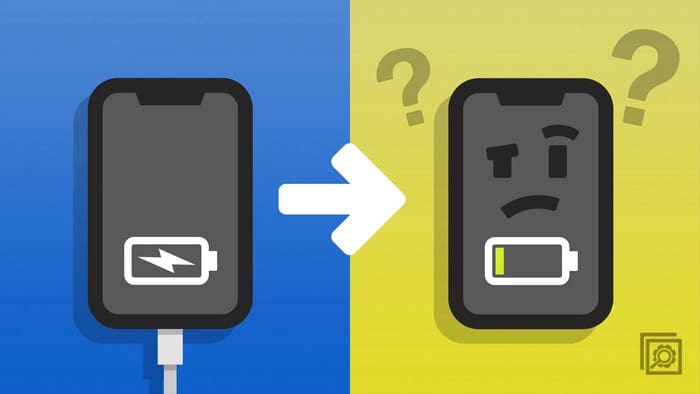

There is no double-line clock option in my Motorola G31
I have the same problem I also have a Motorola razor 5G and now they put this stupid update and it looks ridiculous but that stupid clock.. retarded to read as well… We’re talking six months this problem been out and they haven’t fixed it yet .like what are they doing over there playing with each other
I have a Google Play phone and just updated two days ago to Android 12. I HATE the split clock on the lock screen. There is no way under settings/display to turn this off. If my only option is to go back to 11, I’m fine with that. How do I go back to 11? I am a BASIC cell phone user so please keep that in mind when you try to give my help. :)
I have the Samsung Galaxy S21 Ultra 5G as my personal phone and started looking for a way to change the lockscreen clock font to bold after I got my Apple iPhone 14 Pro Max for work. I am usually an Android fanboy but have to admit the clock on the iPhone’s lockscreen looks better. :-(
no option for double line clock on my nokia G20 after most recent update when this ridiculous huge non-clock clock display appeared.
Changes like this make me want to go to the Google office and find the bunch of high paid engineers who probably collectively were paid several millions of dollars of salary during the nine months they milked the “Lock Screen Clock Update” project – and find out what is on their lock screens – GUARANTEED they aren’t using this POS that they developed and shipped to hundreds of millions of people without an ability to customize….aaarrrghhh!!!!
Yeah and I have a Motorola too – they always customize their Android before release, and removing this option seems to be one of the things the brilliant engineers there decided was important for them to spend time on. All these frickin’ engineers should be doing something useful with their lives like combat climate change or something – not blowing millions on stupid updates like this.
Motorola Edge Big Clock Problem..
Any fix??
I have a Motorola edge 5w and can’t change or make the clock smaller on the lock screen this is ridiculous
Not on my Pixel 3. Goes right from “Show device controls” to “Now Playing”.
No control from locked device line or switch
No double line clock line or switch
Nope! There is no double line option on my Motorola edge.
My biggest issue with the lock screen clock is the inability to change the font and the limited choice of where the clock is situated on the screen. Not to mention there’s only 5 clock styles to choose from.
So yeah, you can change the clock, but only between those measly 5 options. And none of them have a bold enough size and font style to contrast well with my lock screen wallpaper.
There’s probably several dozen articles just like this one , but there are no truly customizable clock options for the lock screen clock.
Jeez! I’ve been trying to get rid of that ugly big clock on my Redmi 9T ever since I installed PixelOS.
Big thanks for this article, helped me a ton! ????????????.
No! How do I change my lock screen clock on my Motorola stylus 5g phone? It looks ridiculous!
They are correct got this wrong guys search for an hour NO JOY
I’m not seeing these lock screen options in my settings at all. I use a Moto G Stylus 5G.
You’re very wrong on this one. Sure, you got your clicks. You’ve also got another email address to add to your harvest.
I tried this on my Google pixel three there is no double line clock I looked for updates too but there was nothing
i cannot find the double-line clock option in my settings.
Double Line Lock icon is not visible under settings you state.
Nokia G10 running Android 12 update