If you don’t want Facebook to crop your profile picture, make sure it meets the recommended dimensions. The maximum pixel size for PCs is 170 x 170 pixels. On smartphones, the recommended dimensions are 128 x 128 pixels.
If you upload an image that’s bigger than that, Facebook will automatically crop it. Of course, if you upload a logo, letting Facebook crop that picture is not an option.
The best approach is to simply edit the image so that it meets Facebook’s recommended dimensions.
Is There a Way to Prevent Facebook From Cropping My Profile Picture?
The only way to prevent that is to make sure the image meets the recommended dimensions before you upload it.
There is currently no way to prevent Facebook from cropping large profile pictures.
If you google ‘stop facebook from cropping profile picture‘, you may come across different workarounds that will allegedly do the trick. For example, some users suggested that using the mobile URL on a PC somehow bypasses Facebook’s image dimension requirements.
Well, we tested this so-called workaround, and many other solutions suggested by the Facebook community, but none of them actually worked.
All in all, you cannot stop Facebook from cropping your profile picture if you upload an image that’s larger than the recommended pixel size.

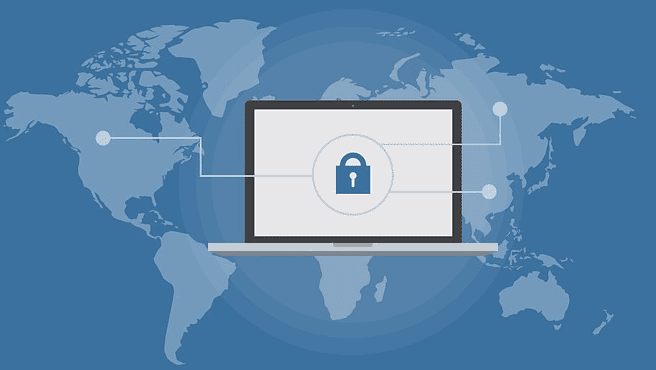



I had the same thing that Facebook crops the dam image. So after some thought, I simply added a square, much bigger than my logo, around it and centred the logo. Now when I drop it into Facebook, it still does the cropping but now only crops the empty space in the square surrounding the image.
In fact, no matter how much I fiddle with the pixels, the photo still uploads with the cropping in the same place, just more pixelated the smaller I go.
No. I tried what you said and facebook said the photo was too small and wouldn’t upload it.
It would have been helpful to know how to edit the photo.