The screen on the Asus ZenPad auto-rotates when you tilt it. You can enable or disable the feature as desired using the following steps.
- Swipe down from the top of the screen to bring up the Quick Settings menu.
- Tap the “Auto-rotate” icon. When lit, Auto-rotate is turned on. When a lighter shade, it is off.

Turning off this feature will conserve battery energy.




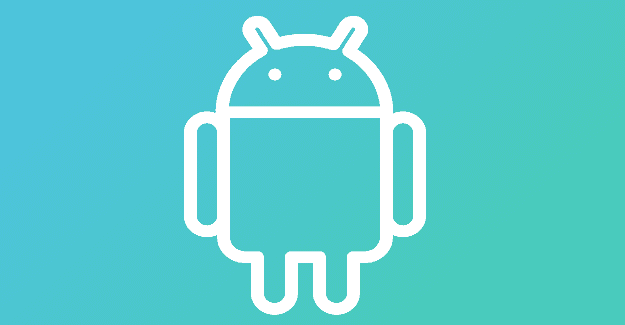

My screen doesn’t rotate even when auto-rotate is turned on.
Mine also still rotates even though it’s turned off. Very annoying!
My problem is even though I have auto rotate turned off it still rotates the screen when I don’t want it to.I can open some screens and it is rotated when it opens